I'd be happy to walk you through the steps of how to edit and add customers in QuickBooks Online.
To answer your first question, here are steps on how to edit your customer's information:
- Go to Get paid & pay or Sales, then Customers.
- Select the customer you want to update.
- Select Edit.
- Make any changes.
- Then, tick Save.
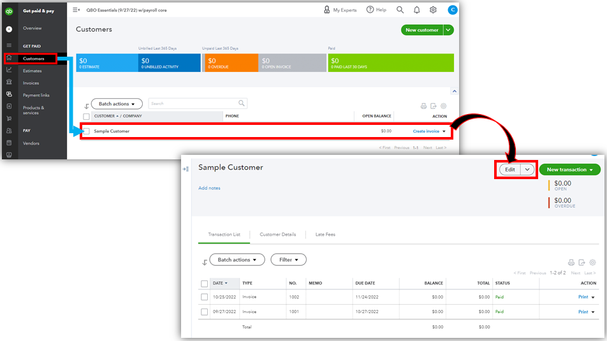
When changing your customer's info, the changes will be reflected in other areas of your company file, including previously sent invoices. The system automatically updates recurring templates that use previous information like billing, shipping, and email addresses; taxable status; and the preferred payment method and terms.
For your second question, if you want to add an additional name to your current customer, you'll want to add it as a sub-customers under your parent customer. For the detailed step-by-step process, please check this article for further guidance: Add and manage customers in QuickBooks Online. It also includes the process of how to merge your customers.
In addition, I've added these handy articles that can help you pull up reports to keep track of your customers in QBO:
Please feel free to get in touch with me here for any other QBO-related concerns. The Community always has your back. Have a great day!