It’s great to see you in the Community today, whlandscapes-.
Editing the expense or sub-expense names will only take a few clicks. Let’s go to the Chart of Accounts to do this task. I’ll help show you how to get there.
- In QuickBooks Online (QBO), tap the Accounting menu on the left panel and choose Chart of accounts.
- From the list, look for the expense account you’re working on and click the View register or Run report link to select Edit.
- This action will take you to the Account window.
- Head to the Name field and enter the new category information.
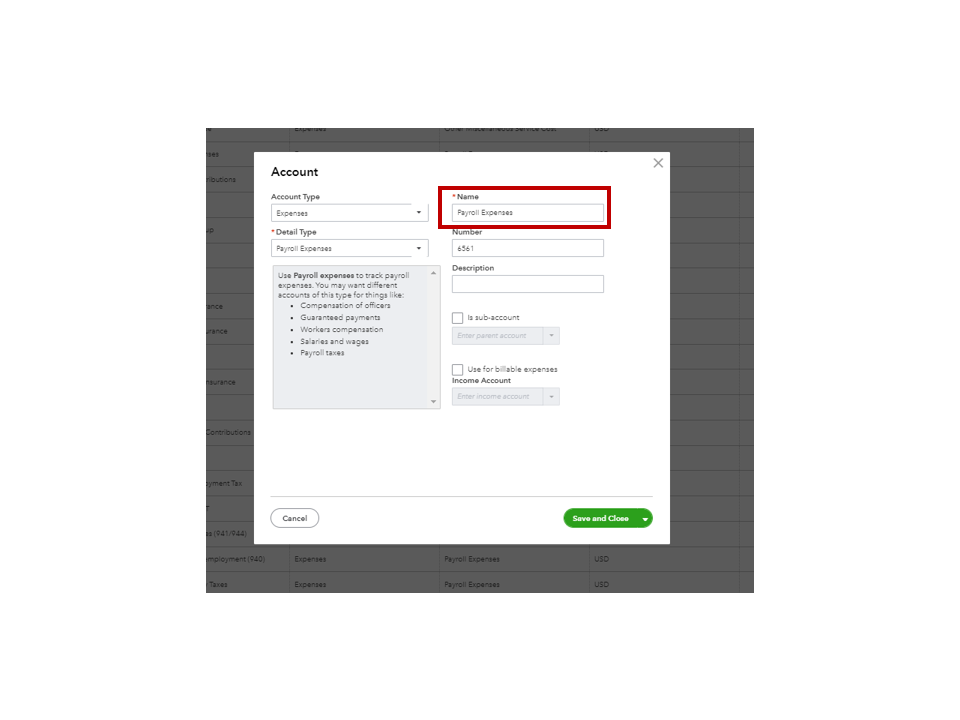
- Click Save and close to keep the changes.
- Perform the same process when updating your sub-expense name.
I’m adding some links below for future reference. These resources provide detailed information about account types and detail types. You’ll also learn how to manage your accounts as well as add an account numbers to your categories.
Drop a comment below if you still need help with editing your expense information. I’ll jump right back in to assist further. Enjoy the rest of the day.