Hello and welcome to the Community, Jvazzo. I'm here to help you enter a trial beginning balance to QuickBooks Online(QBO).
One reason you can't input a value could be the account type. Specific account categories like Assets, which include Buildings and Land, do not allow entering values directly.
As a workaround, we can use a Journal Entry to set the starting balance for these accounts.
Here are the steps to create a journal entry:
- Go to + New.
- Pick Journal entry.
- Select the appropriate account under the Account column.
- Add a Description of what the journal entry is for.
- Choose Opening Balance Equity on the second row of the Account column.
I have included some screenshots for you to refer to visually.
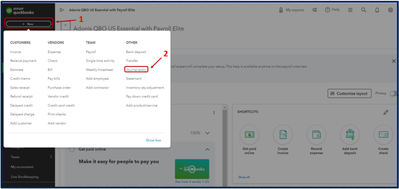

Moreover, refer to this article for additional guidance in applying the steps and entering Debits and Credits to keep things accurate: Enter an opening balance in QBO
Let me know if you have further questions about entering the beginning balance. I'm always here to help. Stay safe!