Turn on suggestions
Auto-suggest helps you quickly narrow down your search results by suggesting possible matches as you type.
Showing results for
Get 50% OFF QuickBooks for 3 months*
Buy nowHi,
I have been searching for the procedure for applying Customer types to some of our customers to categorize them. Then I came to the following article:
As mentioned in the aforesaid article, "On customer, screen select customer type". I don't find any menu or button saying customer type on my customers' screen.
Your help will be appreciated.
Thanks.
Solved! Go to Solution.
Hello mateen,
The Customer types feature is only available in QuickBooks Online Plus for US regions. If you're using Essentials or Simple Start, I'd recommend upgrading your subscription.
Once you have upgraded, the Customer type feature will appear in the Customers tab automatically. The article you've found earlier will also help you assign and set up your customer types.
Feel free to get back to us if you need additional help with this. Have a great day!
I'd be glad to assist you, mateen.
The article you attached provides the steps on how to create customer types. Applying the customer type is another task to do. Let me show you how:
Let me know if you have other things you need help with.
Thanks for replying @MaryLurleenM
I am not even able to create any customer type.
The Customer Screen I have doesn't show the "Customer Type" menu or button. For reference, I am enclosing a screenshot of my Customer Screen. So you may able to guide me.
Thanks
Hi there, @mateen.
I'm here to guide you throughout the steps so that you can successfully add the customer type to your customers in QuickBooks Online. Please be guided by the steps below:
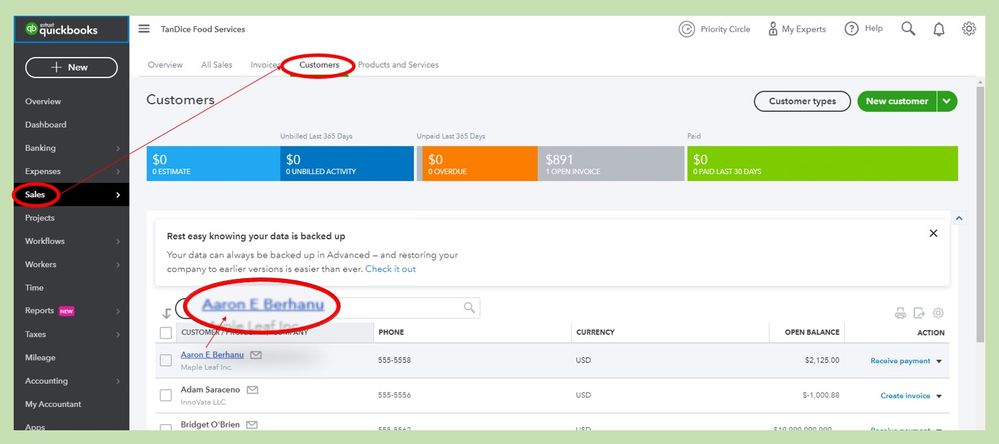
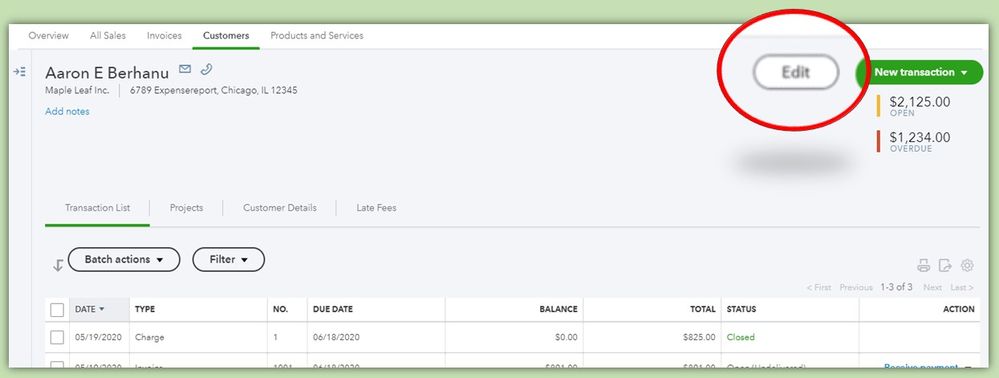
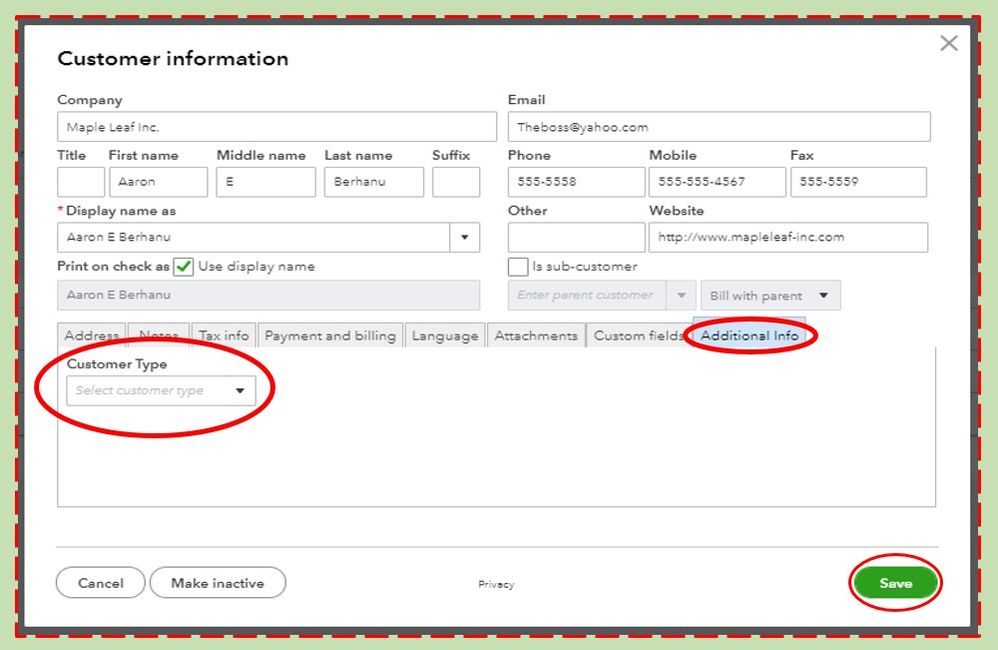
I can see that this article can be handy in the future about managing your customers' transactions: Send online invoices in QuickBooks Online.
You can always get back to this thread if you need anything else. I'll be here to help you. Keep safe.
Hi
Thanks for your reply @MarsStephanieL
First look at the picture, you have shared:
There is a button of "Customer Types" next to New Customer. But in my Quickbooks Online, this button is not present. Just have a look at my screenshot:
I think it is the problem. Why I am being able to see that Customer Type button?
Regards,
Mateen
Hello mateen,
The Customer types feature is only available in QuickBooks Online Plus for US regions. If you're using Essentials or Simple Start, I'd recommend upgrading your subscription.
Once you have upgraded, the Customer type feature will appear in the Customers tab automatically. The article you've found earlier will also help you assign and set up your customer types.
Feel free to get back to us if you need additional help with this. Have a great day!
Hi,
Thanks for the reply @JamesDuanT
I have already subscribed to Quickbooks online Plus, but it does not feel good if this feature is only available to US Region only.
I am from Pakistan and if I am paying the same amount of money that US citizens are paying, I must get the same thing as well. What do you say?
Thanks for the additional information, mateen.
I'd agree that this feature should also be available for other regions. Note that features available for US regions are also rolled out to the other regions. However, we don't have a timeline on when it will be. Rest assured it will be available any time soon.
Feel free to let us know if you require any assistance when using the program.



You have clicked a link to a site outside of the QuickBooks or ProFile Communities. By clicking "Continue", you will leave the community and be taken to that site instead.
For more information visit our Security Center or to report suspicious websites you can contact us here