I'm here to guide you on categorizing your expenses in QuickBooks Online (QBO), mery4709.
QuickBooks suggests categories based on how you categorize similar transactions. If your transactions are imported to QBO, you can then review and categorize them.
Here are the steps:
- Go to Transactions and choose Bank transactions.
- Select the account you want to review and click the For review tab.
- Click the transaction you want to categorize to open it.
- Tick the Categorize radio button and choose the expense account in the Account dropdown.
- Hit Add.
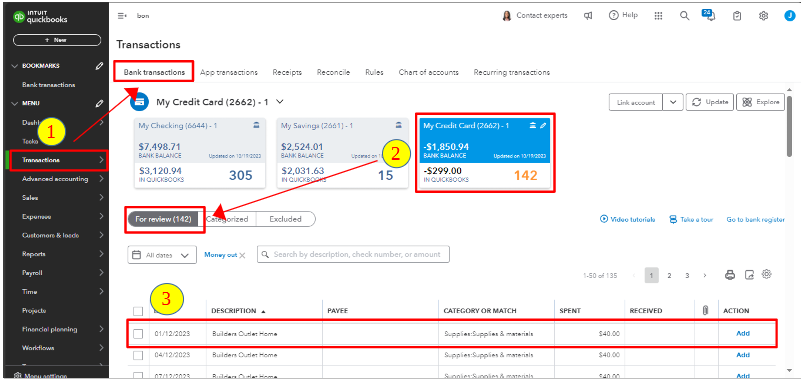
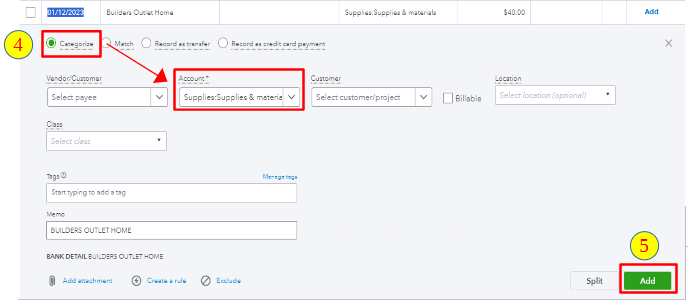
Moreover, here's an article for more details: Categorize online bank transactions in QuickBooks Online.
On the other hand, if you're requesting a specific expense account to use, it's best to contact your accountant for guidance.
Additionally, you can refer to this article on how to run expense reports to get an overview of your money-out transactions.
Let us know if you have other questions about your expenses in QBO. We'll be here to help you in any way we can.