You definitely can copy an invoice, @mirabella. I'll walk you through the process so you won't have to enter the information again.
There are two ways to copy an invoice in QuickBooks Online. You can either open an existing invoice and select Copy or navigate to the invoice list and select Duplicate from the dropdown menu.
Here's how:
- Go to the Sales menu, then the Invoices tab.
- Locate and open the invoice you want to copy.
- Click the More option below, then choose Copy.
- Press Save and close.
I've added some screenshots below for your reference:
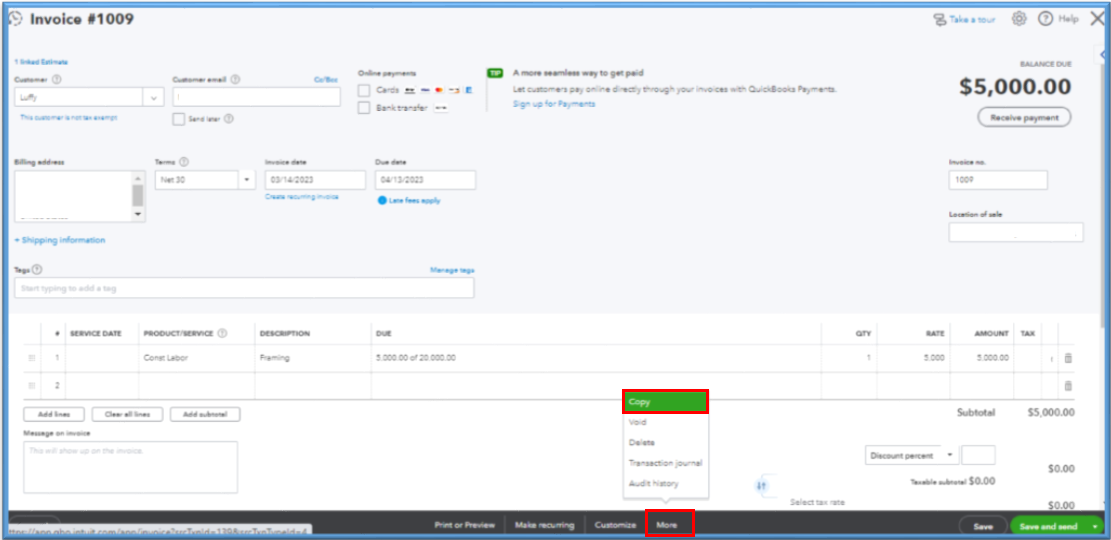
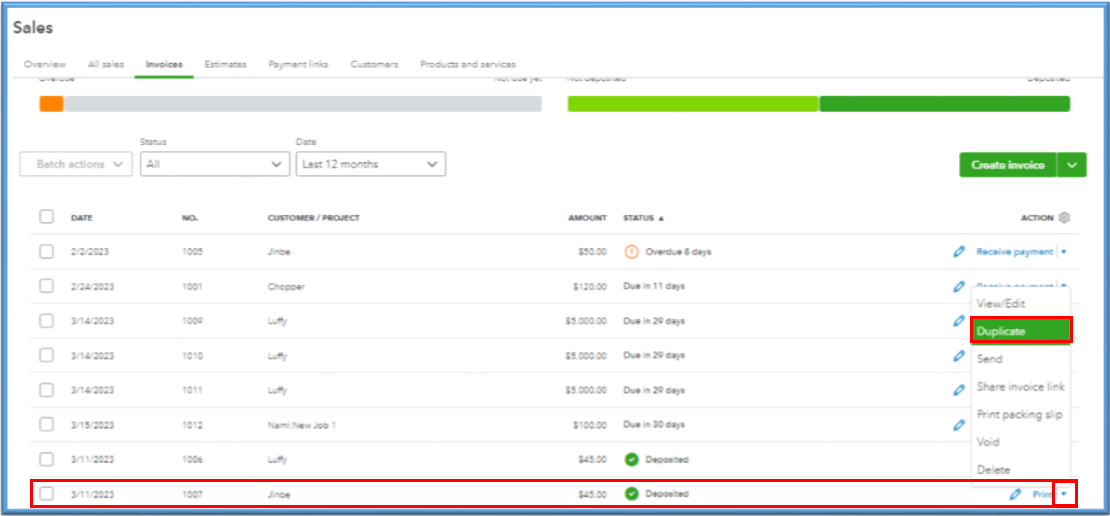
If the customer needs the same invoice regularly, check out this article to setup recurring transactions: Create recurring transactions in QuickBooks Online.
See this page to learn how to receive invoice payments moving forward: Record invoice payments in QuickBooks Online.
Let me know if you have further questions when creating invoices, and I'll be here to answer them. Have a great day.