Good afternoon, @mmay.
QuickBooks Online has a Custom Form Style feature. Let me show you where to locate it:
- Go to the Gear icon.
- Select Custom Form Styles under Your Company.
- Click the Drop-down arrow next to Edit.
- Select Delete.
- Click Yes, delete this style to confirm.
I've attached a screenshot below:
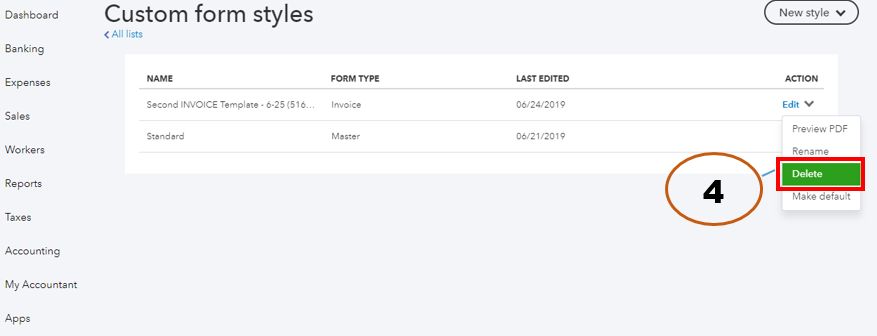
Also, you might want to check this article on how to customize invoice emails.
Let me know if you have any trouble finding this! I'll be around. Have a great weekend!