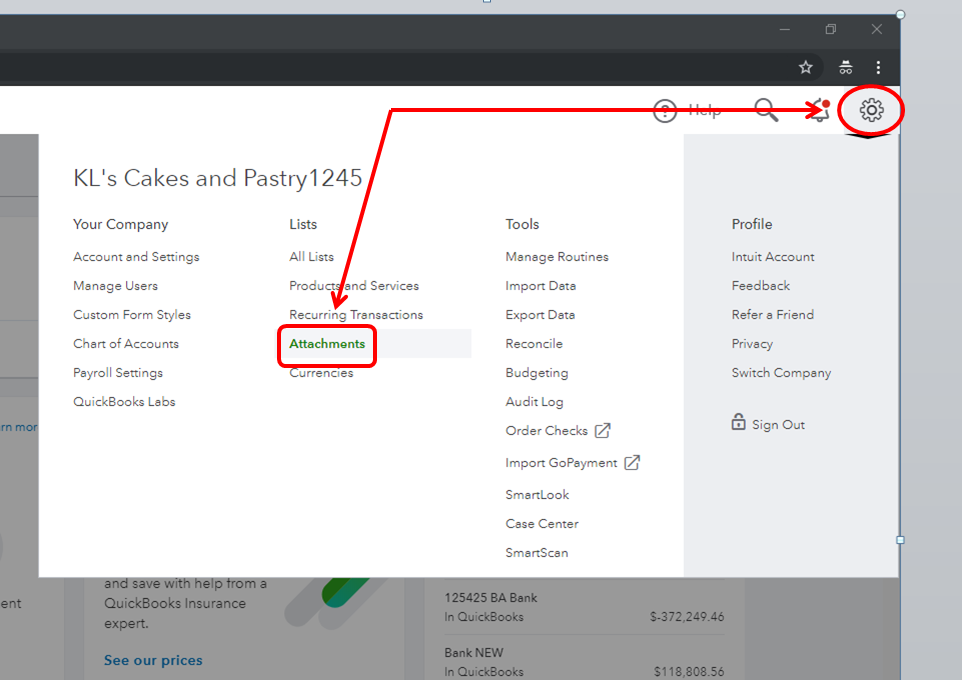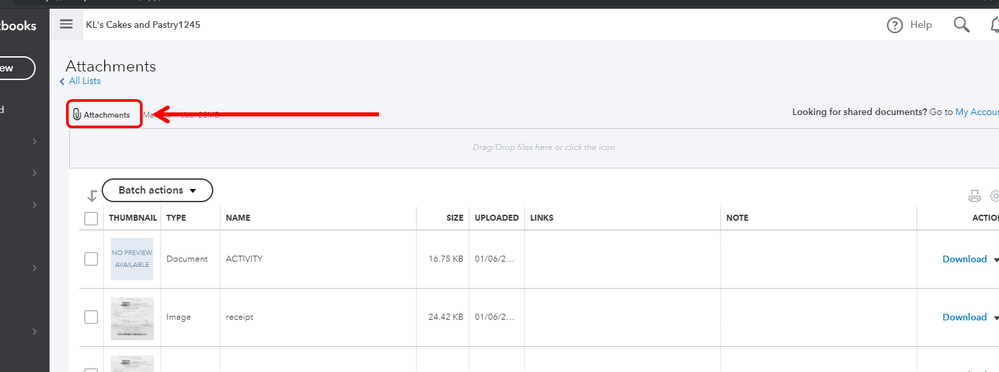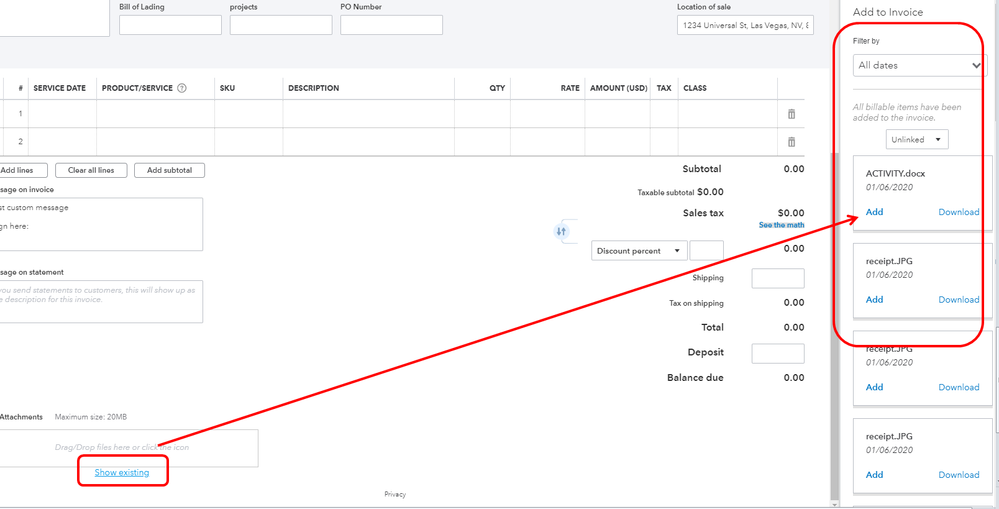There's an option to attach Word documents when sending invoices from QBO, bodeebye.
You can attach a file with a maximum size of 20 MB. Let me share these steps on how to use the feature and include the waiver when emailing transactions:
- Go to the Gear icon and select Attachments.
- Click the Paper clip icon (Attachments) in the upper-left hand corner.
- Look for the document and click Open.
- Wait for the confirmation that the attachment was uploaded successfully.
After saving the file, follow these steps on how to add it on the invoice:
- Open the invoice.
- Scroll-down to the Attachments section in the lower-let hand corner.
- Click the Show existing.
- Select the document in the list of attachments in the right-hand corner.
- Click Add to attach the file.
- Click Save and send to email the transaction.
Other ways on how to use the feature are also shared here: Attachments In QuickBooks Online.
I'll be around if you have other questions when sending and managing sales transactions in QBO.