Turn on suggestions
Auto-suggest helps you quickly narrow down your search results by suggesting possible matches as you type.
Showing results for
SALE EXTENDED 70% OFF QuickBooks for 3 months* Ends 12/8
Buy nowHello there, mindraalex. I'm here to help you with sending bill reminders to your customers in QuickBooks Online (QBO).
Although QBO allows you to set up automatic invoice reminders, you cannot create an automatic reminder to be sent to specific customers. When you enable Automatic Invoice Reminders, QBO will automatically send reminders to customers when their invoices are overdue or soon to be.
As this feature is not currently available, we can manually send the invoice reminders to your specific customers. Here's how:
I'll be including this helpful resource that contains more in-depth information on this process, please feel free to check it out: Send invoice reminders automatically or manually in QuickBooks Online.
For future reference, after receiving your customer payments, learn more on how to record them by visiting this link: Record invoice payments in QuickBooks Online.
Come back to this thread anytime if you have more questions about invoice reminders and any QuickBooks-related matters. I'll be on the lookout. Take care.
That section is missing "Auto Reminder" under that specific customer. I could be doing other things than manually remind them
Hi, Alex.
As my colleague mentioned above, the feature to send automatic invoice reminders to a specific customer is currently unavailable. I acknowledge that having this option would make it easier for you to send your invoice reminders to those customers who don't want to pay their invoices on time. However, our developers are constantly working to make QuickBooks Online better for our users.
With this, I recommend sending this feature as feedback to our Product Development team. Doing so will enable us to comprehend what features business owners demand to use the product conveniently. To send your input, here's how:
In the meantime, you may consider sending them manually to your customer.
On the other hand, if you've already performed the steps provided by my colleague above and still can't see the Send Reminder option, you can check this option again by opening your account through an incognito or private browser. Here are the shortcut keys for easier access:
If that works, you may clear your browser's cache to start afresh. Also, you can utilize other supported browsers and devices to use QuickBooks smoothly.
Moreover, you can start recording your customers’ payments once they’ve decided to pay their invoices to keep your records balanced and accurate.
You're always welcome to comment back if you have any other questions about invoices. We're always here to help you if you needed.
We have also sent feedback regarding the ability to enable or disable automatic invoice reminders for specific customers.
It could be as easy as a checkbox on the customer details page.
Is there any update on this requested feature being implemented?
We acknowledge the suggestions you have shared with our development team as they could help us improve QuickBooks Online, PBJ10.
Currently, there is no specific time frame for when the feature to send invoice reminders to individual customers will be implemented.
For now, you can manually send the invoice reminders you'd like to send.
Here's how:
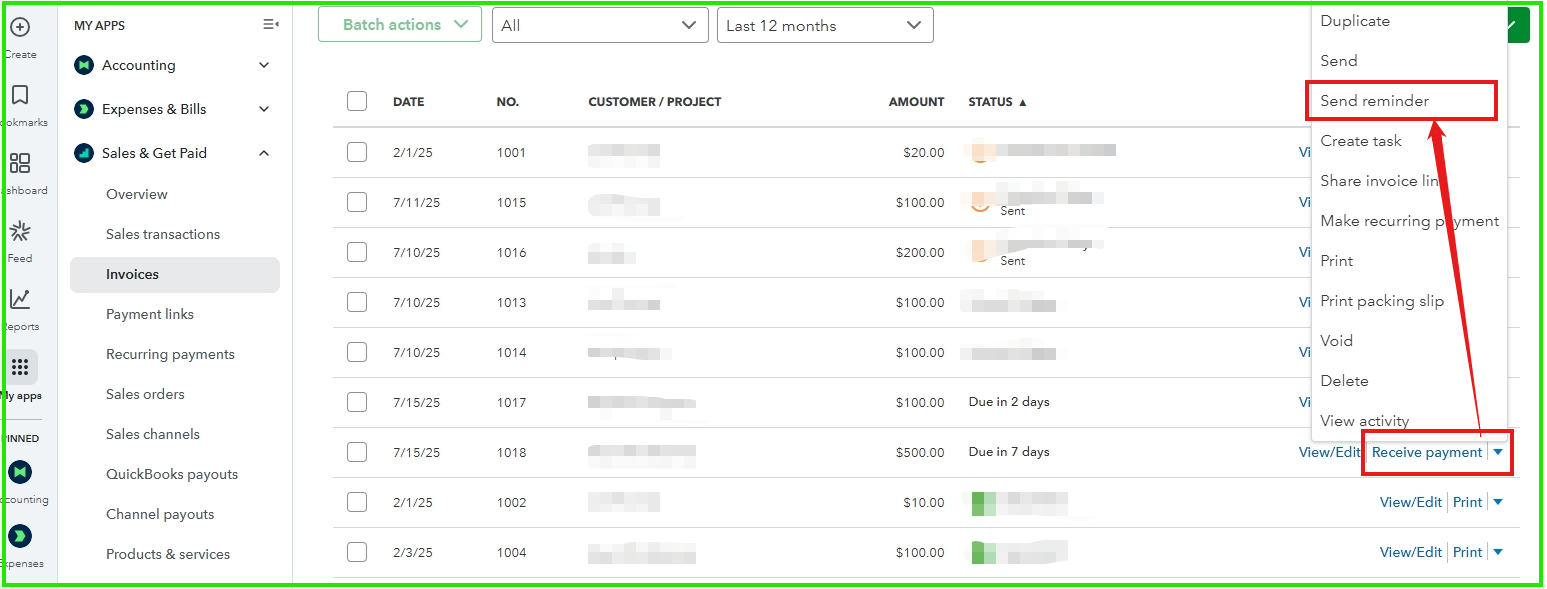
To stay updated on feature requests and track their progress, you can visit the QuickBooks Online Feature Requests page.
Should you require any additional information, don't hesitate to reply to this thread.



You have clicked a link to a site outside of the QuickBooks or ProFile Communities. By clicking "Continue", you will leave the community and be taken to that site instead.
For more information visit our Security Center or to report suspicious websites you can contact us here