Turn on suggestions
Auto-suggest helps you quickly narrow down your search results by suggesting possible matches as you type.
Showing results for
Get 50% OFF QuickBooks for 3 months*
Buy nowSolved! Go to Solution.
Hey there @catknightfin,
I’m glad you found us here in the Community. We’re always ready to answer questions and get you back to business.
To filter your Customer list, follow these simple steps:
All set! Let me know if I can answer any additional questions or help in any way. I’m just a reply away.
Hey there @catknightfin,
I’m glad you found us here in the Community. We’re always ready to answer questions and get you back to business.
To filter your Customer list, follow these simple steps:
All set! Let me know if I can answer any additional questions or help in any way. I’m just a reply away.
Hi I am trying to run a report in Quickbooks that shows all the customers we did work for in the last year. All I need on the report is the customer's name and email address and Other 1 field that we set up. I don;t need any of the jobs that we did for them. Only the active customers in a date range. can't figure it out. Can you help?
Thanks for joining this thread, chester100.
I can help you run a report to see customers you work with last year. You need two reports to get the data that you need.
You can start by running the Customer Contact List report to pull up the customer's name, email address, and other fields. Here's how:
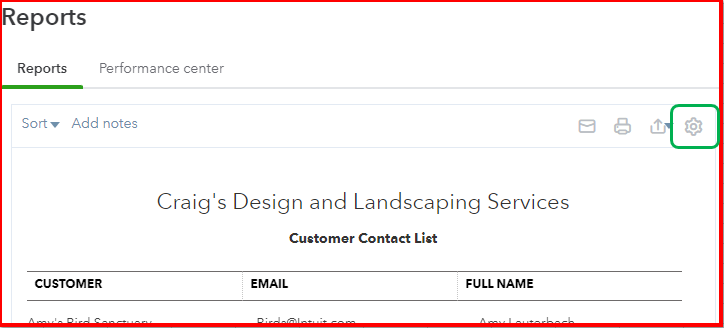
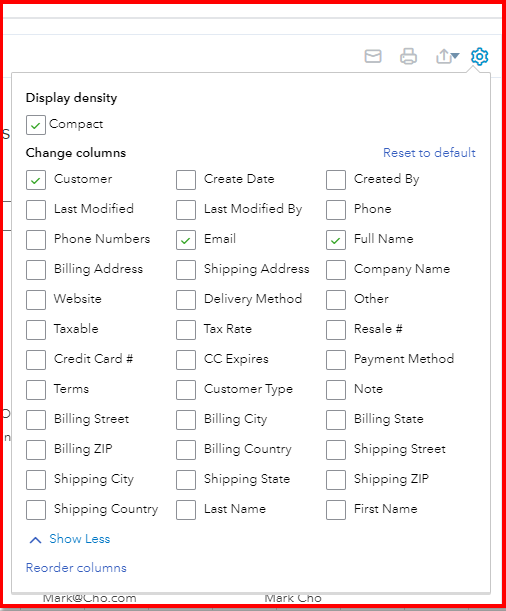
The other report to run is the Sales by Customer Detail. Simply change the reporting period to last year and customize other fields. Then, export both reports to Excel and combine the data that you need from there.
I'm adding these articles to help you check which report to run and how to manage your customers.
Get back to me if you have additional questions. Just click the Reply button below and I'll be right here to help you.



You have clicked a link to a site outside of the QuickBooks or ProFile Communities. By clicking "Continue", you will leave the community and be taken to that site instead.
For more information visit our Security Center or to report suspicious websites you can contact us here