Turn on suggestions
Auto-suggest helps you quickly narrow down your search results by suggesting possible matches as you type.
Showing results for
Get 50% OFF QuickBooks for 3 months*
Buy nowHave a deposit for an invoice that is showed paid. I want to delete the incorrect payment. However, when open the invoice I get a message that the payment is hidden. How do I unhide the payment so I can delete it.
Solved! Go to Solution.
You can delete the incorrect payment by navigating to the Sales transactions window, Playawest45.
Before we begin, can you please clarify how you've received the "hidden" message when opening the invoice? Providing full details or a snapshot about this matter can help us relay a precise resolution regarding your concern.
If the "hidden" notification shows up this way: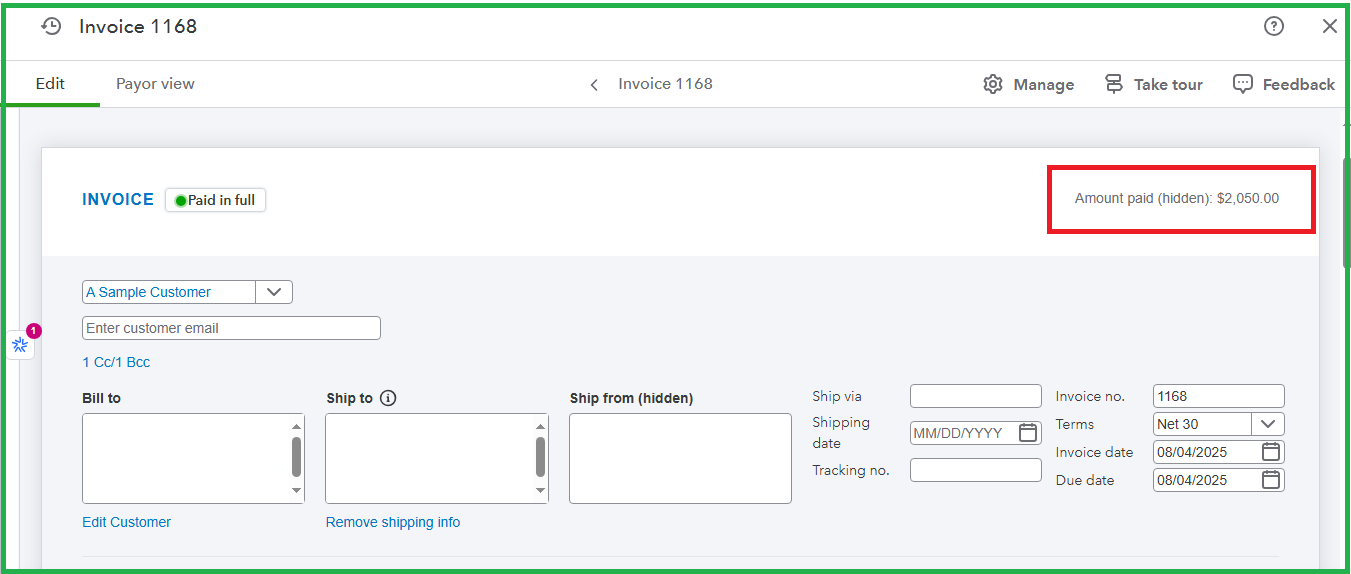
It indicates that the Amount paid value is only visible on your end and is unavailable once you send or print the invoice. But, this detail will appear on your sales records or reports within QuickBooks.
On the other hand, here's how you can delete an invoice payment:
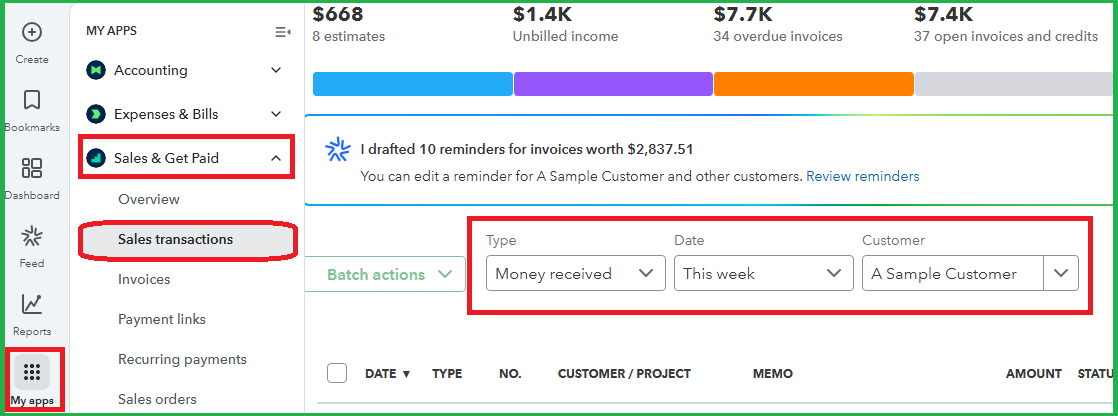
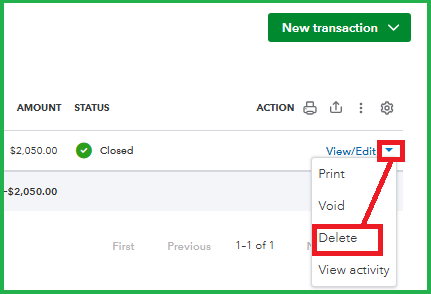
If you need further assistance or meant something else about the hidden message, kindly add a reply below.
You can delete the incorrect payment by navigating to the Sales transactions window, Playawest45.
Before we begin, can you please clarify how you've received the "hidden" message when opening the invoice? Providing full details or a snapshot about this matter can help us relay a precise resolution regarding your concern.
If the "hidden" notification shows up this way: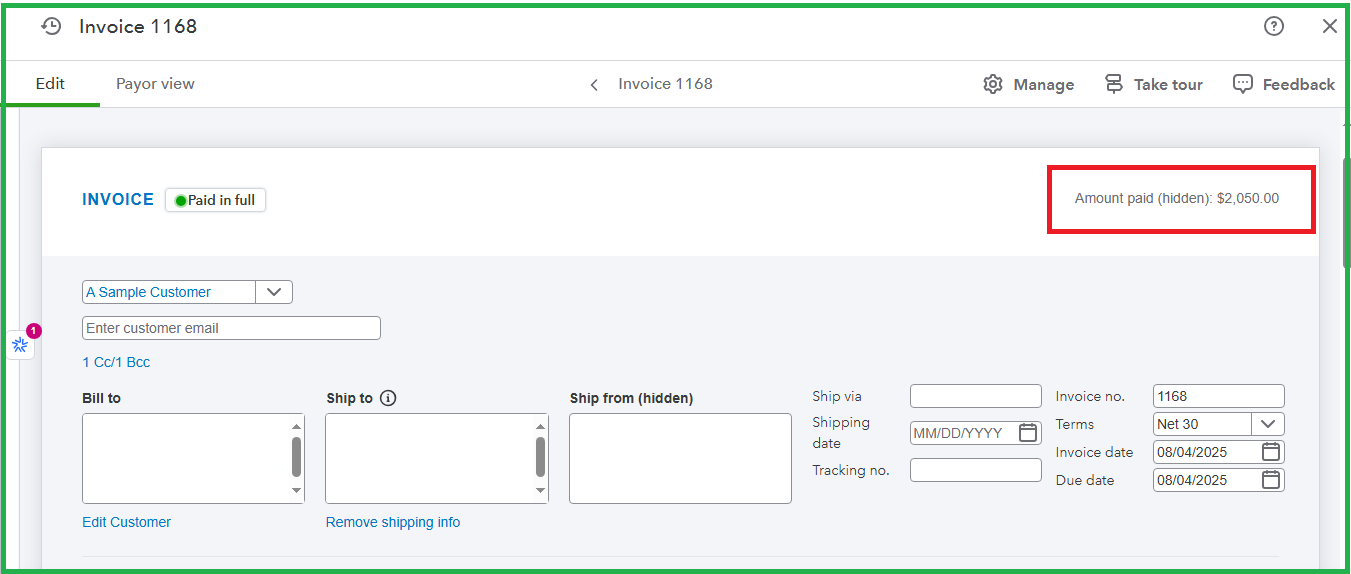
It indicates that the Amount paid value is only visible on your end and is unavailable once you send or print the invoice. But, this detail will appear on your sales records or reports within QuickBooks.
On the other hand, here's how you can delete an invoice payment:
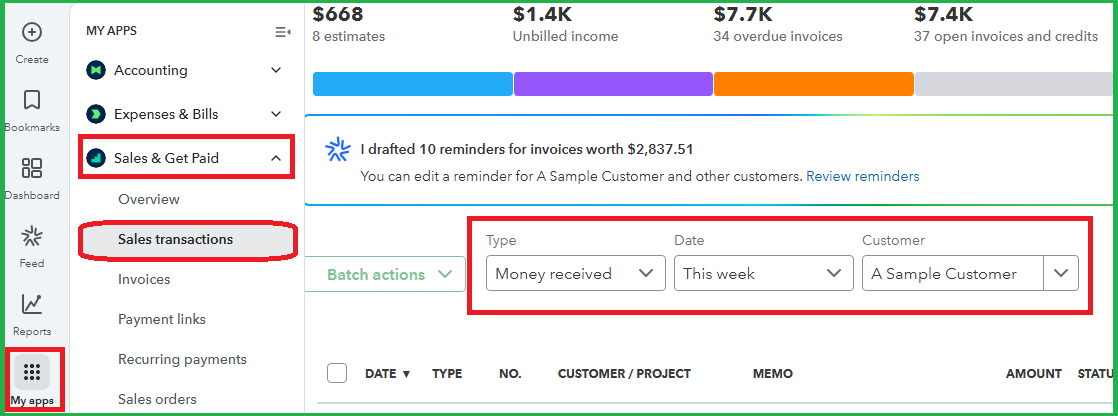
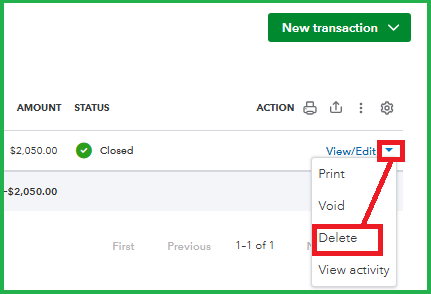
If you need further assistance or meant something else about the hidden message, kindly add a reply below.



You have clicked a link to a site outside of the QuickBooks or ProFile Communities. By clicking "Continue", you will leave the community and be taken to that site instead.
For more information visit our Security Center or to report suspicious websites you can contact us here