Welcome aboard to the Community, gayatri-saxena-g.
QuickBooks Online (QBO) only uses one Accounts Payable (A/P) account when entering bills. As a workaround, use the Journal Entry feature to record the transactions. This way, they’re posted to different sub-accounts in the balance sheet report under Accounts Payable.
As always, I suggest consulting with an accountant to keep your books in tiptop shape. They can recommend the specific category type to use in the Debits and Credits columns.
Once you have the complete details, add the sub-accounts, and create the journal entry. Here's how:
- Press the Accounting menu on the left panel to choose Chart of Accounts.
- Hit the New button to open the Account screen.
- Choose the appropriate posting account in the Account Type drop-down.
- Then, select the appropriate category in the Detail Type drop-down.
- Fill in the remaining fields and tick the box for Is sub-account.
- Click Save and Close or Save and New.
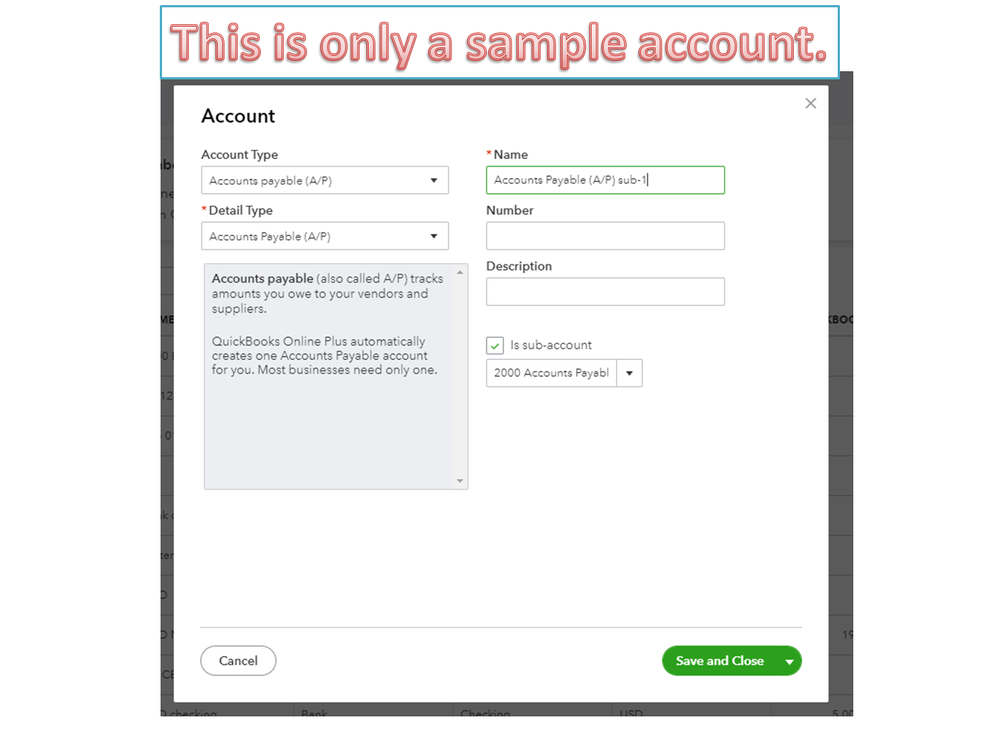
Check out this article for more details about the process: Create subaccounts in your chart of accounts in QuickBooks Online.
For additional resources, this link provides an overview of the default and special accounts in your chart of accounts. From there, you’ll see the complete steps on how to merge them.
Reach out to me if you have any clarifications or other QuickBooks concerns. I’ll get back to answer them for you. Enjoy the rest of the day.