Let me provide another workaround where you can enter journal entries , mscharm11.
You can go to your bank register and enter transactions from there. Let me show you how:
- Click the Gear icon.
- Below Your Company, select Chart of Accounts.
- Choose an account and click View register.
- Click the drop-down arrow below the Date column.
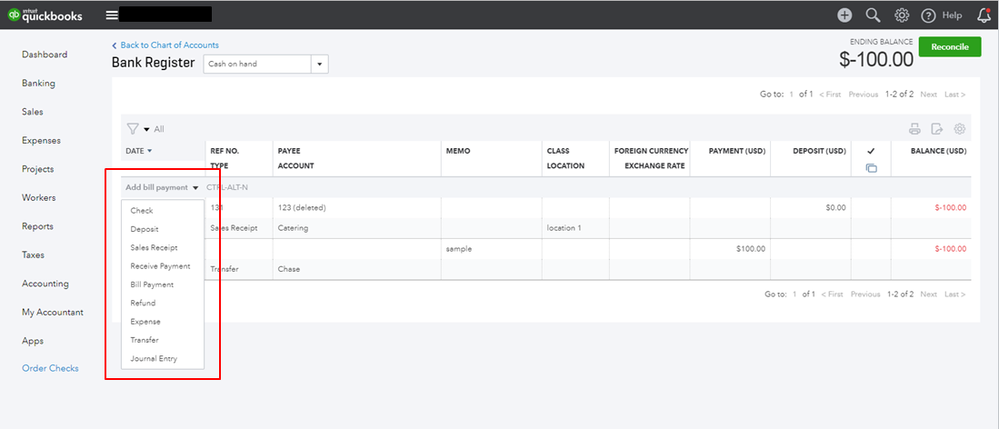
Just a quick reminder, journal entries are the last resort for entering transactions. Use them only if you understand accounting or you’re following the advice of your accountant. You can also find an accountant if you need one.
On the other hand, is the Journal entry under Other column grayed out? If so, you may have not been permitted to create this entry in QuickBooks. I recommend consulting the master admin of the account to change your access.
If not, it could be a browser-related issue. You can clear the browser's cache and cookies to refresh website preferences that might be causing issues when you use QuickBooks.
Also, you can use other supported browsers and create journal entries from there.
Let me know how those steps go by commenting below. I'm always right here whenever you have follow-up questions.