I've got all the steps to help you set up your customers so they can pay their invoices with cash or check in QuickBooks Online (QBO), @tridentjunk-tjrs.
To begin, you'll need to go to the Customer's profile and set the Payment method to check or cash. I'll guide you on how:
- Navigate to the Customers & leads menu.
- Choose the customer, then tap Edit.
- Scroll down to the Payments section.
- From the Primary payment method dropdown, select Cash or Check.
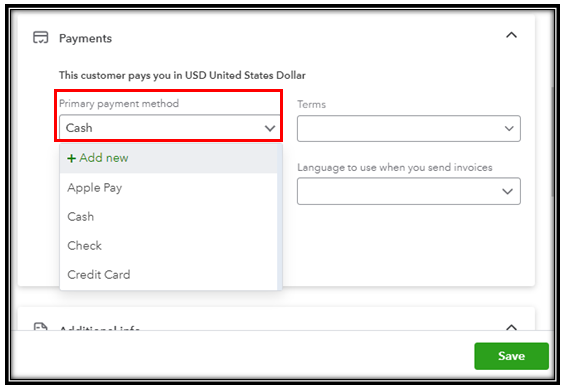
- Save once done.
Moreover, customers can pay with PayPal, Venmo, credit card, or ACH bank transfer through QuickBooks Payments. It allows you to add links to invoices so your customers can pay online. For more information about the process, check out this link: Take and process payments in QuickBooks Online with QuickBooks Payments.
I want to ensure that all of your concerns are addressed properly. Should you need any more help with managing your invoices in QuickBooks Online, you can always ask by hitting the Reply button or starting a new thread. The Community Team is always ready to back you up.