Hi there, aytencan. I can provide the steps to show the old balance on your invoice in QuickBooks Online (QBO).
You can enable the Account summary in the invoice template in QBO to show your old balance.
If you want to add it to the existing invoices, you can follow these steps for editing it.
- On the left panel, go to Sales.
- Select Invoices, then find the invoice you want to edit.
- Under the Action column, click Edit.
- On the upper left corner of the invoice page, click Manage, then select Design.
- Under Other templates, select a template then click Add/Edit.
- Locate the template name you want to use on that invoice, then click Edit.
- Select Content, then click on the middle part of the page. Tick the Account summary field box.
- After that, click Done.
I've included a screenshot for your visual reference.
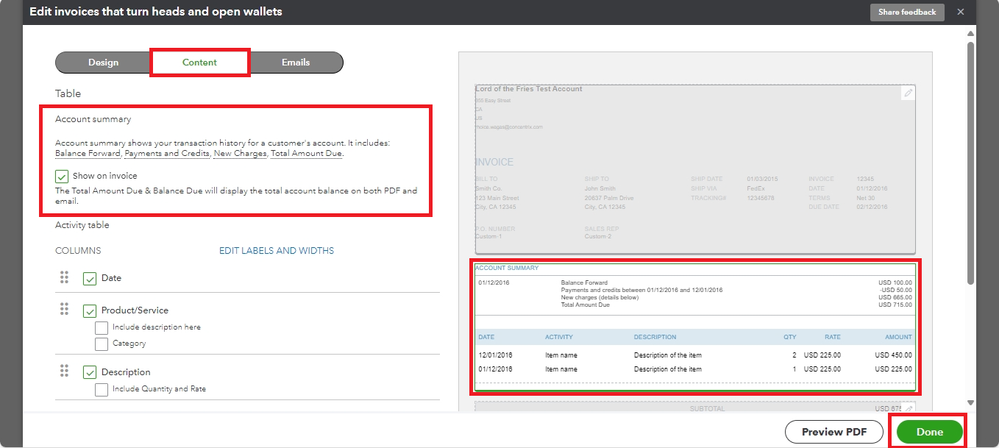
Once done editing, you can go back to the invoice page and reopen it to view the old balance.
Also, regarding your other concern, the option to print the invoice in an Excel file is unavailable. The document will only show as a PDF. However, you can save the file and then convert it as an Excel format.
Additionally, you can pull all of your customer reports if you want to track them anytime by clicking on this article: Run reports in QBO.
Don't hesitate to reply if you still have concerns about managing your invoices. I'm here to help. Take care.