Let me guide you on how to remove a custom field for invoices in QuickBooks Online (QBO), irene.
If you'll want to delete the custom fields in an invoice, then that option is unavailable. However, you can remove them from your invoice. Let me guide you on how:
- Open or create an invoice.
- Tick the Gear icon beside the Help menu.
- Uncheck the custom fields you want to remove from your invoice.
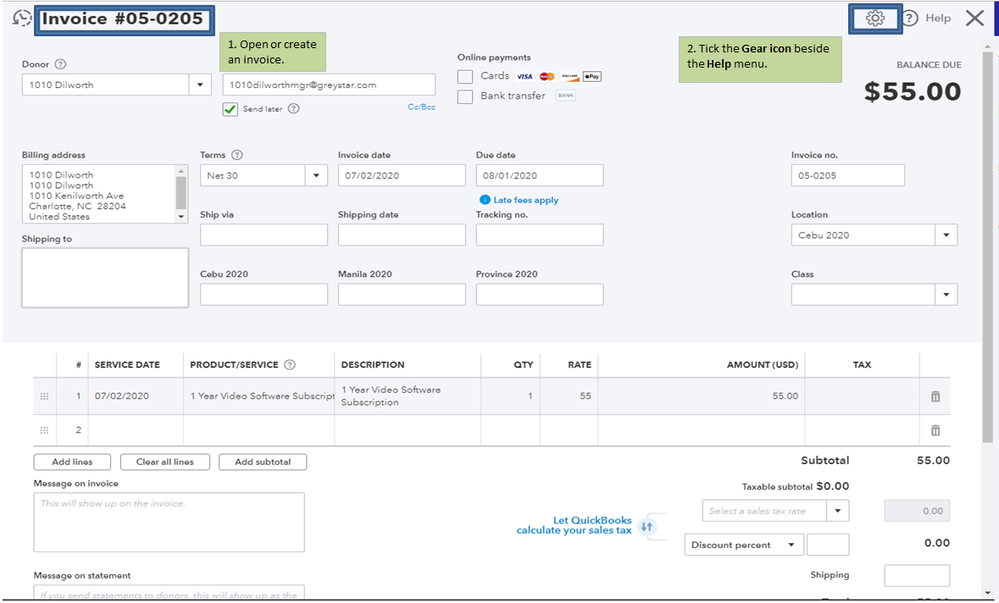
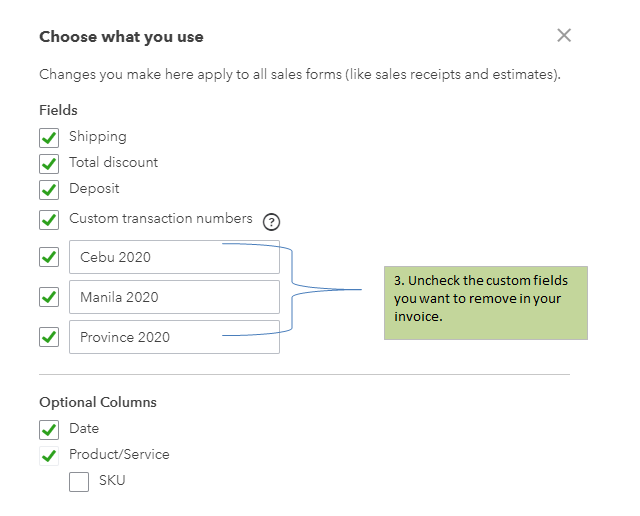
If you need to remove custom fields on the other sales forms, we can go to the Custom form styles page. Here's how:
- Go to the Gear icon on the top menu.
- Choose Custom form styles under Your Company.
- Tick Edit on the form template you want to change.
- Tap Content.
- Select the Header part in the sample form.
- Under Display, click the Custom field link.
- Remove the checkmark on it.
- Press Done.
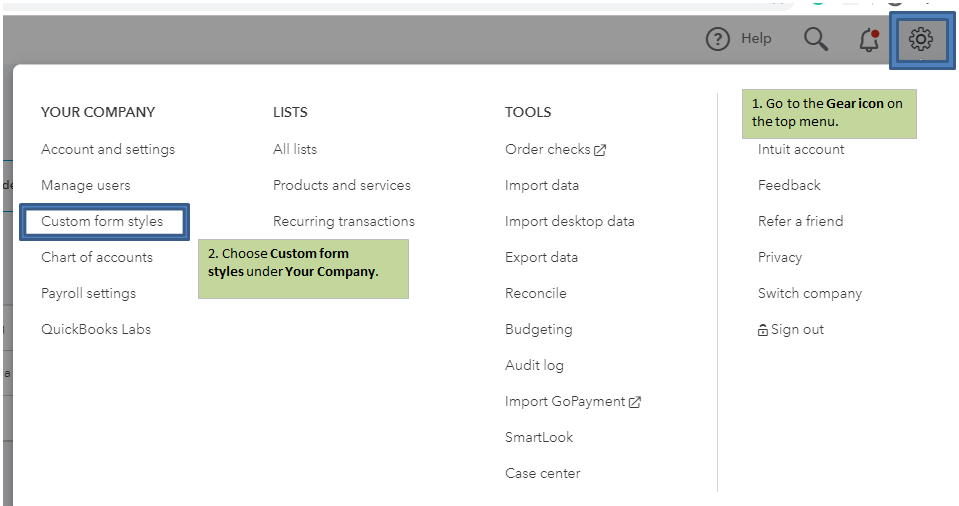
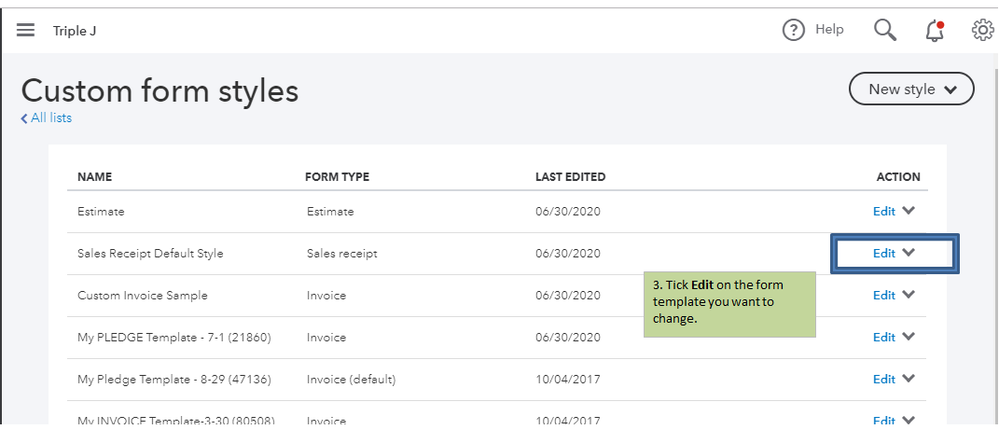
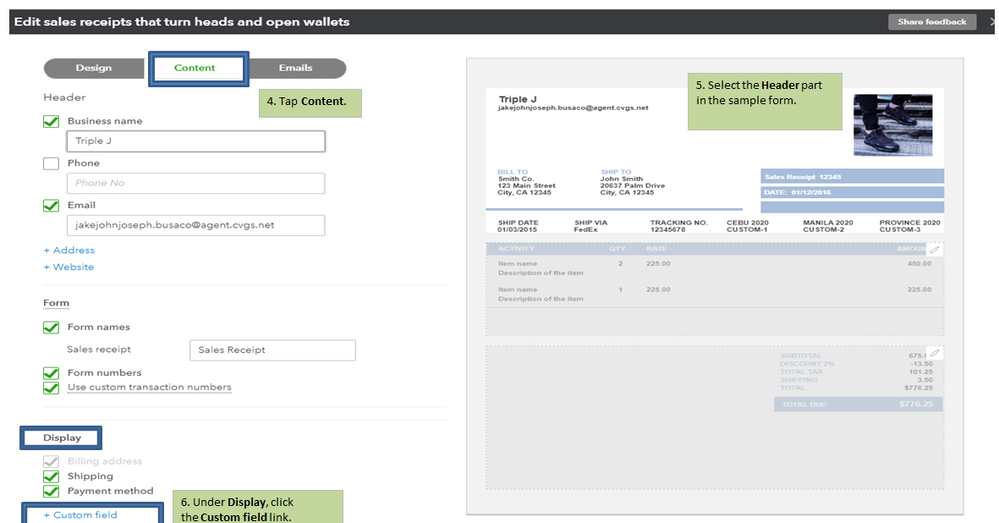
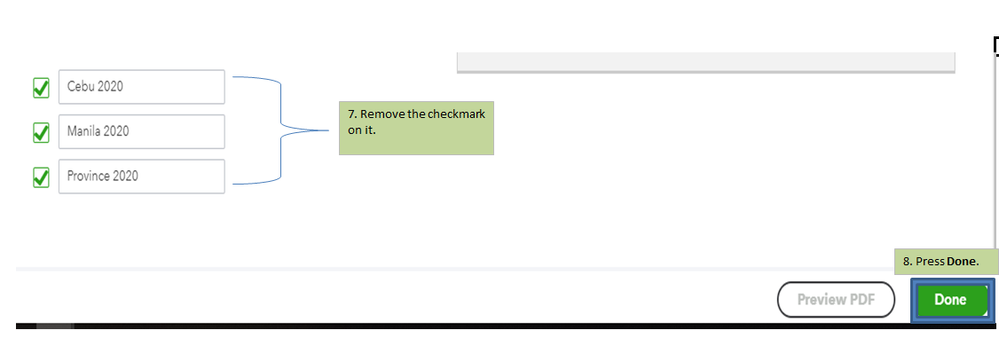
For more details about customizing your sales forms, check out this article: Customize invoices, estimates, and sales receipts in QuickBooks Online.
Feel free to visit our Sales and customers page for more insights about managing your company's income and customers.
Know that our door is open 24/7 in case you need further assistance with this. You can also mention me in the comment section below. This way, I'll be notified and can help you right away. Take care always.