I'm here to help keep the process of sending invoices in QuickBooks Online easy and simple, ted neiises.
Before sending an invoice to your customer, ensure to enter the correct client's email address. Once done, you can click the Save and Send option.
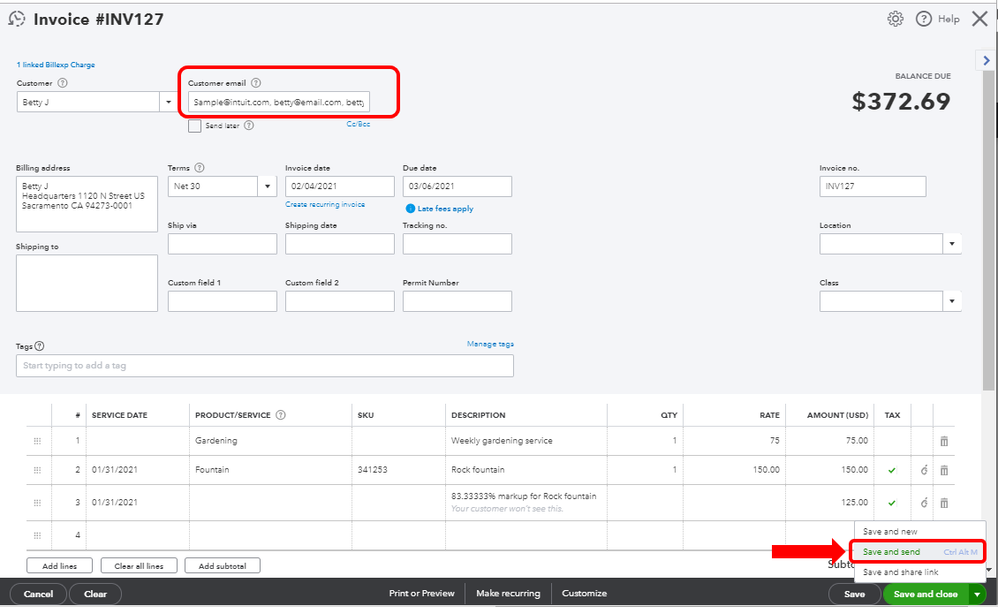
You can also send the invoice through the Transaction List from the customer's profile. Here's how:
- Click Sales in the left panel and choose Customers.
- Double-click the customer's name.
- From the Transactions List, look for the invoice you're created.
- Under the Actions column, click the drop-down arrow and select Send.
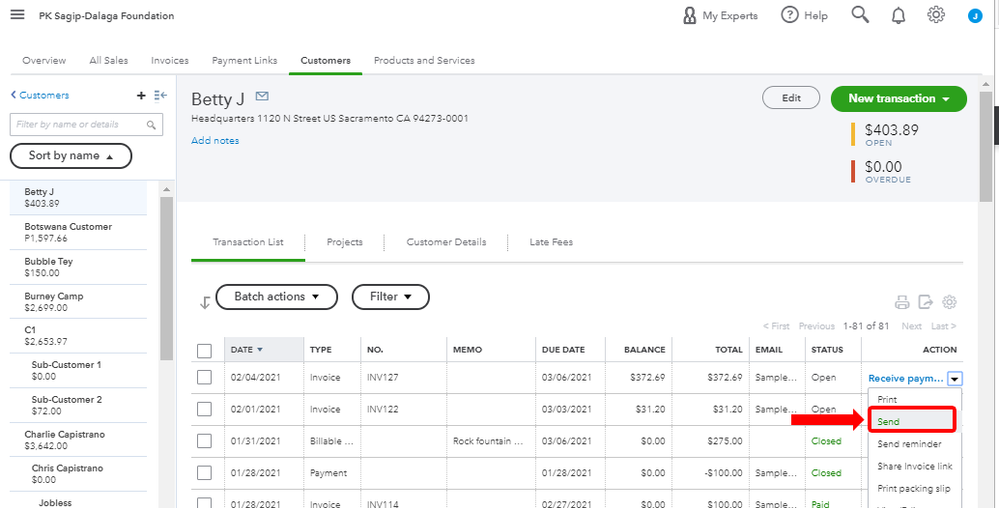
- Hit Send.
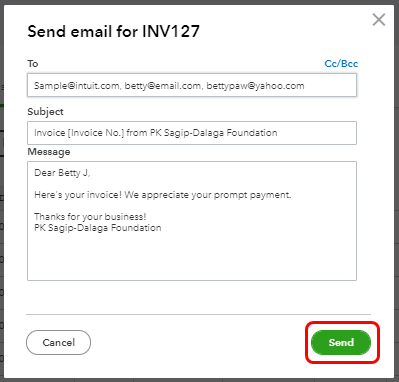
To help you utilize your invoice template, you can go through the following resources below. These will provide you details on how to send an invoice link via SMS as well as where you can check the transaction's status in QuickBooks Online:
Create invoices in QuickBooks Online.
Customize invoices, estimates, and sales receipts in QuickBooks Online.
It'll be always my pleasure to help if you have any other invoice concerns or anything in QuickBooks. Just keep me posted in the comment section down below and I'll get back to you. Have a good one!