Hi there, @azeellc.
Thank you for posting here in the Community. I want to make sure you're able to save and print the invoice in QuickBooks Online.
We have an open investigation that some users are unable to use the Save and print button in QuickBooks Online. The case number is, INV-41562 and our product engineers are currently finding a permanent resolution.
With this, I recommend contacting our Customer Care Team so they can add your company to the list of the affected users. By doing so, we’ll be able to update you about the status of the issue via email. They are open Monday-Friday 6:00 AM - 6:00 PM and Saturday 6:00 AM - 3:00 PM Pacific Time.
Here's how to contact:
- Go to Help and click on Contact Us.
- Enter your concern and click on Let's talk.
- Choose either Start messaging or Get a callback.
- Complete the needed information.
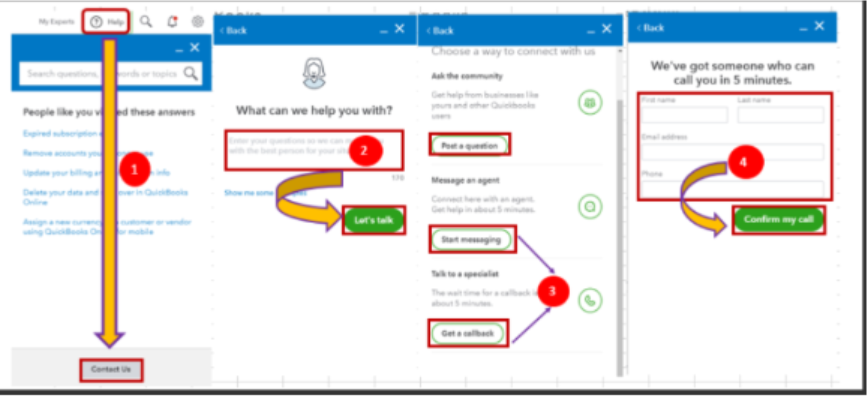
For more information about printing invoices in QBO, please visit this article: Email or print multiple invoices and sales forms.
You can always run the Invoice List report from the Reports menu. This way, you check each customer's invoices by customizing the reports. Simply click the Customize button, then go to the Filter section, and pick a specific customer. See the screenshots below:
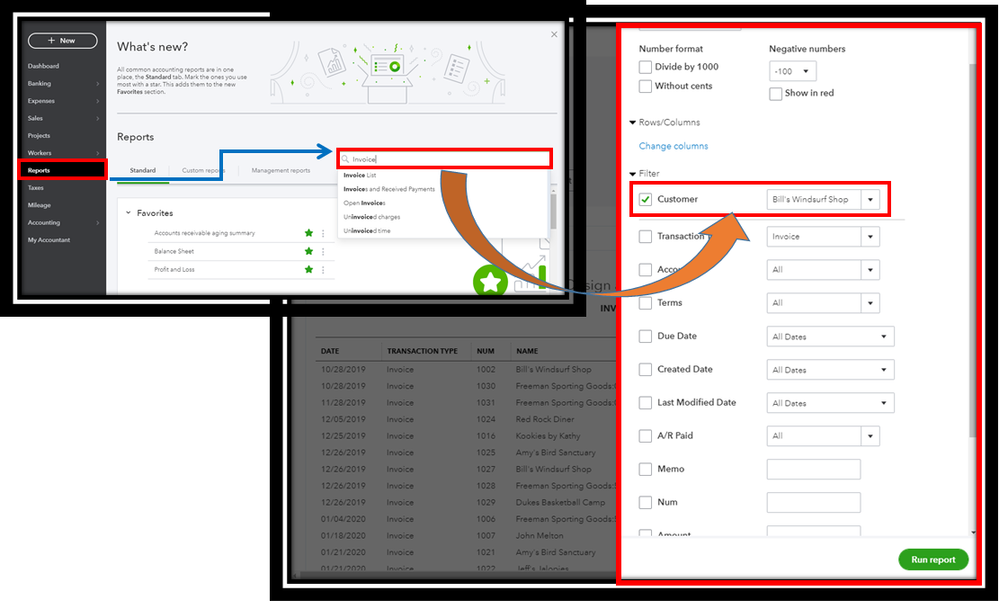
If you have follow-up questions, you can leave a comment below by clicking the Reply button. I'm always here to help. Have a great day.