I'll share with you the steps to handle the credit card credit issued by your vendor, @peter58. Then, correct the itemization of all your charges. You'll have to select Enter Credit Card Charges from the Banking menu. Once done, proceed with the steps below.
- Choose the credit card account from the Credit Card drop-down.
- Click the Refund/Credit radio button.
- Choose the appropriate vendor from the Purchased From drop-down.
- Enter the Date, Ref No., and Amount.
- Input a Memo to describe the transaction.
- If the itemization of the charges doesn't have inventory, select the Expenses tab. Then, choose the appropriate accounts and enter their amounts.
- If the itemization of the charges covers inventory, go to the Items tab. Then, enter the items and their amounts.
- Hit Save & Close.
The screenshot below shows you the steps. For detailed instructions, see Scenario 5 through this article: Recording Vendor Refunds and Credits.
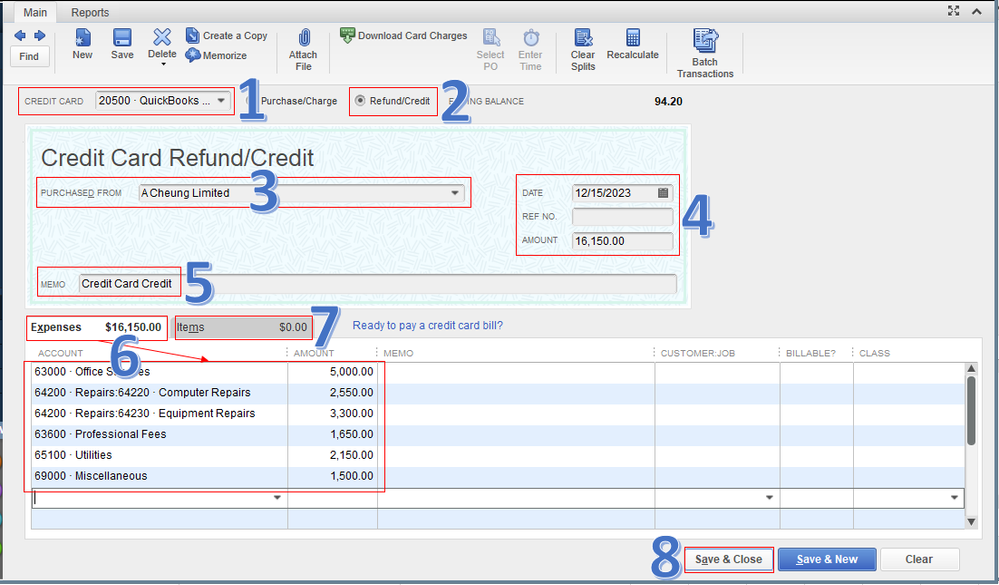
Furthermore, you can run the Transaction List by Vendor report. This lets you view the credit card credit you've just created. Also, this report displays all the transactions per vendor within a specific period. Just go to Reports from the top menu. Then, select Vendors & Payables and choose this report as seen in the screenshot below.
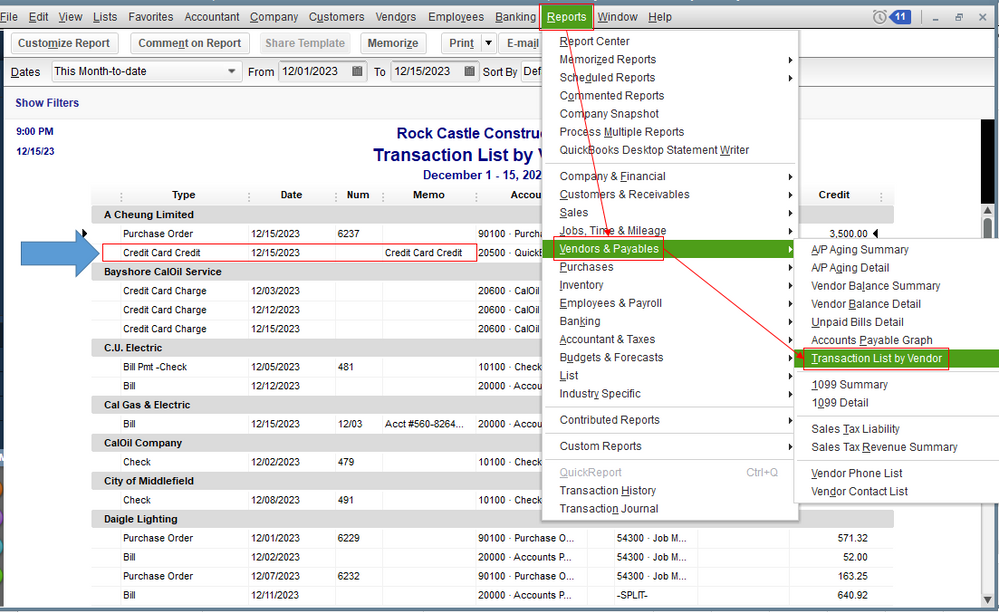
I'm just a post away if you need anything else. Enjoy the rest of your weekend, @peter58.