Turn on suggestions
Auto-suggest helps you quickly narrow down your search results by suggesting possible matches as you type.
Showing results for
Connect with and learn from others in the QuickBooks Community.
Join nowIt's nice to have you here today, bluemarble41075.
When you enter a vendor credit, it leaves an open balance to your account. This means that you need to link the credit to a transaction or future bills to offset the balance.
Otherwise, you'll need to delete the Vendor Credit and just simply create a Bank deposit to record deposit of your vendor's check.
First, let's locate the Vendor credit through the Advance Search feature.
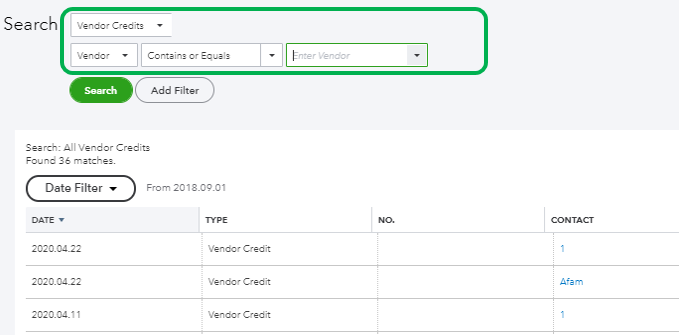
Here's how to record a Bank deposit:
Learn more about recording bank deposits through this article: How to Record Bank Deposits in QuickBooks Online.
Get back to me if you have other concerns. I'll be around to answer them all for you. Keep safe and have a good one!
No do not delete the vendor credit, @Charies_M is wrong
deposit the refund check and use accounts payable, vendor name as the source for the deposit
then open bill pay and pay the "bill" the deposit created with the credits, save



You have clicked a link to a site outside of the QuickBooks or ProFile Communities. By clicking "Continue", you will leave the community and be taken to that site instead.
For more information visit our Security Center or to report suspicious websites you can contact us here
