Hello there, @abackflowservice. I'm here to share information about having two business locations in QuickBooks Online (QBO).
Currently, QBO doesn't allow using multiple business addresses in one company. If you're using Plus or Advanced subscriptions, you can utilize location tracking. This feature allows you to categorize data by locations, offices, regions, outlets, or departments within the same company.
To begin, we'll need to enable location tracking, and then add the two locations. Finally, you can select the appropriate location when sending invoices.
Here's how to turn on location tracking:
- Go to the Gear icon and select Account and settings.
- Choose the Advanced tab.
- Click the Pencil icon in the Categories section.
- Toggle on the Track locations button.
- Select Save, then Done.
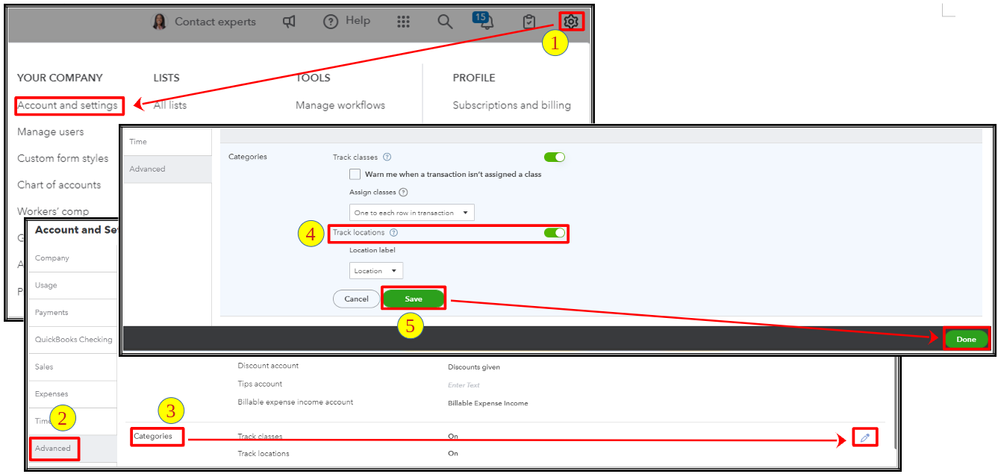
Here's how to add the locations:
- Go to the Gear icon and select All lists.
- Choose Locations and click New. Then, enter the name of the location you want to track in the Name field.
- Select Save.
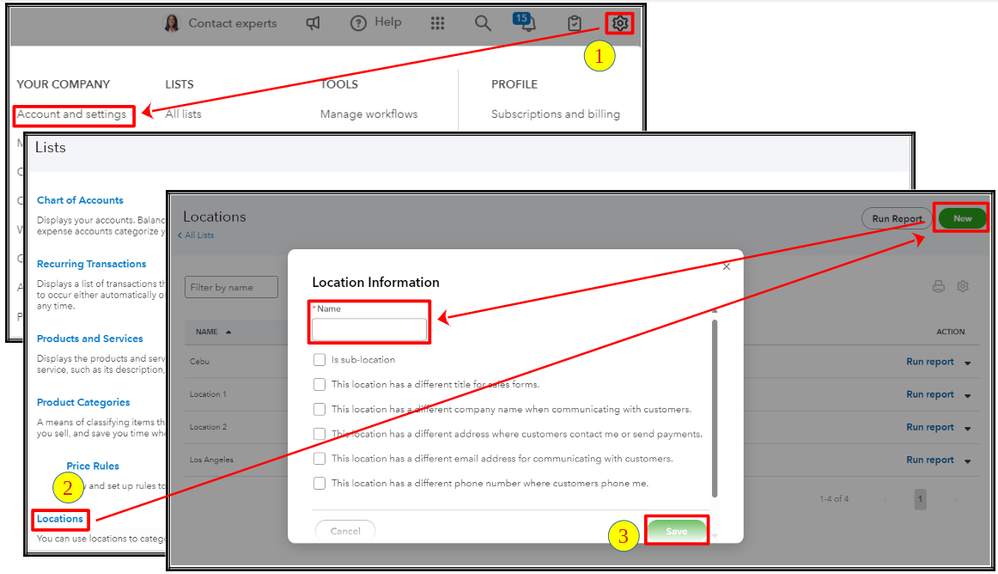
Please refer to this article for more details: Set up and use location tracking in QuickBooks Online.
Moreover, you can refer to this article about changing your subscription: Upgrade or downgrade your QuickBooks Online edition.
Additionally, you can run customer reports to get an overview of your accounts receivable transactions.
Let us know if you have other concerns with your invoice in QBO. We're here to help you in any way we can.