Turn on suggestions
Auto-suggest helps you quickly narrow down your search results by suggesting possible matches as you type.
Showing results for
I’m happy to see you in the Community, czettner.
I can share some insights about transferring your QBO data from one account to another.
When moving your customer or vendor list, export the information, and import it to the correct account. This is because we're unable to entirely transfer your data and transactions between accounts.
For your invoices, manually enter them into the other company. Let me help and guide you on how to perform these tasks.
To export:
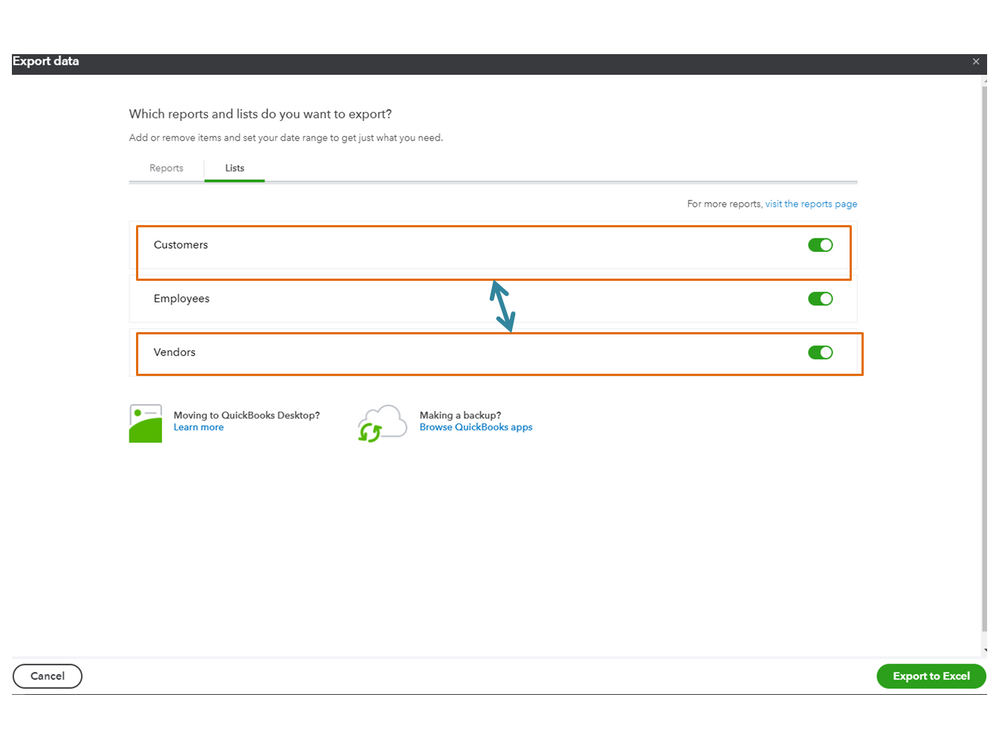
To import the data:
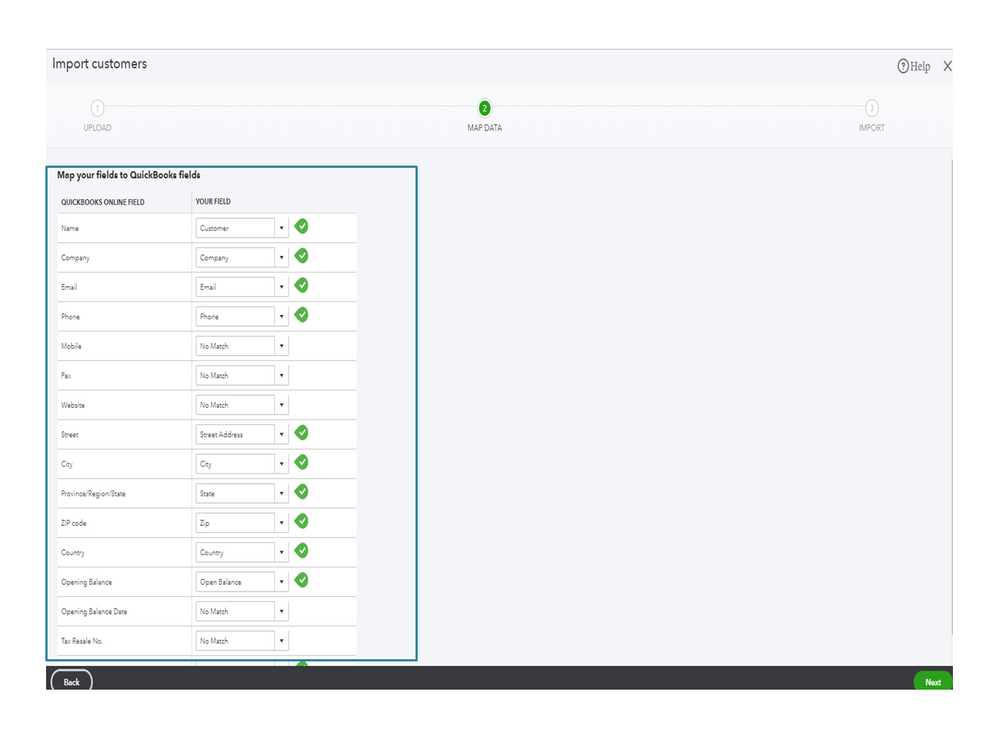
For more insights about these processes, check out these articles:
I’ve included links for additional resources. These guides contain answers to common questions about the import process and instructions on how to merge lists in QBO.
Keep in touch with me here should you have any additional questions or concerns. I'm always ready to answer them for you. Enjoy your day.
Hello,
Thank you for that information, it was helpful. Some more questions I have before proceeding.
In 2020 we were working as a Sole. Prop. and effective January 2021 we are an S-Corp. I was told by several QB representatives that I need to open a separate online QB account since we now have a new EIN and a new bank account. In the near future, once 2020 paperwork, year end, W-'2, taxes, ect. are reconciled, we want to close the old QB online account but I do NOT want to loose any of those customers estimates/invoices since these will be very important to reference throughout the coming years.
However, I'm finding it difficult to determine how I can transfer customer estimates and invoices without actually transferring their totals. Since we are using a completely different bank account, I do not want to transfer all of these totals over to the new company because I do not want to see these invoices marked unread on the Outstanding Receivables totals. I am not planning on linking the "old" bank account for the Sole Prop. I hope this isn't too confusing, but there are a lot of unknowns when exporting and importing.
You can always call me. [removed phone no.]
Thank you.
Hi @czettner.
I can share another way on how you can maintain transactions from the old QuickBooks Online company.
Ideally, transferring transactions from one account to another may cause misbalances. Since you want to take care of it for record-keeping, I'd suggest exporting the reports and save this somewhere safe like a flash drive or Google drive.
While we're unable to pull up your account on a public forum, you can utilize the Help menu in QuickBooks to Contact Us when you need assistance with the process.
Please know that we can only import lists of customers, vendors, products and services items without transactions. You can also import bank transactions, deposits and expenses with its date, memo, amount without category at this time.
Here are the articles that you can follow for the detailed steps and insights:
Feel free to comment anytime if you have other concerns in QuickBooks. The Community is always here to help. Take care, Czettner.
Open a new QBO account
https:// quickbooks.grsm.io/US
https:// quickbooks.grsm.io/us-promo
then utilize a tool to migrate data between QBO accounts. You may filter or modify data prior to importing into your new account.
https:// transactionpro.grsm.io/qbo


You have clicked a link to a site outside of the QuickBooks or ProFile Communities. By clicking "Continue", you will leave the community and be taken to that site instead.
For more information visit our Security Center or to report suspicious websites you can contact us here