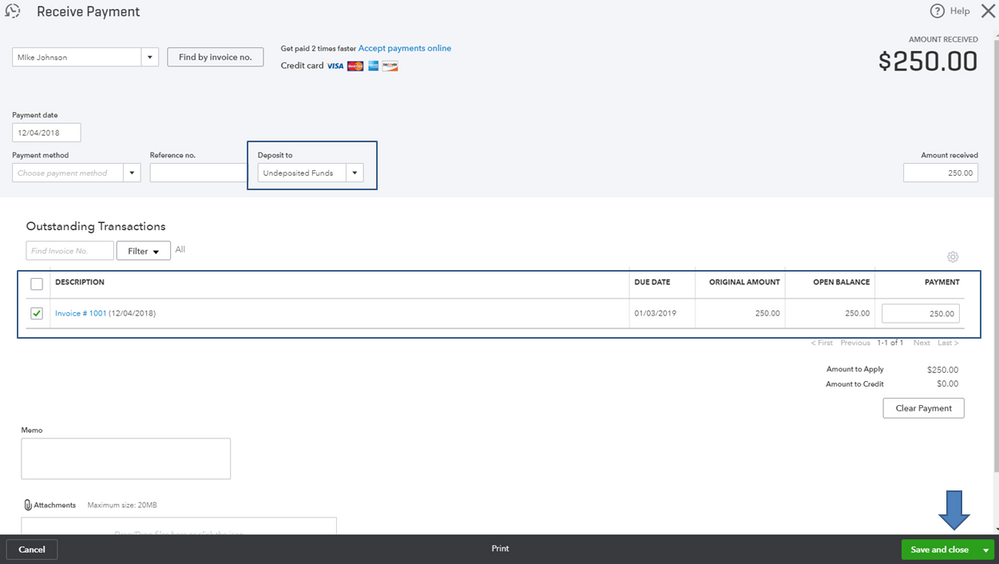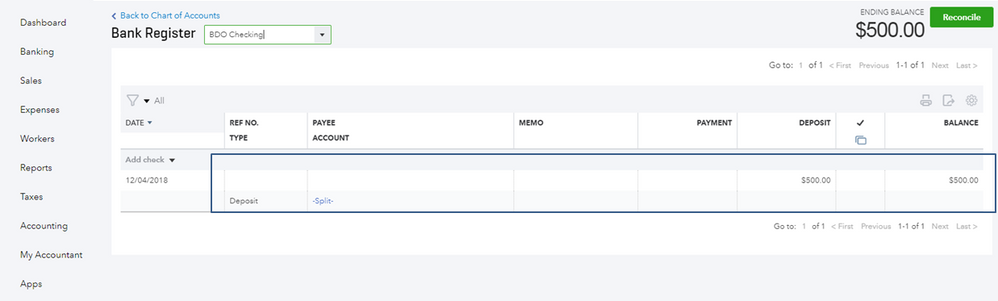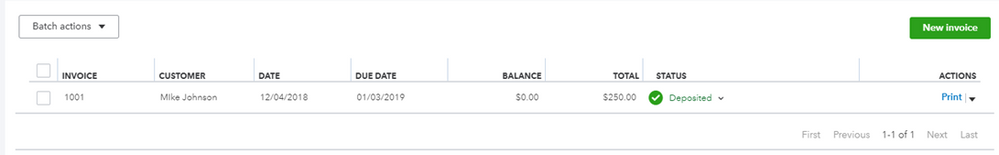Greetings, 281studios.
Thanks for joining the Community. I want to make sure you can record the deposit for the invoice and loan payment.
You can receive the payment of the invoice for the exact amount and record a bank deposit to link them. The payment will only show in the Bank Deposit screen if you choose Undeposited Funds as your bank account.
Here's how you can receive the payment:
- On the left navigation bar, click Sales.
- Go to the Invoices tab.
- Search for the invoice.
- Click Receive payment.
- Below Payment method, choose the mode of payment.
- Below Deposit to, select Undeposited Funds.
- Put a check mark on the invoice.
- Click Save and close.
Once done, let's deposit the invoice and loan payment together by following these steps:
- Click the Plus sign.
- Below Other, choose Bank Deposit.
- Click the drop-down arrow next to Account and select your bank account.
- Below Select the payments included in this deposit, add the invoice payment.
- Below Add funds to this deposit, add your loan account.
- Enter necessary information including the amount.
- Click Save and close.
I want to make sure that you'll be on the right track, so I've attached a couple of screenshots below.
Please let me know how this goes. The Community team is always whenever you need further assistance with your deposit concern.