Turn on suggestions
Auto-suggest helps you quickly narrow down your search results by suggesting possible matches as you type.
Showing results for
Welcome to the Community, sultan_khan-comc.
I want to make sure you're able to have the updated price show in the Project in your QuickBooks Online account.
As an initial troubleshooting step, I recommend clearing the browser cache. Over time, the cache collects data and can get too full. This can potentially cause viewing and performance errors within the system. Clearing the cache forces a refresh and will remove what's preventing the cost from being updated in Projects. Here's how to do this in Chrome for example:
1. Click the three vertical dots in the top right corner.
2. Select More Tools, then Clear Browsing Data.
3. Change the time range to All Time.
4. Only check Cached images and files.
5. Click Clear data.
The following article provides similar steps for different browsers: Clear cache and cookies to fix issues when using QuickBooks Online
Please let me know how things look after giving this a try. I'll be here to help in any way that I can.
Thanks for the response but it didn't work
Thanks for trying that for me, sultan_khan-comc.
Since the problem is persisting, I suggest reaching out to a member of the QuickBooks Online Support Team. Agents have the necessary tools, like the ability to share your screen, and take a closer look at your account to determine what's causing this issue. Here's how to get in touch with an agent:
1. Click the Help button in the top right corner.
2. Select Contact Us.
3. Enter Support in the field and choose Let's talk.
4. From here you can select to receive a callback at a time that's convenient for you.
This article provides these steps if you ever need them again in the future: Contact the QuickBooks Online Customer Support Team
Feel free to reach back out if you have any other questions. Take care!
Call back options shows up rarely I am trying again and again but Call back is not listed in the option I dont want to chat I like to speak, please advise what should I do?
Hi there, sultan_khan-comc.
I appreciate you for following the resolution shared by peer and sharing the result.
We’ll have to determine why the previous cost still shows up after changing it to the right one. I know you’ve tried contacting our QBO Care Team regarding this issue, I still suggest reaching out to them. They have tools to conduct further investigation on the root cause and help apply the permanent fix.
Allow me to guide you through the steps on how to access the callback option. Here’s how:
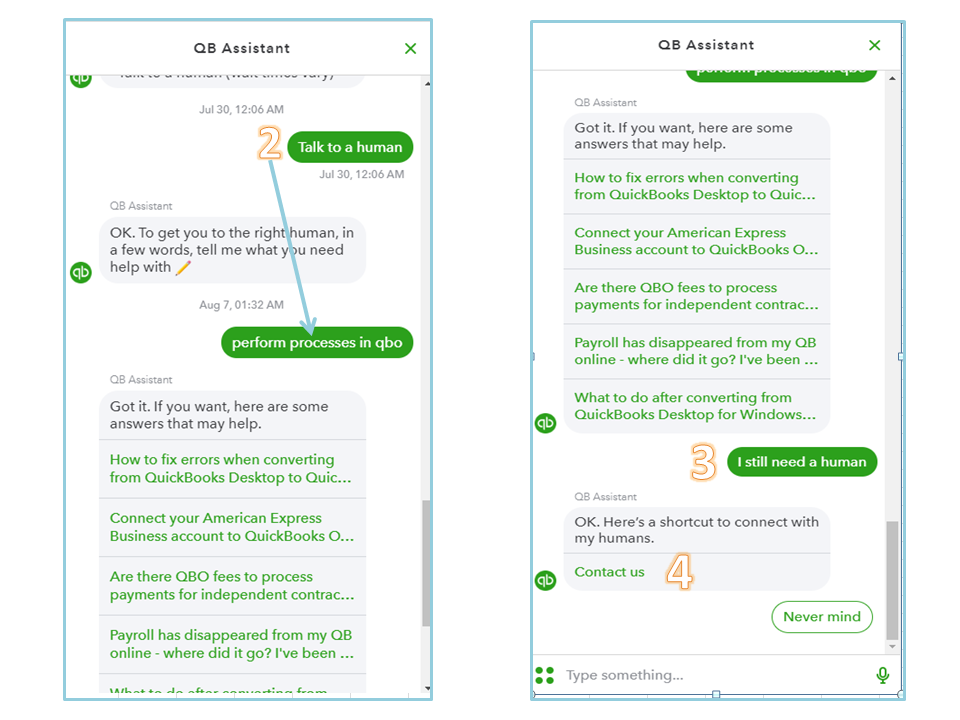
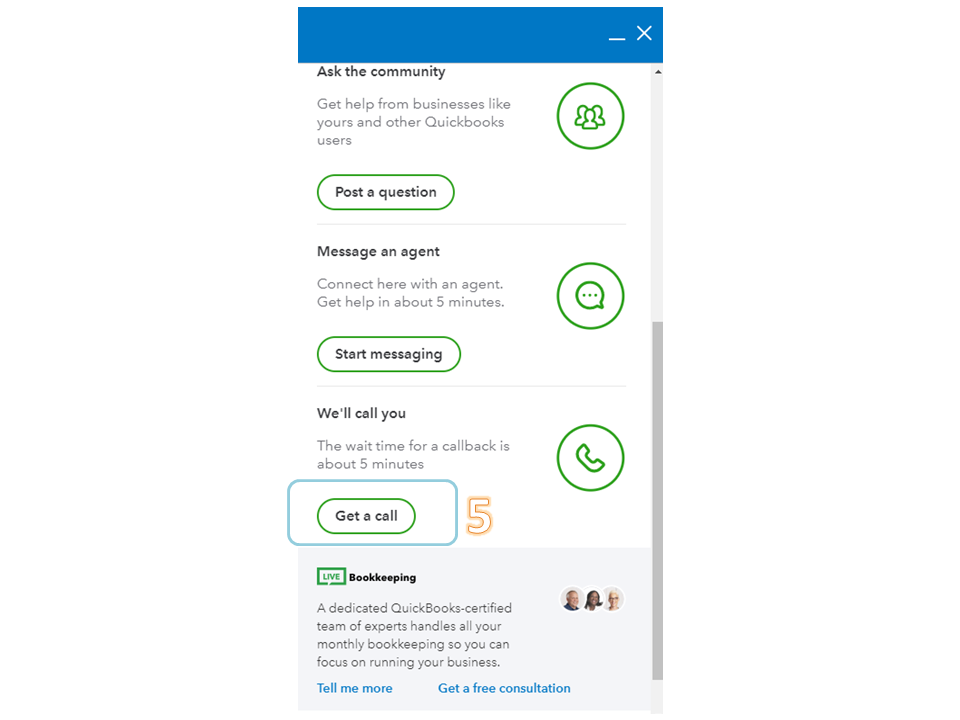
For tips on how to best use the Projects feature, let me share the Top Tips to Get the Most Out of Projects in QuickBooks article. It provides an overview of how to group multiple projects, run project-specific reports, etc.
Please let me know how it goes after contacting our support team. I’m always ready to help and make sure this is taken care of for you. Have a good one.



You have clicked a link to a site outside of the QuickBooks or ProFile Communities. By clicking "Continue", you will leave the community and be taken to that site instead.
For more information visit our Security Center or to report suspicious websites you can contact us here