Turn on suggestions
Auto-suggest helps you quickly narrow down your search results by suggesting possible matches as you type.
Showing results for
BLACK FRIDAY SALE 70% OFF QuickBooks for 3 months* Ends 11/30
Buy nowI'm here to ensure you can seamlessly keep track of the bill payment in QuickBooks Online, cec-tse. I'll go over some details and procedures you can do to have this done in no time.
Matching the downloaded payment transaction with the one you manually entered can prevent duplicates. Make sure the match is correct by reviewing the payment details first. Here's how:
Use the Find match option if you don't see any matches. This enables you to select the appropriate entry for the match. View the picture below as a guide:
Learn more about managing online banking transactions in QBO: Categorize and match transactions in QuickBooks Online.
Once you're good, check out this guide for fixing discrepancies with your account balances: Reconcile your QuickBooks Online account.
I'd be glad to help you further with banking or QuickBooks. Feel free to keep in touch. Have a nice day ahead and stay healthy!
Thanks for your prompt response - Match wasn't an option for me (only Add) was...
As soon as I click Add, it double counts the payment (since I already previously marked the bill as paid, manually).
How would you advise I proceed?
Thanks for the update, @CEC-tse.
Let's undo your categorized (added payment) and manually find its match so you can avoid duplicate transactions and keep your financial data accurate in QuickBooks Online (QBO).
The Add option means you're starting a brand new transaction using the info from your bank or credit card. Since you already have an existing entry in QuickBooks, the system automatically double counts your payment transaction. With this, you'll have to recategorize the said transaction to avoid duplicates in your account. Here's how:
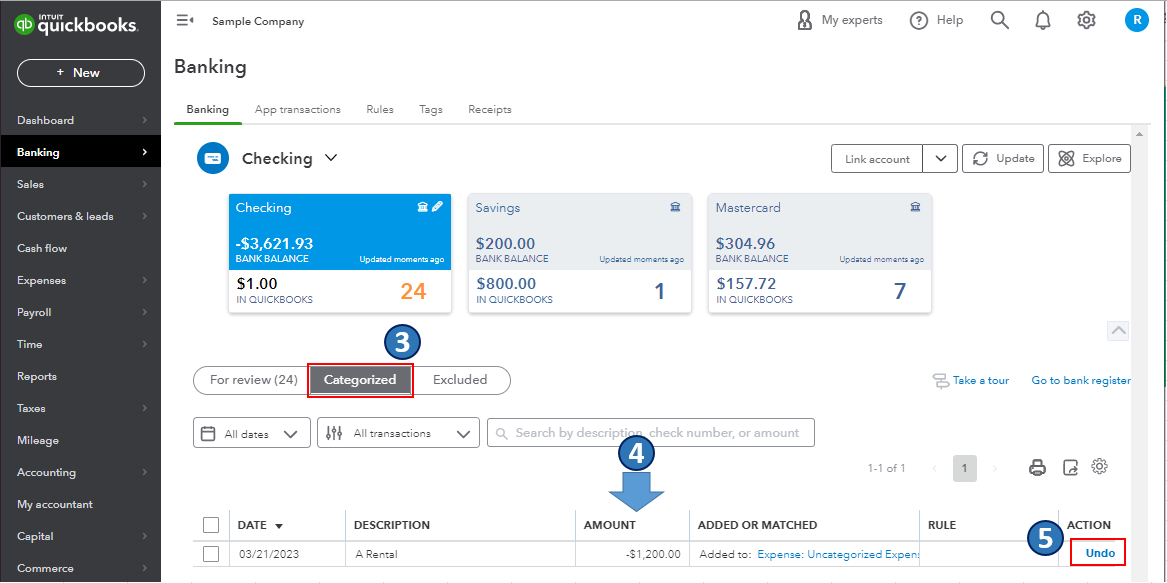
Once done, go back to the For review tab to utilize the Find match option. You can do this by choosing the transaction to expand the view. This lets you select the appropriate entry for your downloaded payment transaction. Please see the screenshot below for your reference.
Also, I encourage you to reconcile your accounts in QBO regularly (every month). This helps monitor your income and expense transactions and detect possible errors accordingly. You may want to check out this article as your reference to guide you in doing and fixing reconciliations in QBO: Learn the reconcile workflow in QuickBooks.
I'm all ears if you have other banking concerns or questions about managing transactions in QBO. You can drop a comment below, and I'll gladly help. Take care always, @CEC-tse.
Thanks again for your prompt response!
It isn't showing up when I search for the transaction to match.. even with no search criteria entered in.
How should I proceed in this case?
Hello there, cec-tes.
I want to make sure you can find a match for your bank transactions so you can get back to business.
There are some possible reasons why QuickBooks can't find a match for your bank transactions. Here are some of them:
You'll need to identify the possible cause of the missing transactions while trying to match. This way, you can match your bank transactions.
I'm adding this article to learn more about matching transactions in QuickBooks Online (QBO): Categorize and match online bank transactions in QuickBooks Online.
However, if you're referring to the Find Match option that isn't showing, I suggest clearing your browser's cache. It's possible that the browser you're using had a data issue.
Just in case you're ready to reconcile your bank account, you can check out this article for the detailed steps and information: Reconcile an account in QuickBooks Online.
Don't hesitate to leave a comment below if you have other concerns or follow-up questions about matching transactions. I'll be right here to help.
Thanks - apologies if my original question wasn't clear but I had already manually marked the invoice as paid.
So I think this is why "Match" is not coming up as an option.
The reasons you stated are not valid here because I'd already manually marked the invoice as paid from the correct bank account. The date, the amount, the vendor name etc, are all accurate.
Is the only way forward to undo manually marking the invoice as paid and then matching this bank payment?



You have clicked a link to a site outside of the QuickBooks or ProFile Communities. By clicking "Continue", you will leave the community and be taken to that site instead.
For more information visit our Security Center or to report suspicious websites you can contact us here