Hi marcscott, Changing the date format to mm/yyyy is unavailable.
I'm going to take note this one and forward to our product engineers. The mm/yyyy option might be added as one of the dates format in the next product updates.
We only have 9 available options for you to use for the invoice or any transactions. I'll walk you though on how you can modify the date format in case you consider using one of them.
Here's how:
- Go to the Gear icon.
- Select Account and Setting under Your company.
- Select Advanced on the left side.
- Click the pencil icon in the Other preferences section.
- Click the drop-down arrow of the date format.
- Select the format you wish to have.
- Click Save.
- Then, Done.
Here's a screenshot for your additional reference:
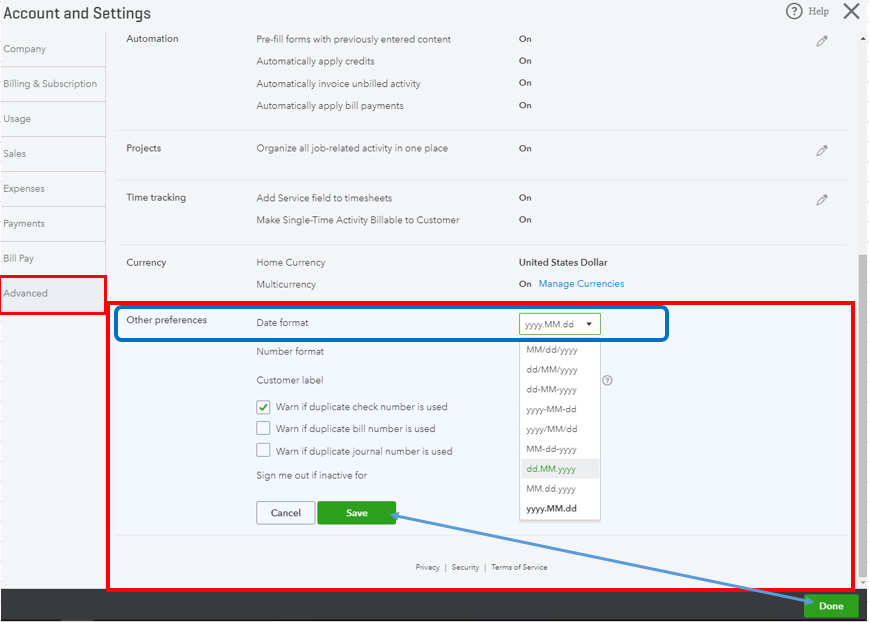
I'm always here if you need anything else. Have a good one.