Welcome to the community, visionconstructi. I'm here to make sure that you can change your contractor's email.
When you add a contractor to QuickBooks Online, their profile gets saved in both the Contractors and Vendors tabs.
Then so, let's update your contractor's email in the Expenses tab, here's how:
- Go to the Expenses and click the Contractors tab.
- Find the specific contractor's name in the list and click on it to open their details.
- Click the Pencil icon, and look for the field labeled Email.
- Type in the new email address and click Save to confirm the changes.
I have attached a screenshot for your visual reference.
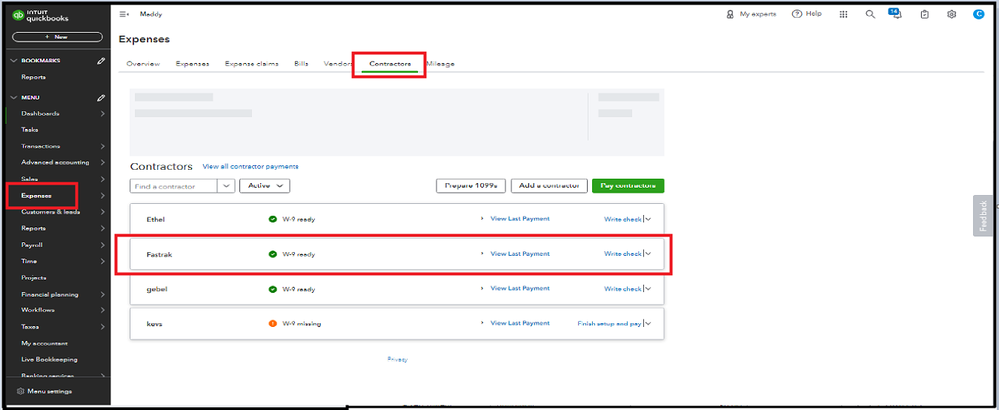
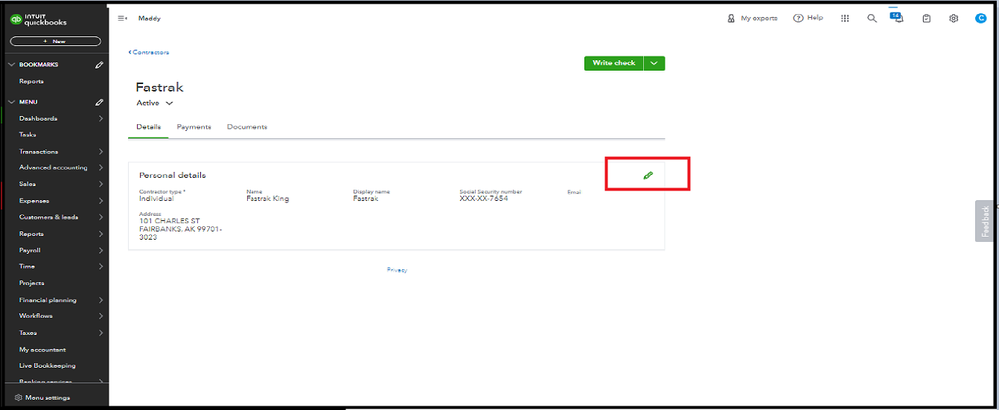
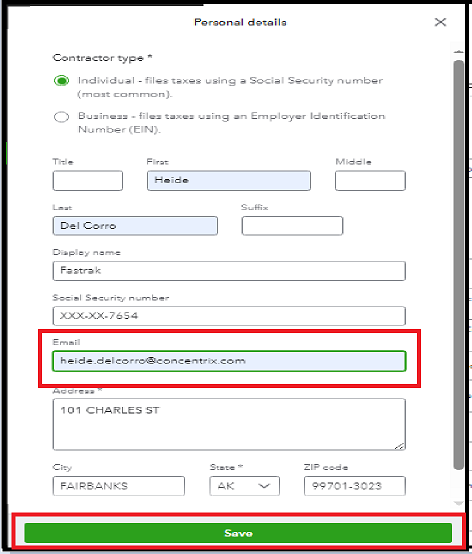
Additionally, if you want your contractors to add their tax information, you can invite them to QuickBooks Online: Invite a contractor to add their own tax info
You can return here anytime you need further assistance changing your contractor's email or any QuickBooks-related concerns. I'm always here to help you out. Stay safe.