Hello there, matt136,
Let me walk you through moving the client under the wholesale billing. First, you'll want to log in to QuickBooks Online Accountant as the master administrator. This way, you'll be able to perform the process.
Once done, navigate to your billing information and complete all required details:
- Navigate to ca.qbo.intuit.com and log in.
- From the Accountant home page, please click on the Gear and “Your Account.“
- Click on “Edit Billing Information.“
- Enter your “Company Profile” and “Billing Profile” details.
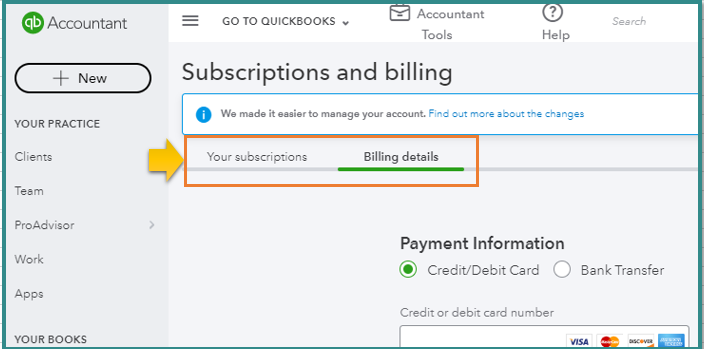
After that, move clients to wholesale billing:
- Navigate to ca.qbo.intuit.com and log in.
- From the Accountant home page, please click on the gear and “Your Account.”
- Click on “Move clients to wholesale.”
- Select the clients you would like to move to wholesale billing.
I've added these handy articles for more details:
Stay in touch with me if there's anything else you need. I'm always right here to help ensure you're able to move a client to your wholesale billing.