I'm glad you came here, mar11.
Let me share with you the steps on how to resend a Purchase Order (PO) in QuicBooks Online (QBO). Simply go back to the PO transactions and send it again just like the normal way.
Here's how:
- Go to Expenses.
- Choose Vendors.
- Select the vendors name with whom the PO is attached.
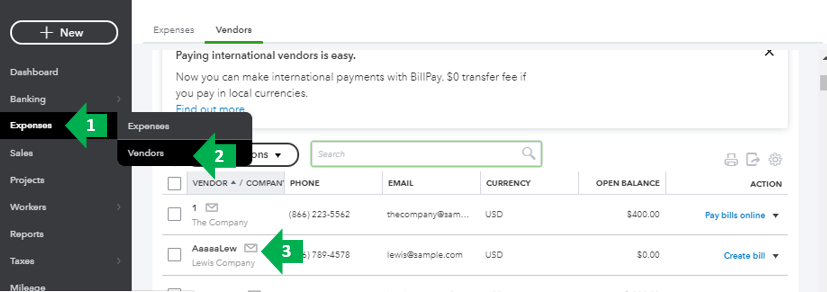
- Locate and open the PO you've sent and resend it by clicking the Save and send button.
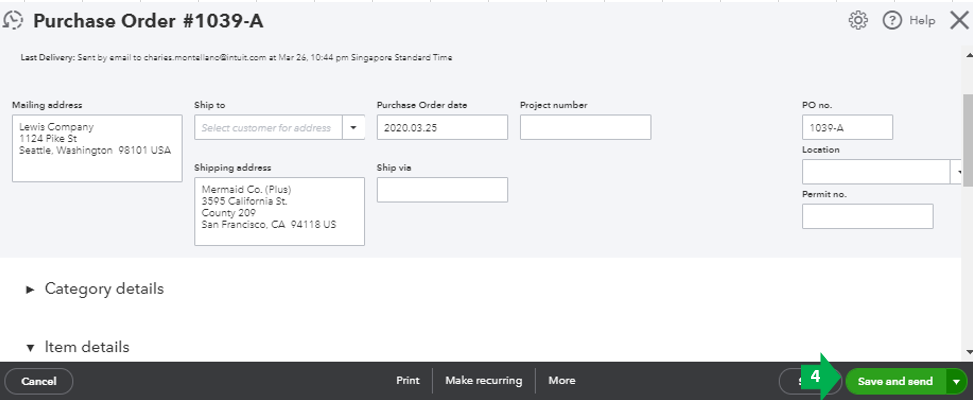
To know more about how purchase order works in QBO, you can visit this link: Create purchase orders in QuickBooks Online.
It's always my pleasure to assist you. You can count me in if you have other questions. Have a wonderful day ahead!