It’s great to see you in the Community, ronlgray61-gmail.
We can run the Bills and Applied Payments report and then print it. This way, you’ll see the list of bills you’ve paid and payments that go along with them. It only takes a few clicks to build it.
Here’s how:
- Tap the Reports menu on the left panel and enter Bills and Applied Payments in the search field.
- Click the Report period drop-down and select the date range.
- Press the Printer icon in the upper right to print the report.
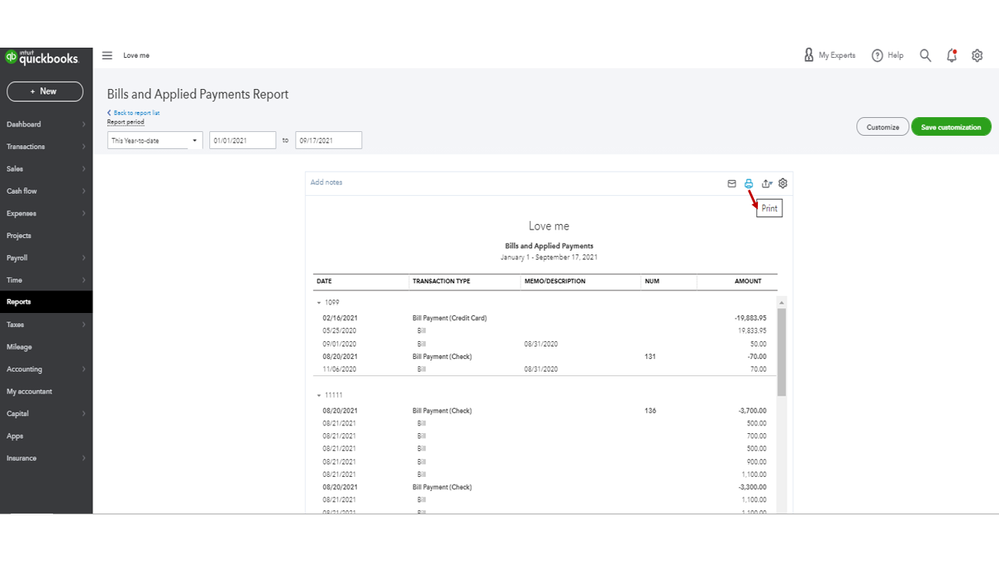
For future reference, the links below provide information about personalizing statements in the program. These reports will guide you on how to add filters to your transaction lists. Also, you’ll see all reports available in each QuickBooks Online (QBO) version.
Feel free to post a comment below if you have questions about managing your bills and payments. I’m more than happy to answer them for you. Wishing you and your business continued success.