Welcome aboard to the Online Community, 643dot.
Creating a journal entry is a breeze. Simply go to the Other section to enter one.
Here’s how:
- In your company file, tap the New menu to view the lists of transactions you can enter in QBO.
- From there, choose Journal entry under the Other section.
- This will take you to the transaction page.
- Type in the date and number in the field boxes.
- On the first line, input the posting account and the amount for the Debits and Credits.
- Click Save/Save and new.
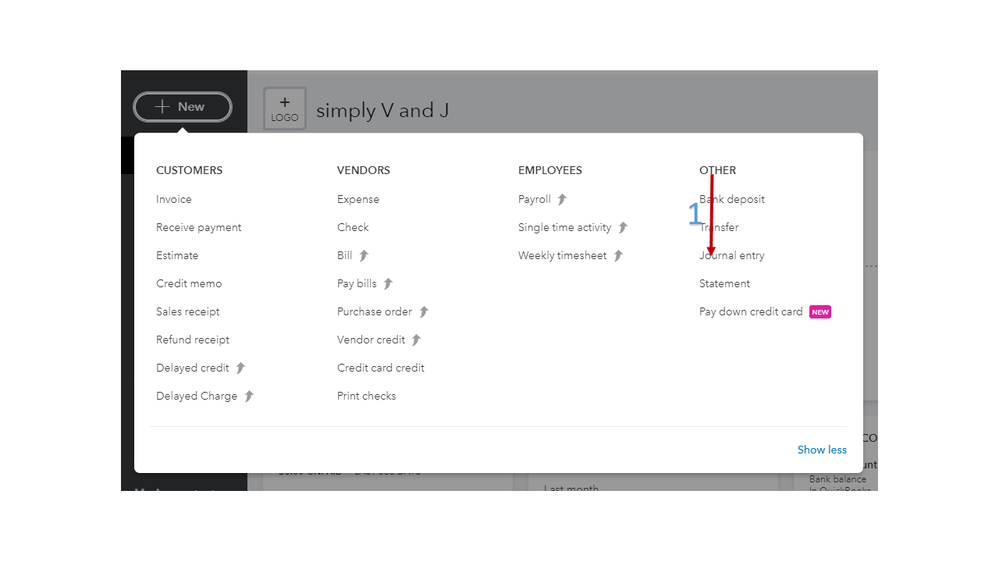
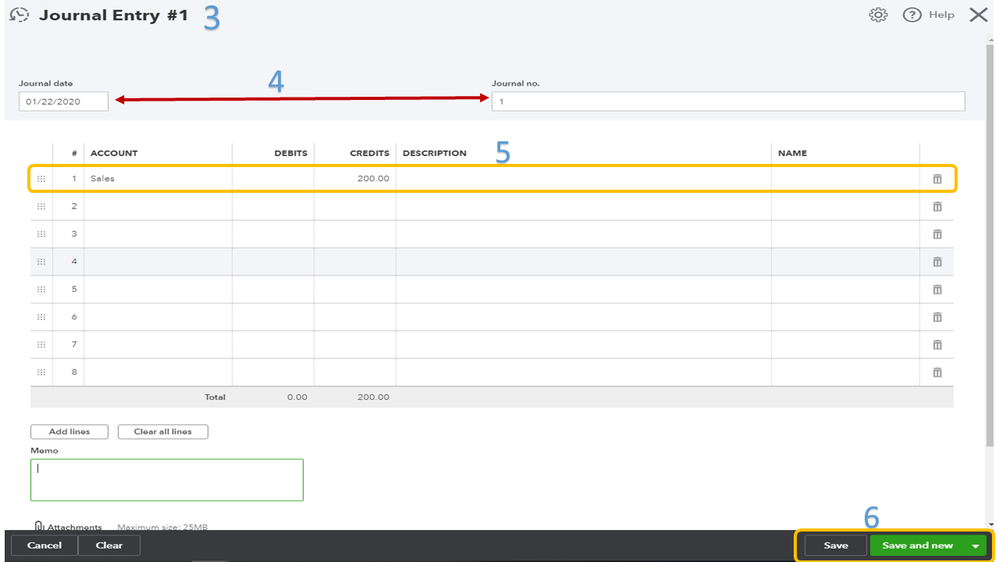
For an overview when to use a journal entry, check out the following article: Transactions.
Let me know if you need further assistance while working in QBO. Please know I’m always ready to help and make sure you’re taken care of. Have a great rest of the day.