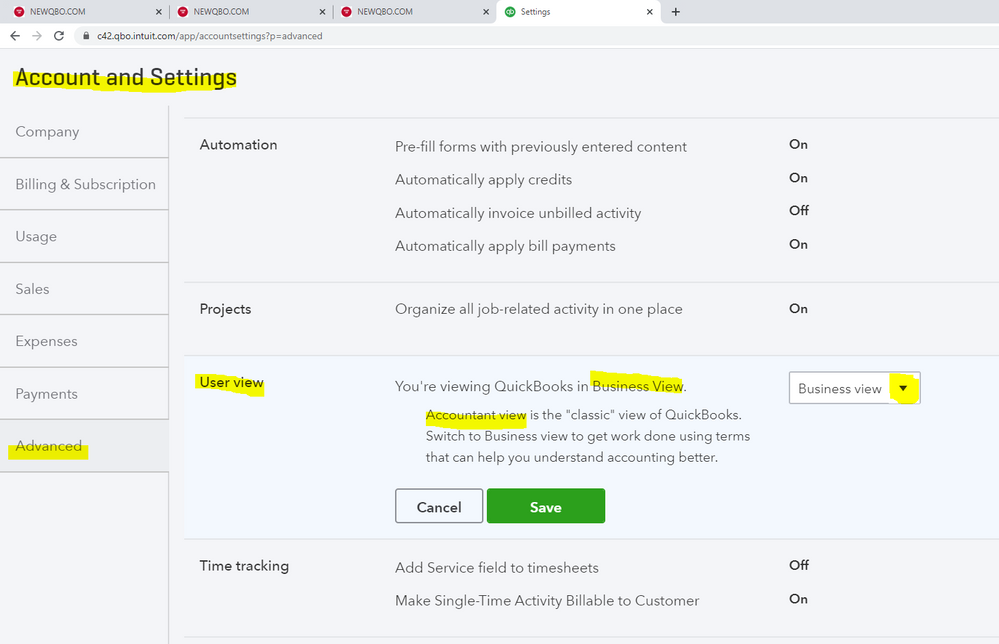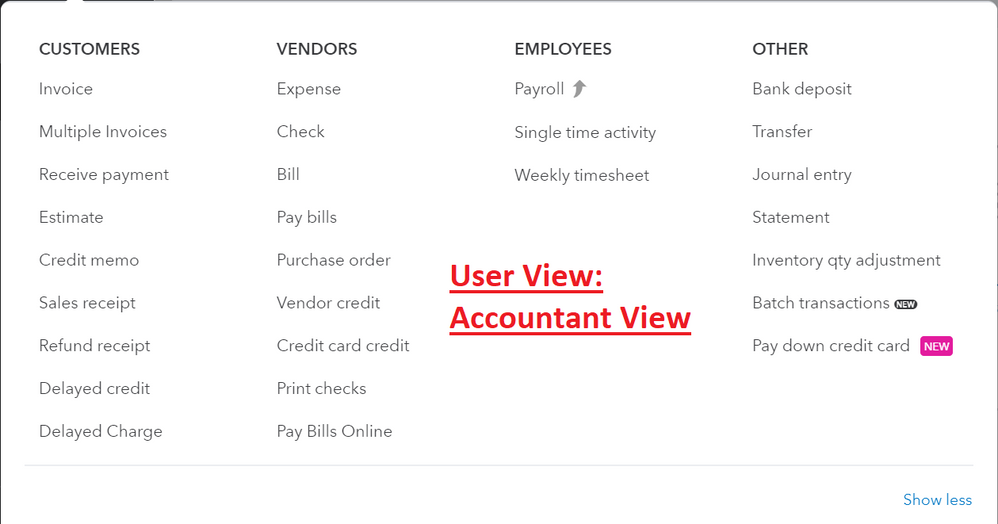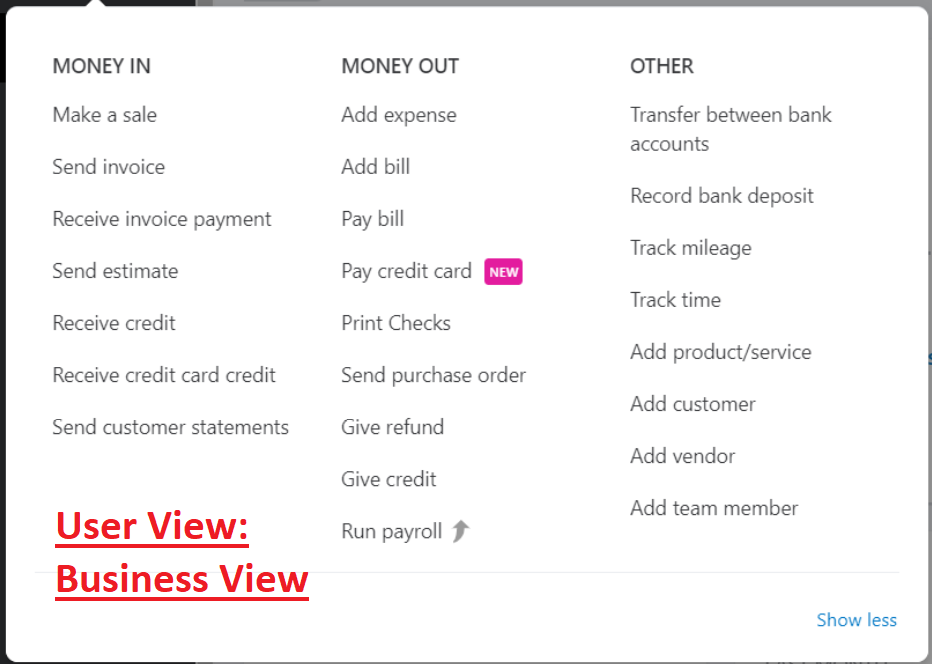@richardw1
Create "+ NEW" has a new home. It's on the Left Dashboard now.
With this new look, QBO also introduced two new features with “+ New” create transactions screen.
- New “User view” for Business view and Accountant view
- Gear icon – Account and Settings – Advanced – User view
- Select “Accountant View” for a classic look with Journal Entry under Other
- Select a “Business View” (default) for a new look with newly added create transactions link