Let's investigate why the paid invoices not reflecting on the Home page, kevinjgibson.
It's possible the Show paid invoices option is not enabled preventing the transactions to show in the Home tab. We can go to the Invoices section and turn on the settings.
Here's how:
- Click Home on the left side menu.
- Go to the Invoices section.
- Manually adjust the period by ticking the date drop-down.
- Place a checkmark in the Show paid invoices field.
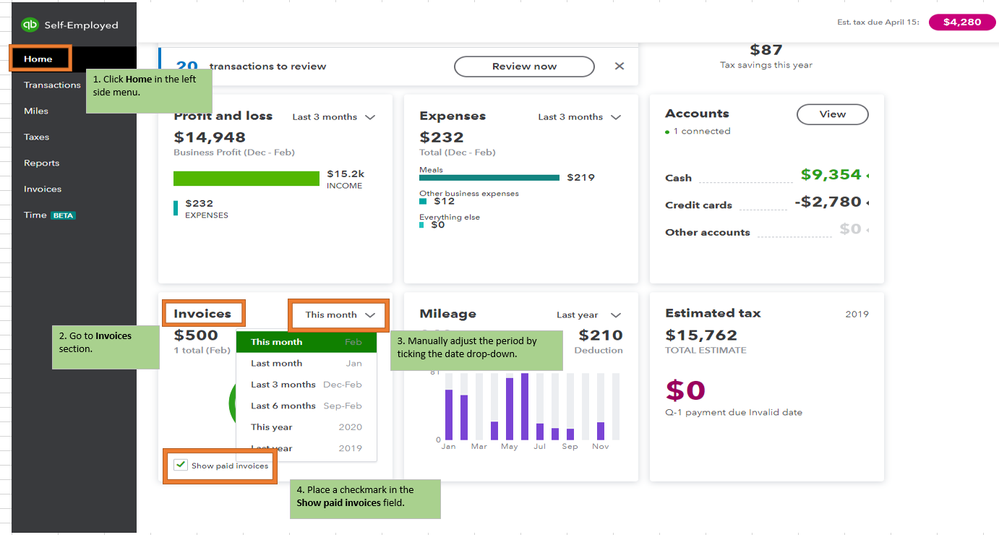
To learn more about invoicing, please refer to these articles:
I've got a link here that provides you with articles about managing your customer's transactions: Sales and customers gathers topics for all your company's income and customers.
I'm just one reply away if you need a hand with running reports in your account or any QBSE related. I'm glad to help.