Turn on suggestions
Auto-suggest helps you quickly narrow down your search results by suggesting possible matches as you type.
Showing results for
Welcome to the Community, tnkpatton.
I'd be glad to provide some info so you're able to get your statements looking how they should.
You can make changes to configure your account to use non-profit terms by:
1. Clicking the Gear icon in the top right corner.
2. Select Account and Settings.
3. Choose the pencil icon in the Company Type section.
4. From the Tax form drop-down, choose Nonprofit organization (Form 990).
5. Click Save, and then Done when you're finished.
You can find out additional details about this type of setup in this article: https://quickbooks.intuit.com/learn-support/en-us/chart-of-accounts/configure-an-account-for-a-non-p....
I also recommend checking out this link that will take you to a write-up about fund accounting for non-profit organizations: https://quickbooks.intuit.com/learn-support/en-us/accounting-standards/fund-accounting-for-non-profi....
It's key to note that some labels within your account won't change. You may also need to sign out and then sign back in to see the modifications you've made. Please feel free to reach back out if you have any other questions.
I have this selected. It still give me for profit financial statements. I still do not see an option for Statement of Activities and Statement of Financial Position. I only see Profit & Loss showing net income vs change in net assets.
Thanks for getting back to me, tnkpatton.
Since the non-profit setup isn't really "sticking," you may want to try going back in to Account and Settings then:
1. Change to a different company type/tax form.
2. Log out then log back in.
3. Change back to non-profit company type.
4. Log out and log back in one last time.
Sometimes making this switch will force the system to refresh and recognize the changes you've made. Let me know if this helps after giving it a try.
I still have that problem too, non-profit statements still have not changed from for profit to non-profit.
Thanks for joining the thread, @jwheats1.
There are times the overloaded files stored in your browser can cause unexpected circumstances.
We can defeat this behavior by clearing your browser cache. But before performing this, you’ll need to sign out then log back in. Please use an incognito or private window to access your QuickBooks Online account for testing. Try to change the Company type advised by my colleague above and then check your statements.
Once work, you’ll want to clear your main browser’s cache to start fresh. Enhancing system and application performance are some of the benefits of clearing cache.
You can also use another browser’s as an alternative except for Internet explorer.
Let me share these articles that give helpful information on how to customize QuickBooks to better facilitate tracking and compiling data.
Don't hesitate to leave a comment below if you have other concerns. I'm always here to lend a hand. Keep safe.
I have this same problem, and following the recommended steps does not work. Please provide another fix for this. I want to be able to provide Statements of Activities, not P&Ls, for my nonprofit. Thanks!
Hi there, lebooth.
Thanks for letting us know that you already tried the recommendations that were shared in this thread. It looks like you already tried all possible troubleshooting steps to resolve data and incorrect types of reports in QuickBooks Online.
In this case, I would recommend reaching out to our chat and phone support teams. They can take a closer look at your company setup and available reports to determine the cause of the issue. Here's how:
They're open from Monday to Friday, in between 6 AM to 6 PM Pacific Time. They're also open every Saturday, from 6 AM to 3 PM PT. Here's an article for more details: QuickBooks Online Support.
Let me know if you need anything else. We're always here to help.
I don't think they really know the difference.....I'd love them to prove me wrong!
Would someone PLEASE answer the question. I switch from Nonprofit Tax to Sole Proprietorship, logged out, logged in, and still see Statement of Activities.... no Profit & Loss and Balance Sheet. Please, please, please, answer the question.
Thank you for bringing this to our attention, JohnWerth.
I'd be glad to provide some information so you're able to get your reports looking how they should.
First,try using a private browser or an incognito window upon logging in to your account to isolate the issue. Afterward, clear the cache of the browser that you're currently using if it works.
Here’s how:
If it works, here's Clearing temporary internet files and cache article for detailed guidance.
If the same thing happens, I'd recommend reaching out to our Customer Care Team. They can check your account and investigate the issue.
When you need to know how you can track funds in QBO, you can view this article: Fund Accounting for non-profits.
It'll be always my pleasure to help if you have any other questions. I'll be keeping an eye on your response.
Unfortunately, the only solution that I've found is to export to DOCX and edit the headings myself then save it as a PDF.
Absolutely ridiculous! The help knows less that we do
Why is Form 990 listed, when Quickbooks Online does not support completing it?
Hi there, @ICMark62.
I understand this has been a challenge for you. Currently, there's an ongoing investigation (INV-83904) about a Non-Profit company showing incorrect report names/labels.
Rest assured that our Engineering Team is dedicated to working to implement a solution that will fix this issue.
While we're unable to tell when this issue will be resolved, I encourage you to contact our Phone support team. They can add you to our notification list, and you'll receive an email notification once an update is available.
Here’s how:
Please don't hesitate to post again here if you have more questions about managing your QBO account. I'm just around the corner ready to lend a hand. Have a good one and keep safe.
has this issue with non profit reporting been resolved? this post was last March.
Hi there, CHPO2024.
I understand the importance of having the accurate names of your reports. Let's work together to ensure this gets resolved. By doing so, we can efficiently address this matter.
Once your company type is set to Nonprofit organization (Form 990) in the Account and Settings page, the reports should have different names. The Profit and Loss is now a Statement of Activity, and the Balance Sheet is changed to a Statement of Financial Position. For visual reference, I've added a screenshot below.
To fix this, I recommend logging out and logging back into QuickBooks Online. Doing so refreshes your account for all the updates to take effect.
If this isn't the case, I suggest accessing your account using a private window. This way, we can determine whether this is a browser cache-related issue. The browser utilizes cached data to load web pages quickly. However, excessive cache can lead to problems that impact the appearance and functionality of your account.
An incognito mode helps us verify the issue since this doesn't save any files. Here are the keyboard shortcuts:
If correct report names show, clear the browser's cache. Doing so deletes all the data from your browser and optimizes its performance. Using other supported browsers also helps us verify if this is a browser-specific issue.
In case the issue persists, I suggest contacting our QuickBooks Support Team. They're equipped with tools to check the cause. It'll also allow them to submit a ticket to our engineering team to alert them about the issue if necessary. I've included the steps below.
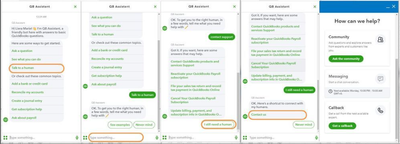
To ensure timely assistance, I suggest reviewing our support hours. It will help us provide the assistance you require within the designated timeframe.
I'll be around if you need more help managing your books and running reports with your QBO. Keep me in the loop by tagging me in your reply. Keep safe!
I changed the account type from Nonprofit to corporation. Logged out, logged back in. Changed it back to Nonprofit, logged out, logged back in. Now I have the Nonprofit reports!


You have clicked a link to a site outside of the QuickBooks or ProFile Communities. By clicking "Continue", you will leave the community and be taken to that site instead.
For more information visit our Security Center or to report suspicious websites you can contact us here