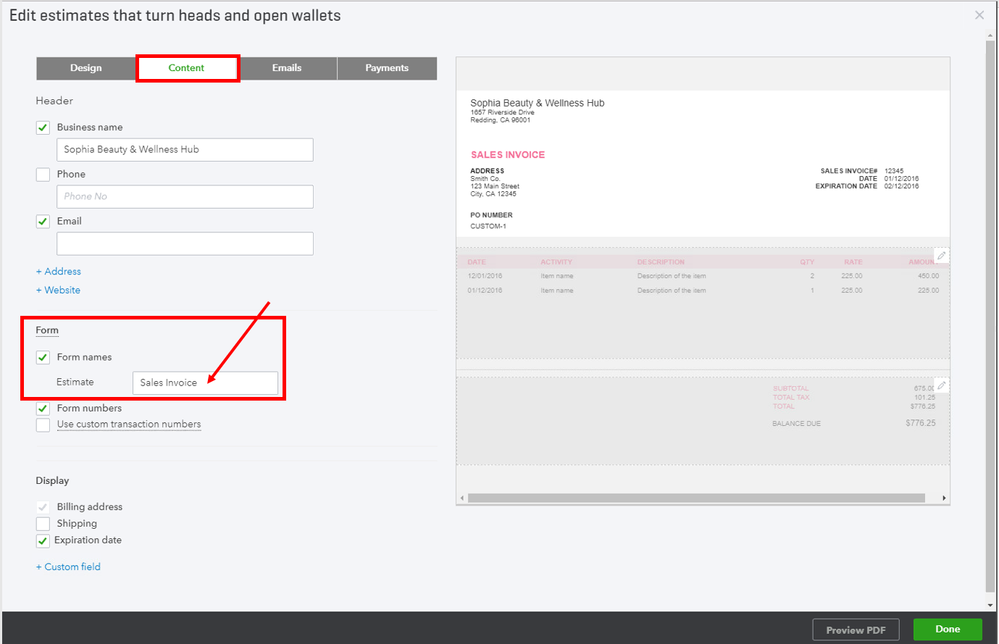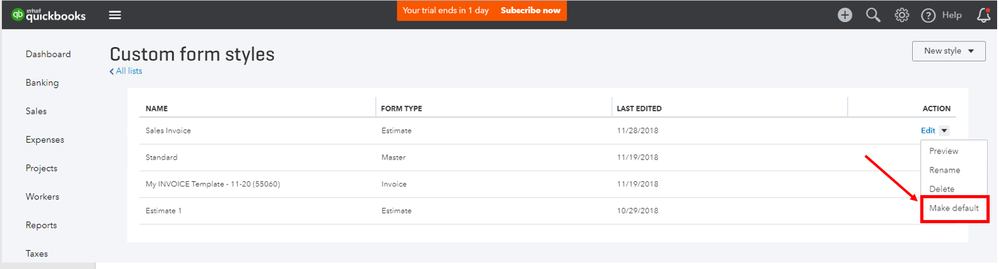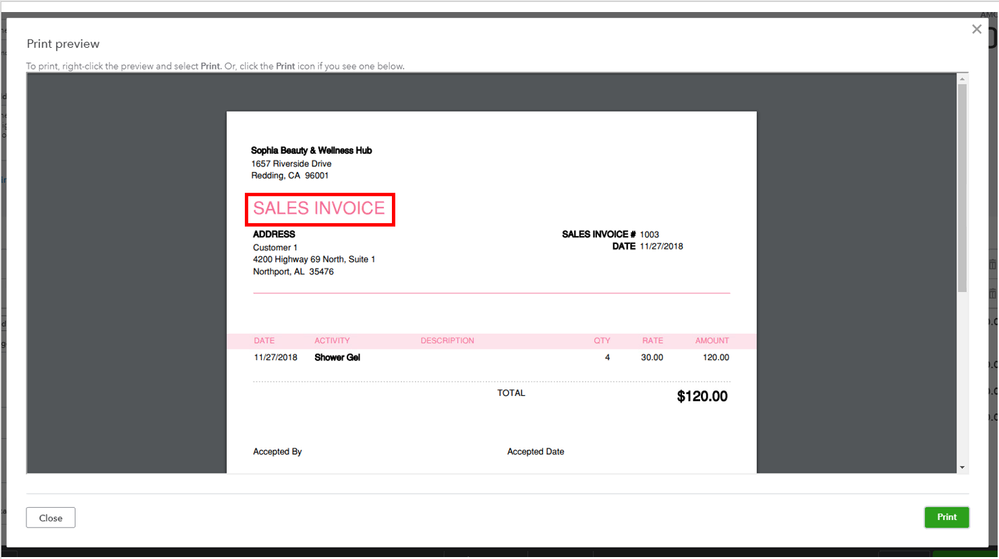You can do this by changing the form name, mayuri-bramhe.
In QBO, the term Estimate is created by default. You have the option to modify this term on the printed transaction. Just go to the Custom Form Styles, and change the form name to Sales Invoice. When you print an estimate, the term Sales Invoice will be displayed.
Here's how:
- Click the Gear icon.
- Under Your Company, select Custom Form Styles.
- If you have a template for the estimates, click the Edit link below the Action column.
- If you don't, click the New style button and select Estimates.
- Click the Content tab.
- Select the header of the template.
- In the Form section, change the Form name to Sales Invoice.
- Click Done.
- To set this template as default, click the drop-down arrow below the Action column and select Make default.
After changing it, try printing a sample estimate to see the result.
I added screenshots too.
I'd be glad to see you next time if you need anything else. Thanks.