I'm here to make sure you can change the transaction you created by mistake into a different arrangement, rasyc8. Let me provide you with some details on how to proceed with this.
Changing the entry from an expense to a bill without deleting the original transaction isn't available. However, we can recreate it as a bill. I'll show you how you can permanently remove the expenses. Perform the following:
- Go to the Expenses page.
- From the specific expense entry, select the dropdown menu.
- Click Delete.
- Hit Delete.
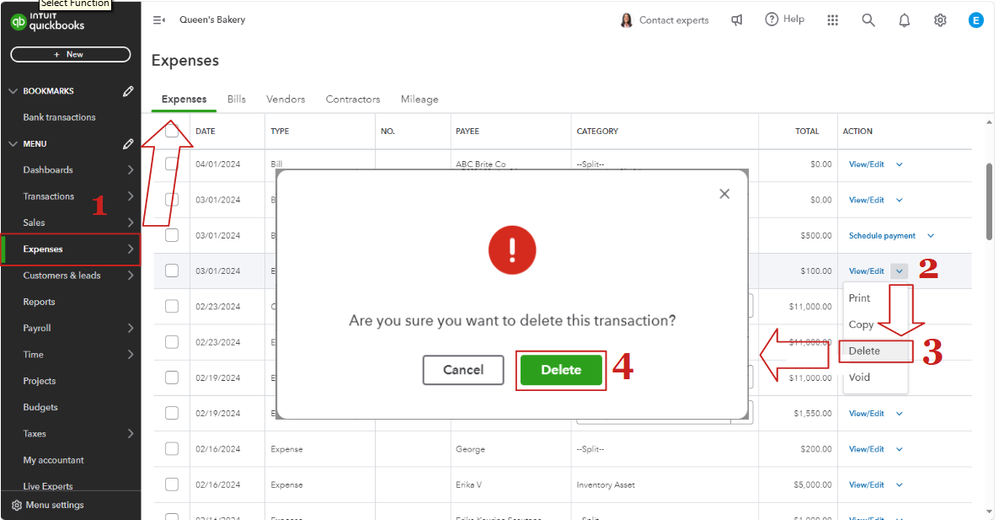
Once done, we can re-enter it as a bill. Here's how:
- Locate the + New button.
- Under the Vendors column, choose Bill.
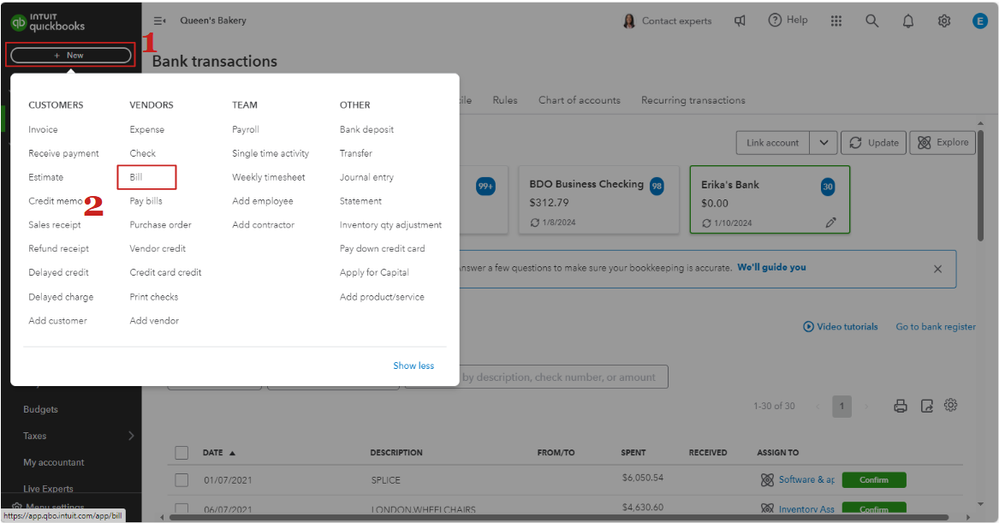
- Key in the necessary information.
- Click Save and close.
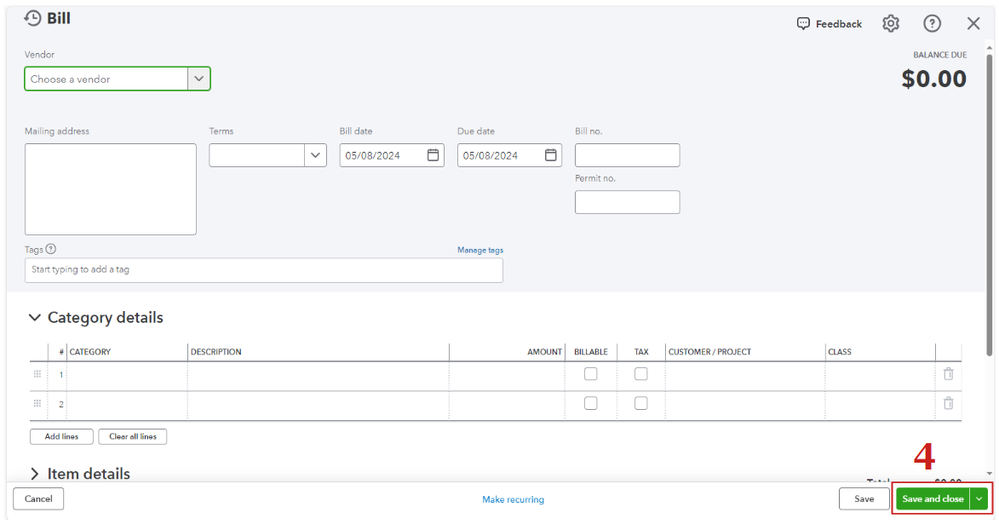
You can check out this article for more info: Enter and manage bills and bill payments in QuickBooks Online.
Feel free to reach out if you encounter any further issues or have any inquiries regarding the modification of entries in QBO, rasyc8. Your satisfaction is our priority, and we're here to provide support and assistance every step of the way.