Hi there, shelbywolters.
Welcome to the Community. I can provide clarification on what will happen if you leave the payment method blank when receiving a payment.
QuickBooks will leave the Payment Method field blank if the correct option wasn't selected. I've attached a screenshot below to show you how it looks like.
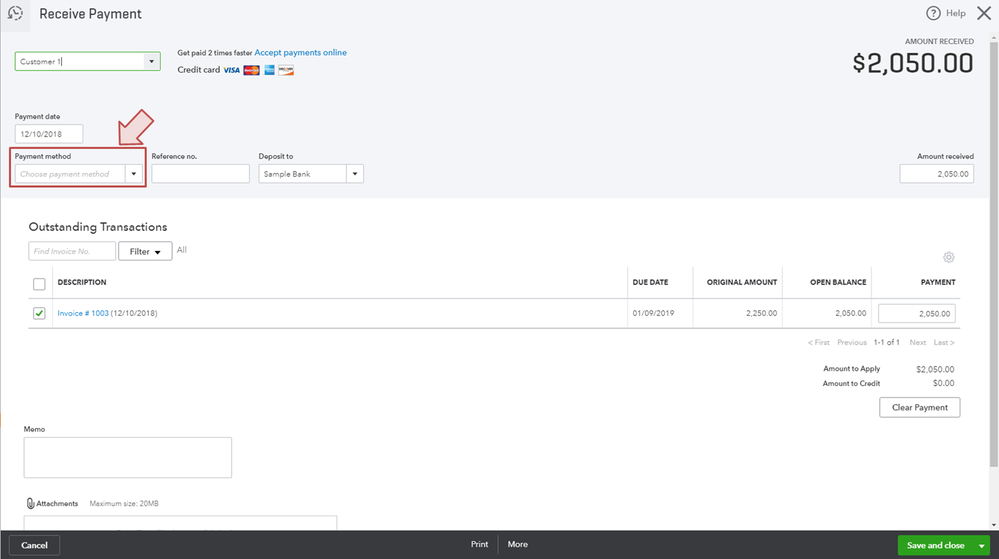
To correct this, we can edit the payment you recorded and enter the method:
- Click Sales in the left navigation panel.
- Go to the Customers tab.
- Click the customer's name.
- Find and select the payment.
- From the Payment method drop-down menu, choose the right method.
- Click Save and close.
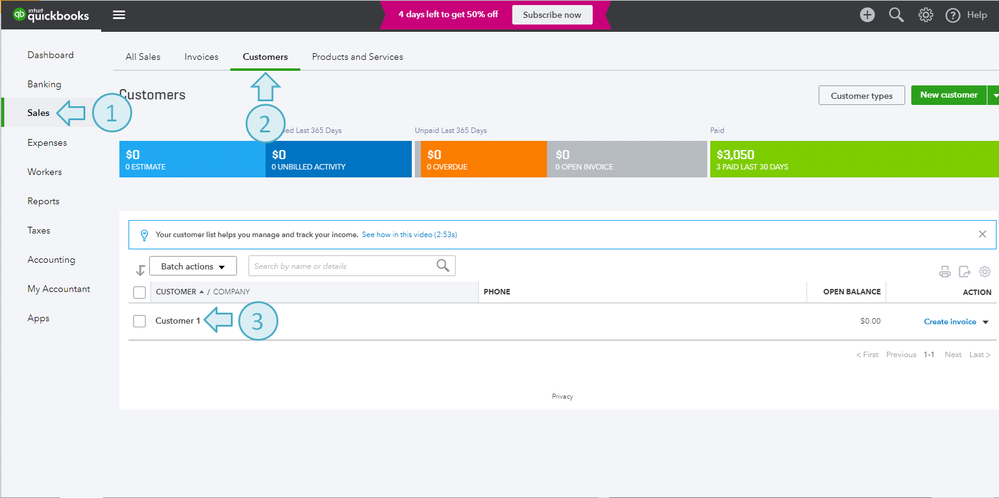
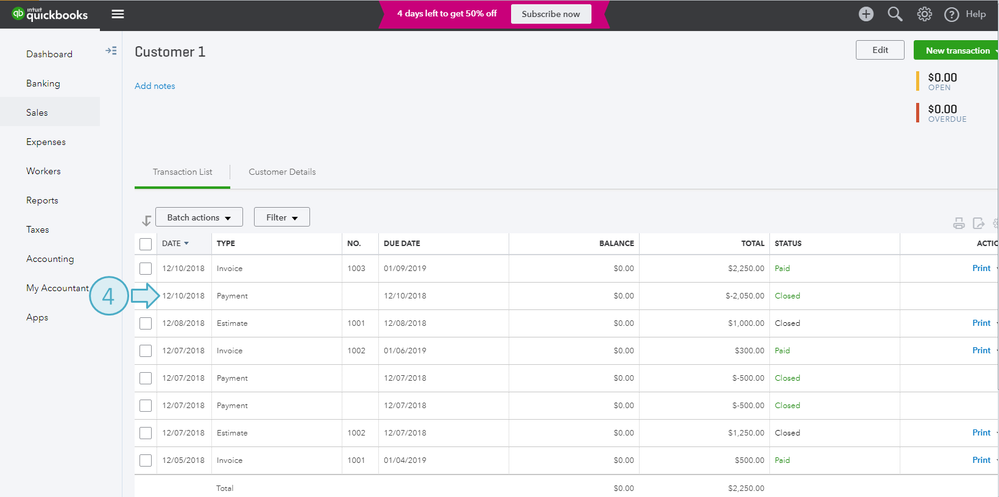
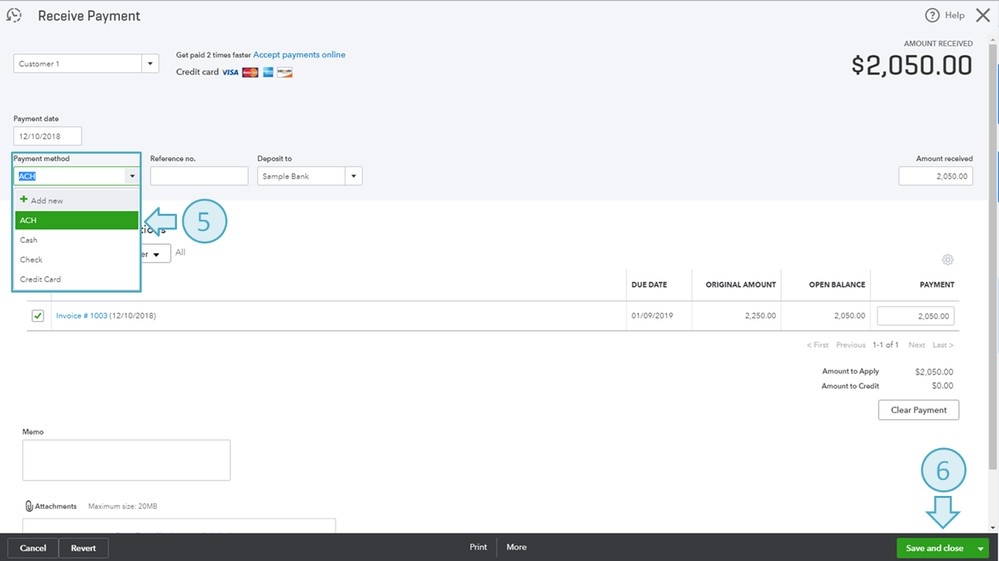
That should do it! We also offer a guide on how to receive payments that you may find helpful moving forward.
Let me know here if there's anything else I can do to help you with. Thanks for dropping in, wishing you and your business continued success.