Turn on suggestions
Auto-suggest helps you quickly narrow down your search results by suggesting possible matches as you type.
Showing results for
Connect with and learn from others in the QuickBooks Community.
Join nowDear Christian8,
The cost column will not show any cost if the cost is not specified in the product details. Pleae click 'Edit' in the Action column and then make sure Sales Price and Cost fields are not showing zeros as in the screenshot.
That might be the reason for the cost not shown. If that is not helpful, please specify the question for the community to be able to help.
I am having the same issue. All costs are in the POS system and when you go to edit the cost is listed BUT when i go to run a report the cost is not there? Can anyone help!
Hi @jennyc77,
I'll take care of this query for you.
You stated that the costs of your products and services are in the POS system. Do the costs appear on the Product and Services tab as well? And you also mentioned that a report doesn't show these costs. I'd like to ask what kind of report you're referring to.
A specific report I can suggest is Product/Service List. It lists all your products and services, along with their price, cost, and quantity on hand (inventory).
I'll place this article here for your future reference: Change product and service item types in QuickBooks Online. In case you'd like to edit the type of product or service you have on your QBO company. It also has steps on how you can adjust inventory items.
Do you have any other concerns? Place them below, and I'll get back to you.
I am not sure where products/services list would be.... QB POS or QB Desktop.
We have all the costs entered in POS but when we run an Item detail from QB desktop the majority of costs are not shown.
We cannot get an accurate inventory count because costs are not factored in.
Thank you for connecting with the Quickbooks Community, jennyc77. I believe my colleague was mentioning the Product/Service list report for Quickbooks Online based on the QBO thread. However, since the majority of the costs are not showing up, you would have to enter this information in your Quickbooks Desktop manually. No worries, I will show you how to add the items. Here's how:
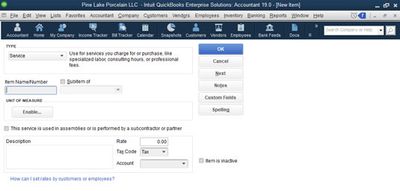
From here, you can run the Item List report once again and see the changes. For more information on the type of items and ways to edit or delete them for future reference, I encourage you to review this article for your edification.
Please don't hesitate to reach out to us. Simply leave a comment below. The Community and I are here to help. Take care and be safe.
So ALL the inventory/prices we have already entered in POS we will have to enter the cost again? The items are there but the cost is not showing up. Like a SYNC problem.....



You have clicked a link to a site outside of the QuickBooks or ProFile Communities. By clicking "Continue", you will leave the community and be taken to that site instead.
