Hey there, peterhenrikson. Let me help you sort this out.
Yes, you can just delete the invoice payment receipt. From the Invoices tab, find the receipt and click the drop-down arrow beside View, then hit Delete.
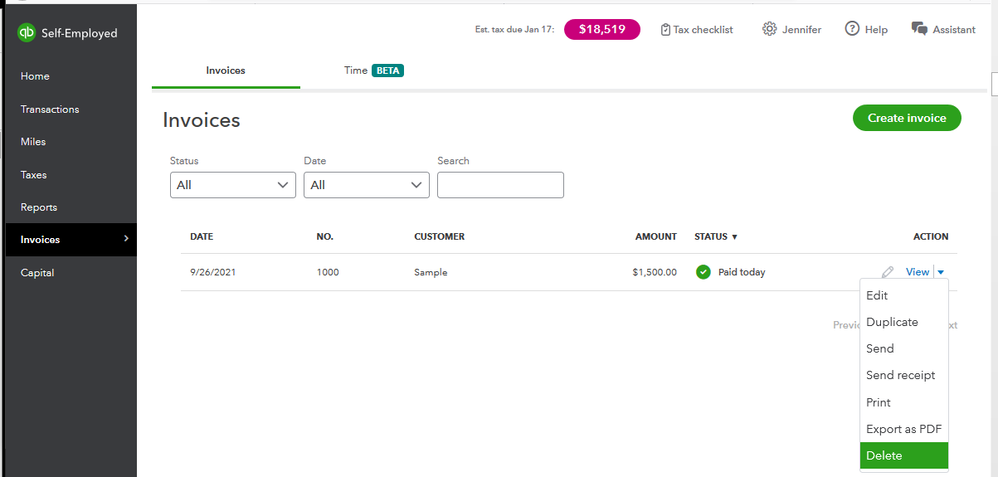
Once deleted, you can follow the steps in this article to re-create the invoice: Create invoices in QuickBooks Self-Employed.
In case you need help with categorizing your transactions in QuickBooks Self-Employed, you can refer to this article: Updates to expense categories in QuickBooks Self-Employed. This will help guide you on how to report your self-employed income and expenses.
Keep me posted if you have any other questions about QuickBooks Self-Employed. I'm always up to keep helping. Have a nice day!