Turn on suggestions
Auto-suggest helps you quickly narrow down your search results by suggesting possible matches as you type.
Showing results for
Get 50% OFF QuickBooks for 3 months*
Buy nowHello
Kindly see below (Picture 1) my Inventory Valuation Summary Report. I want to customize this repots.
I want this report like that which is showing in (Picture 2 and Picture 3).
Likewise, I want Inner in the fort of Outer not down. Is it possible?
If you have any further explanation kindly ask me.
Kind Regards
I appreciate the screenshots you provided, talk2khurram.
It helped me see the kind of report you're looking for. However, the report is designed as it is.
You can instead utilize the export report to Excel to customize this report. Here's how:
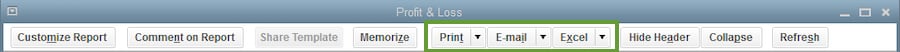
If you have other suggestions about report customization, don't hesitate to leave a reply.
Hi
Thanks for your reply. I know I can customize this report in Excel. But I want to do inside Quickbooks.
Kind Regards,
Hi there, talk2khurram.
Thank you for coming back here in QuickBooks Community to add clarification about customizing the report. I can see how essential it is to add or make changes to customize a report base on what you want inside QuickBooks Desktop.
However, as mentioned by my colleague above, the option to customize the report the way you want is currently unavailable. For now, you can follow the steps shared above as a workaround.
You can click this article to see additional information on how customizing reports in QuickBooks Desktop works: Customize reports in QuickBooks Desktop. This also provides details about how QuickZoom appears over a number in a report to bring up more detail about that number or item.
I suggest visiting our QuickBooks Firm of the Future blog to know about the latest news and updates from QuickBooks Desktop.
I can help you if you have other tasks you need to tend to in QBDT. Just reply here, and I'll give some guides and important information about the features.



You have clicked a link to a site outside of the QuickBooks or ProFile Communities. By clicking "Continue", you will leave the community and be taken to that site instead.
For more information visit our Security Center or to report suspicious websites you can contact us here