Hello there, @mreinig. I'd be delighted to help you record your invoice payments flawlessly and share some steps to fix the issue regarding invoices not showing up on your QuickBooks Online (QBO) account.
If you're referring to the fact that outstanding invoice transactions are not showing when you select a customer on the Receive Payments page, it may be caused by a stored cache and cookies in your browser.
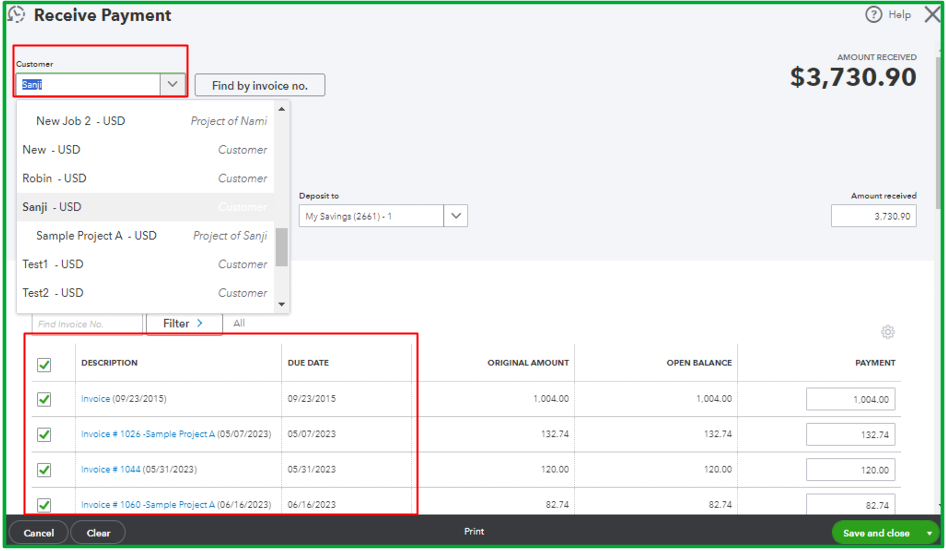
Since it doesn't automatically appear each time you select a customer, let's try accessing your QBO account through an incognito window to determine if it's a browser-related issue. Here are the shortcut keys:
- Google Chrome: press Ctrl + Shift + N
- Mozilla Firefox: press Ctrl + Shift + P
- Safari: press Command + Shift + N
If the private browsing session works, you can go back to your regular browser and clear the cache to improve the program's performance. Otherwise, using other supported browsers can be a good alternative too.
However, if this isn't what you mean, can you please provide additional details or screenshots with your concern? This way, we can give the appropriate resolution to your specific issue. Please don't forget to hide the important details from your screenshots.
I'm always around and ready to assist if you need a hand with recording invoice payments or any QBO-related queries. Wishing you and your business continued success in all that you do. Take care always.