Welcome,
I understand how important it is to view invoices in a business. I’m here to provide further troubleshooting steps to help resolve this issue.
Before we start, can you share with me more information about your customers that are unable to see their invoices? Have they encountered any error messages when opening them? This would help me a lot in providing you the appropriate steps in fixing this concern.
To see if this is a cache issue, let’s access your QuickBooks Online (QBO) account in a private or incognito window. This doesn't retain local files, so this helps rule out the possibility of a webpage issue. Use these keyboard shortcuts based on the browser you're using:
- Press keys: Ctrl + Shift + N (Google Chrome browser)
- Press keys: Ctrl + Shift + P (Mozilla Firefox & Microsoft Edge browser)
- Press keys: Command + Shift + N (Safari browser)
If this works, you’ll need to clear the browser's cache to avoid experiencing strange behavior when using QuickBooks. By doing this, it’ll remove the history in your default browser, so you can start with a clean slate. You can also use other supported browsers to check if this is a browser-integrated issue.
On the other hand, you can also manually download the invoice and send it to your customer outside QuickBooks.
If the issue persists, I recommend contacting our Support Team. They can pull up your account in a secure manner and investigate this issue further. This way, we can determine the reason behind why you and your customers are unable to view the invoices.
Here’s how:
- Go to the Help icon.
- Choose the Search tab and then Contact Us.
- Enter a brief description of your concern.
- Hit Continue.
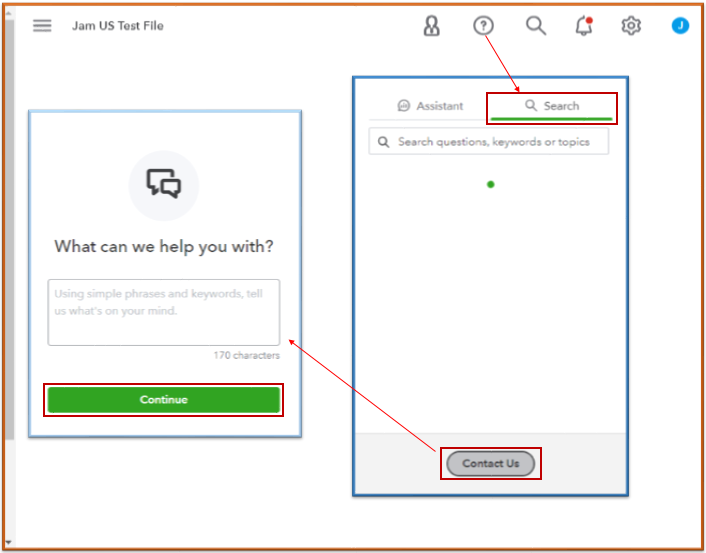
To ensure we address your concern, our representatives are available from 6:00 AM to 6:00 PM on weekdays and 6:00 AM - 3:00 PM on Saturdays.
You’ll want to see this article about receiving invoice payments in the program: Record invoice payments in QuickBooks Online.
I’ve also added this reference to help you personalize and add specific data to your sales forms: Customize invoices, estimates, and sales receipts in QuickBooks Online.
Feel free to visit the Community again if you need further help with managing your invoices or any other QuickBooks-related concerns. We're always here to help. Have a great day ahead.