Turn on suggestions
Auto-suggest helps you quickly narrow down your search results by suggesting possible matches as you type.
Showing results for
Get 50% OFF QuickBooks for 3 months*
Buy nowI have a possible work around for you with your statements not showing projects. You can copy the project name to the Memo on statement box at the bottom of the invoice. The memo shows up on the statement for invoices.
CYC...greatly appreciate the information unfortunately the issue we have is that when using the "Projects" functionality for our customers, the email addresses on any new invoices do not reflect the email addresses outlined in the actual Customer profile.
The email address when building invoices for any "Project" will not reflect any updated email addresses entered under the Customer profile and in most cases, the email address on the new invoice will only reflect a single email address which is the 1st email address outlined within that customer profile. If there are multiple email address (a 2nd or 3rd), then they do not correctly populate on the new invoice.
If you are NOT using the "Projects" feature for your Clients, there are not issues as this software issue is only impacting the "Projects" invoices.
Thanks for trying to assist!!!
Thanks for your response, David. I was actually trying to reply to secampbe from 5/10/24 about his issues with his statements.
I think all of us should get together and get an attorney to file a class action lawsuit against Intuit/QuickBooks for the amount of time we have to waste to make QuickBooks aware of and repair their programming errors!
OK, after over two more hours with tier 2 developer and tier 3 engineer, they are going to open a global investigation to get this issue resolved, both the email issue and the terms issue are being escalated to the engineers. I should receive a new case number in a few days; if not, I will be calling back! We have to get this bug fixed!. They even looked at the coding on the console and could see the errors! They had me use incognito in Google Chrome and try different things, but they could see how it wasn't working!
My case # is [removed] and the investigation # is [removed] from today 12/12/24.
@CYCBusiness1526"My case # is [removed] and the investigation # is [removed] from today 12/12/24."
Well, at least Intuit is efficient at one task.
At least they only removed the references. When I published my case number they sent me an email to tell me the case had been resolved. It hadn't.
Many thanks to everyone that has been reporting this issue - it has a greater chance of being resolved this way.
Just posting to add that this is still a problem as of today, 12/20/2024. Got a snarky email from a client because the invoice went to a previous email address. The client card is correct but if I try to make a new invoice from the project, it shows the correct email address for a second then changes to the old one. I can't review all email address when invoicing each month. It's insane that this thread is from May and this is still an issue.
@CrystalD "It's insane that this thread is from May and this is still an issue."
Oh, they're just getting warmed up.
I've lost count of how many threads on here span years, filled with similar statements to yours.
When you set up a new project, don't put an email address in the project email. I know it won't help the projects already set up, but will help on the new projects. I received this letter from QB on 12/19/24 regarding this issue:
Hello Jeannine Shaw,
We're reaching out to you about the recent issue you reported: Creating and emailing an Invoice from a Project does not add all email address like when creating an Invoice outside of Projects. Your case (15127672911) is being reviewed, and we'll reach out when new information is available via email.
Here is the latest update:
Engineers are aware of the issue and it is in the process of being prioritized/investigated. Although this is being actively looked at, we do not have an ETA for resolution at this time.
Our next scheduled update will be: Fri Jan 03 20:00:00 GMT 2025
If this is not the issue you are experiencing, please contact us with case number 15127672911 for further review.
QuickBooks Care Team
I am still having this issue and this is starting to waste a lot of my time and very frustrating since this feature worked fine early last year. I have multiple different emails for clients and it is taking too much time. I have to invoice through projects and this is crazy. I have also been on the phone several times with several different assistants that have done nothing to help.
If this continues, I will have to look at another accounting system.
I am still having this issue and this is starting to waste a lot of my time and very frustrating since this feature worked fine early last year. I have multiple different emails for clients and it is taking too much time. I have to invoice through projects and this is crazy. I have also been on the phone several times with several different assistants that have done nothing to help.
If this continues, I will have to look at another accounting system.
NewSource
QuickBooks has been updating my open work ticket each month with a general explanation that "They are aware of the issue and working on a resolution but none of have been found at this time".
This explanation has been provided to myself and others for about 1-year now and clearly QuickBooks/Intuit cares more about "selling their products" than fixing their broken software and retaining customers.
If the software is not capable of pulling email addresses from 1 common Client database, then they should tell tell everyone this and allow us to decide if we can run our business with this limited accounting software.
I received this email on 1/3/25 and it is totally BS! If this is how the software is designed, QB made a huge mistake! I must copy the email addresses from the customer record into each invoice that I create for unbilled expenses on a project!
I have learned not to use the email feature on new projects so that the invoice will then use the default emails in the customer record. That doesn't help the projects that have been established for a while. QB projects ignores the fact that I deleted the email on the project. QB still uses the deleted email. You can't tell me that this is how it was designed! Someone screwed up royally!
Email from QB:
|
|
|||||
|
Hello [removed],
We’re reaching out to you about a recent issue you had with Creating and emailing an Invoice from a Project does not add all email address like when creating an Invoice outside of Projects. We reviewed your case (15127672911), and found that QuickBooks Online is working as designed. We appreciate you reaching out to us with your concerns, and would like to hear more. Submit your feedback in QuickBooks Online by selecting the Gear icon, then selecting Feedback.
QuickBooks Care Team
|
|||||
|
|
I received an email from QuickBooks concerning this long-standing email address issue when creating an invoice using a "Project" assigned to a Client.
It appears the description of my active case number (15126735160) was changed to reflect the incorrect information as it referred to an issue with a Clients "address" and not the "email address" issue which I first reported 3 months ago and which I had followed up with 2 additional support calls.
I spoke with a support person again today (01/09/25) and they stated that my open case number was issued for Client addresses and NOT an email addresses so the QuickBooks Engineers were NOT reviewing the correct issue.
The support person also advised me that NO other email issues as I described above exist with the software and I refuted this information and showed them this Support page and each of the email address issues you each reported when using the "Projects" feature of this software.
We began from the beginning again in which I shared my screen and showed them the issue which the support person quickly said that this is indeed an issue and pulled in additional software engineers to troubleshoot the issue.
After another 1.5 hours on the phone, we were unable to again fix the issue QUICKBOOKS REFUSED TO OPEN A CASE NUMBER because they said their Engineers believe the software is working properly.
I would recommend that anyone having the similar email address issue as described above continue to press QuickBooks to resolve this major issue and/or begin looking for a new Accounting software company.
I have escalated this complaint to the Front Office of QuickBooks and an additional supervisor in hopes that these individuals have the ability to further escalate this issue as the Priority Support personnel and Engineers will not provide any assistance to all of us that have this issue.
This is STILL a problem. Also - terms don't pull in correctly. We have different terms for different customers, but the system only pulls in Net 30 EVERY SINGLE TIME. So sick of this.
I understand how concerning this can be, especially when updating email addresses and pulling up different terms in different customers when it is not operating correctly, Joy. There are several reasons why this happens. I'll explain more and provide steps to help you navigate smoothly.
Firstly, when you set up a project with an email address, that email gets linked to all related invoices. If you update the email later, QuickBooks continues to use the first email you entered, not recognizing the change.
Secondly, the reason why Net 30 appears in the payment term for every invoice is because it is set as the default term. When you create an invoice, the system automatically applies this default setting. If you want to turn this off, I'll guide you through the process below.
Here's how:
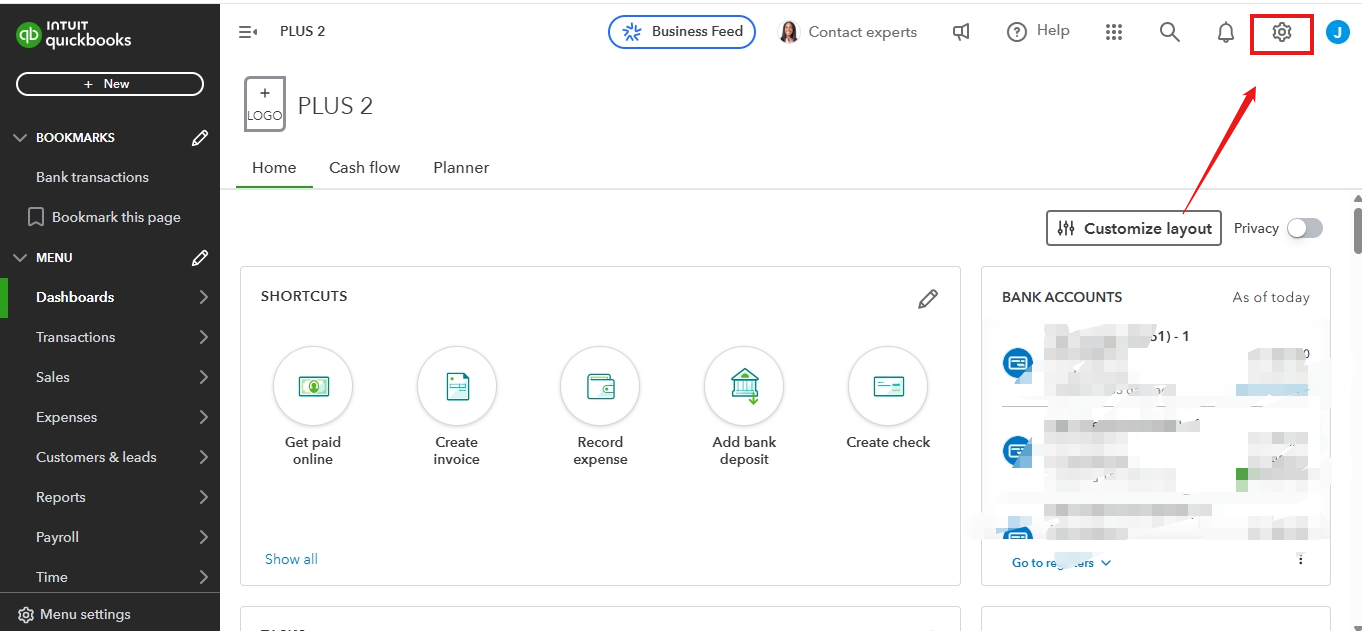
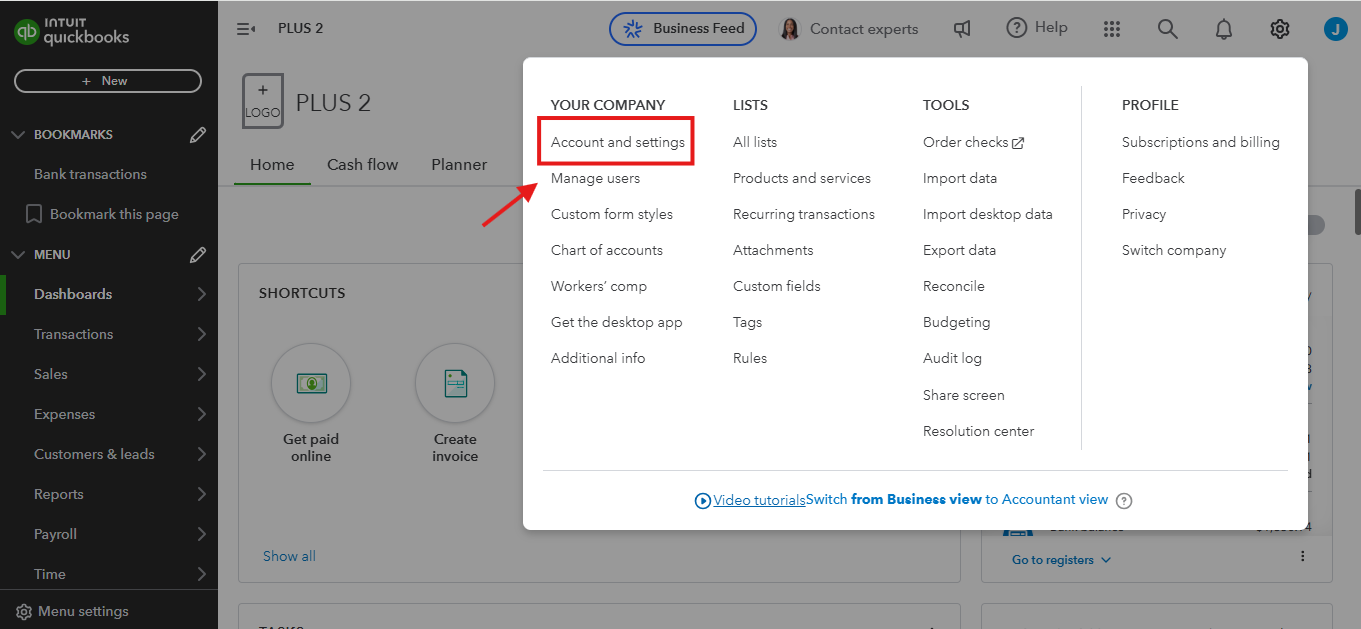
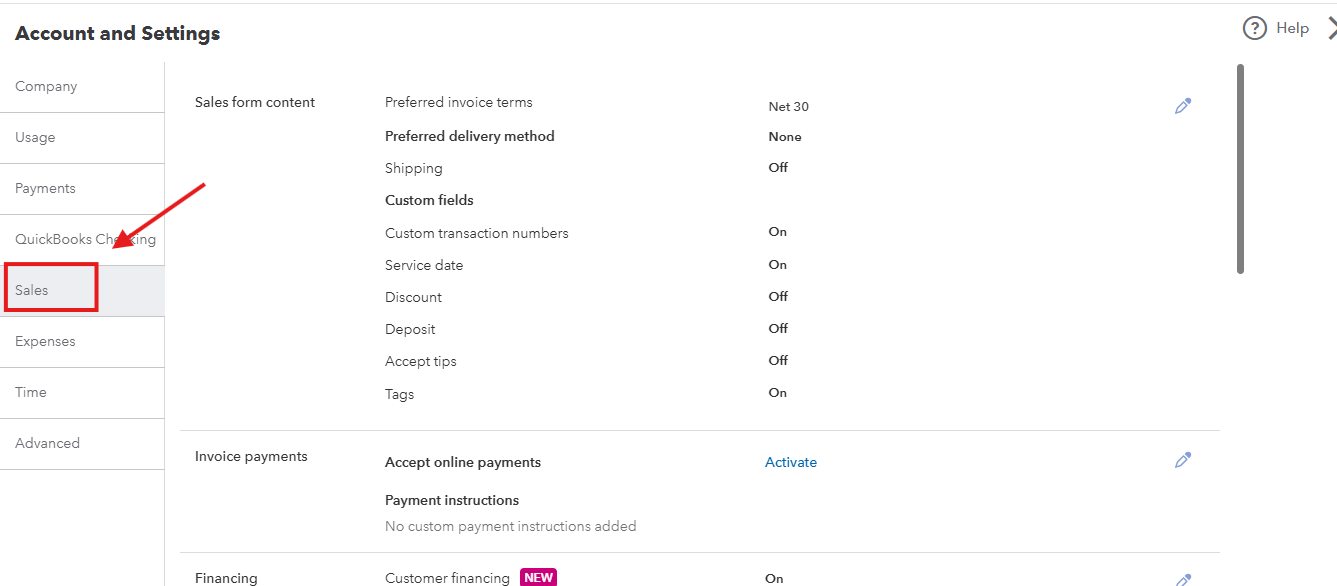
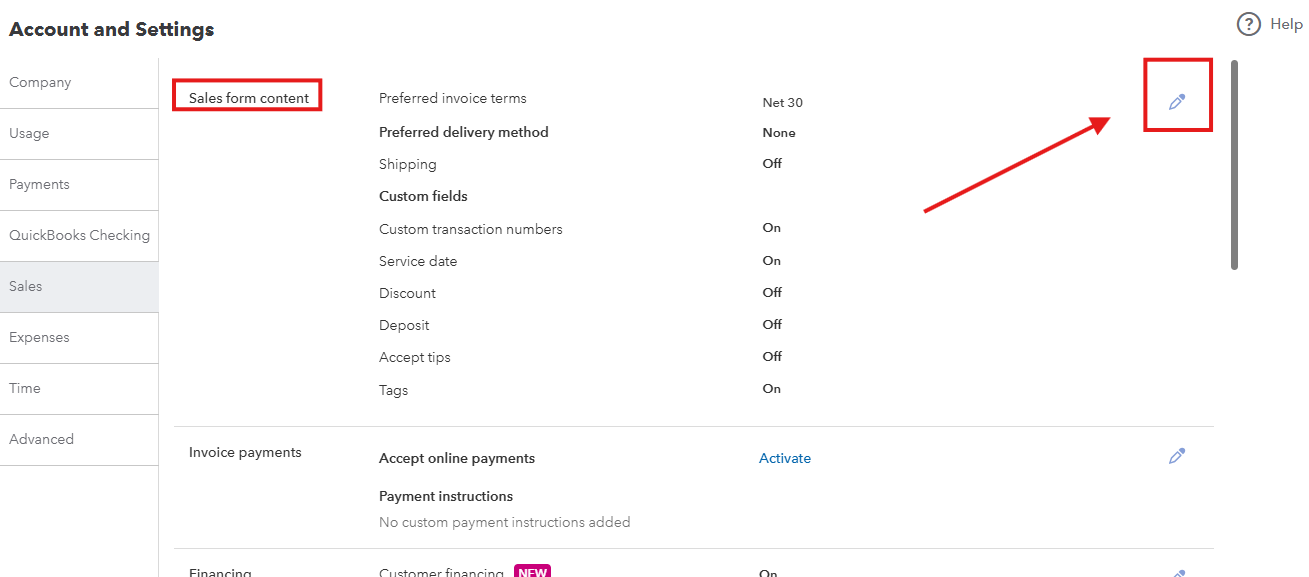
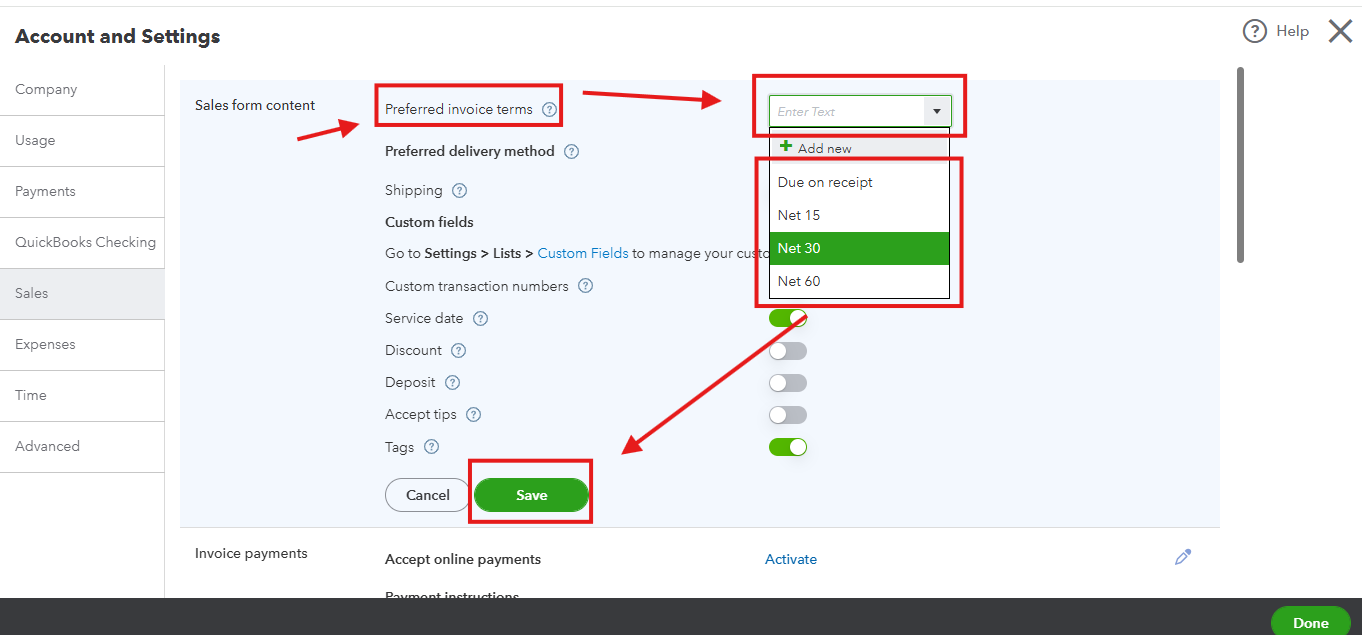
Once you've created an invoice, check out this article that guides you on how to send an invoice by email to inform your customer: Send an invoice to a customer in QuickBooks Online.
Moreover, you can refer to this article to learn how to set up and manage projects in QuickBooks: Create and manage projects in QuickBooks Online.
Let me know if want to learn how to automatically send reminders to customers or if you have any questions regarding invoices and QuickBooks terms, by replying to this thread. I'm here to help.
The automated information provided by QuickBooks does NOT address the email address issue being experienced by numerous QuickBooks clients.
I actually spoke with a person in QuickBooks IT who took the time to review the issue concerning email addresses not populating correctly when using Projects and he fully could see and verified that an issue does exist. When he attempted to escalate the issue, he was told that the platform is working as designed and no changes will be made at this time to address this issue.
Shortly after that call, all of my QuickBooks investigations were closed and I was told that there are no other avenues to addressing the issue.
Work around I found includes........
1-Updating email addresses within and upon the most current Client invoice you have in that Project.
2-When building a new invoice for this Project, you can then use the most recent invoice for that Project (which has the correct email address) and you then "Duplicate" the invoice so that the information transfers correctly over to the new invoice.
3-Alter the services of the new invoice so it is correct and then send that invoice.
4-Also update the email address in the "Clients" main profile so that you have this correctly stated.
Hi, it's 5/14/25 and this is still an issue! Just heard from a client that the invoice went to the wrong email. I have her correct email at the upper client level and on EVERY job card. Still, it magically pulled the original email address from when the client was setup. It sent the invoice to HER DEAD HUSBAND! I have a spread sheet now of email addresses that have changed since the client was setup and need to check these each month before I can send invoices.....and I'm paying QB monthly for this privilege.
We understand your concerns, CrystalD. It's completely understandable to feel this way. I’ll make sure to pass on your concerns so that we can consider a more streamlined approach to solving this issue.
We recommend reaching out to our live Customer Support Team, as this is the best option for them to investigate further what's causing this issue with invoices being sent to the incorrect email and create a ticket if necessary. Here's how:
Additionally, you can check out these articles that will help you organize your invoices and payments:
The Community always has your back if you have additional concerns with your invoices or any QuickBooks-related concerns. We'll be right here to provide any kind of assistance, CrystalD.
I am having this same issue. The project only allows one email address. Have you figured out how to auto populate both emails into the project/
I can provide information regarding adding multiple email addresses to a project or project invoice, Staci.
When you add an email to a project in QuickBooks, it only allows for one email address, even if the customer has multiple addresses. Currently, the auto-populate feature for multiple email addresses is unavailable, so when you create an invoice, you will need to manually enter any additional email addresses you wish to include.
Here's how you can add email to the project invoice:
You can refer to the following articles for guidance on creating and managing projects, as well as invoicing customers for project expenses in QuickBooks Online:
Additionally, you can improve your business communications by customizing your invoices. For more information, please refer to the article: Customize Invoices, Estimates, and Sales Receipts in QuickBooks Online.
If you have any further questions about adding emails to a project, processing project invoices, or managing projects in QuickBooks, please hit the reply button. We're here to assist you.



You have clicked a link to a site outside of the QuickBooks or ProFile Communities. By clicking "Continue", you will leave the community and be taken to that site instead.
For more information visit our Security Center or to report suspicious websites you can contact us here