Hi, @info2028. I'm here to help.
Although it isn't possible to switch to the old UI in the QuickBooks Online (QBO) mobile app after the recent update, copying invoices from the previous ones is still possible in the app. I can guide you through the steps to achieve this and layout troubleshooting options if the problem persists.
You can follow the steps below to copy the details of a previous invoice to a new one. I've also added screenshots for visual reference.
- In the QBO mobile app, tap on Menu.
- Select Invoices.
- Tap on a previous invoice you want to copy.
- Tap on More.
- Select Copy.
- Review other details of the invoice and hit Save.
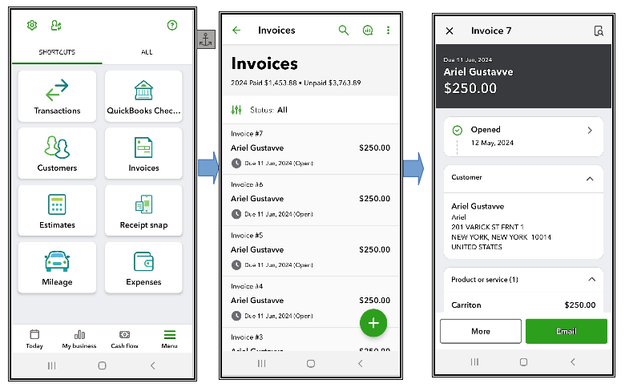

Next, let's perform app troubleshooting steps if the steps aren't available on your end, as this could be a temporary issue with the update.
- Open your device Settings.
- Select Apps (varies by device).
- Choose QuickBooks app from the list, then select Storage.
- Select clear data.
- Power down and restart your device.
If the problem persists, I recommend uninstalling and reinstalling the app.
In the QBO mobile app, you can also get signatures from your customers for your invoices and estimates. Let me add this article as a future guide: Capture signatures using the QuickBooks Online app.
We'll be here in the Community if you have any updates copying invoices in the QBO mobile app. We're committed to offering ongoing support.