Turn on suggestions
Auto-suggest helps you quickly narrow down your search results by suggesting possible matches as you type.
Showing results for
Get 50% OFF QuickBooks for 3 months*
Buy nowHi there, harringtoninc.
Being able to update the Markup on all items all at once is not yet available. I'd love to share this suggestion to our engineers for consideration in future product enhancements. In the meantime, I want you to be updated with the new features added in the software, you can check the New Features option in QuickBooks Desktop.
Here's how:
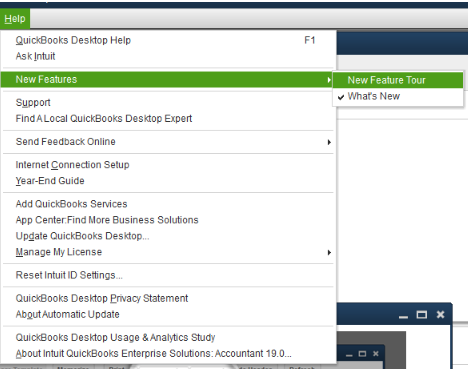
Another way to be updated to the latest feature release in QuickBooks Desktop is through this website: QuickBooks Updates: New QuickBooks Accounting Software Updates.
You can always go back to this thread if you have other questions. It's my pleasure to help in any way I can. Have a good one.
Explore the importer tool.
https://transactionpro.grsm.io/qbd
https://partners.saasant.com/affiliate/idevaffiliate.php?id=5051_2
The template of Item List to be import should be like this
| Item Name | Item Type | Is Active | Sales Description | Purchase Description | Tax Code | Account/Income Account | Expense/COGS Account | Asset Account | Cost | Preferred Vendor | Price or % | Reorder Point | Manuf Part Number | Unit of Measure | Max |
| Green Widget | Inventory Part | Y | Widget Sales | Widget Purchase | Tax | General Sales | General Cost of Goods Sold | Inventory Asset | 10 | ABC Vendor | 15 | 10 | 12345 | 30 | |
| General Services | Service | Y | Services Sales | Services Purchase | Non | Specialized Sales | Specialized Expenses | 8 | DEF Vendor | 9 | |||||
| General Parts | Non-inventory Part | Y | Part Sales | Part Purchases | Tax | General Sales | General Cost of Goods Sold | 7 | GHI Vendor | 8 |
You may also import the Price Level List with template like this
| Name | Is Active | Type | Fixed Percentage | Item | Custom Price | Adjust Relative To |
| Commercial | Y | FixedPercentage | -10 | |||
| Industrial | Y | FixedPercentage | -15 | |||
| Residential | Y | FixedPercentage | -5 | |||
| Door Replacement Special | Y | PerItem | Framing | 45 | ||
| Door Replacement Special | Y | PerItem | Installation | 30 |
I found this earlier and it will work great when we decide to proceed. Can you tell me how I can print out our item list that shows our current cost, retail price, and dealer price that includes the current markup so we can review and discuss?



You have clicked a link to a site outside of the QuickBooks or ProFile Communities. By clicking "Continue", you will leave the community and be taken to that site instead.
For more information visit our Security Center or to report suspicious websites you can contact us here