I know how we can modify the fiscal year for your budgeting, @joelelouise.
In QuickBooks Online, we can change the first month of the fiscal year. Thus, the system defaults to 12 months. I'd be delighted to guide you on how:
- Go to the Gear icon and select Accounts and Settings.
- Go to the Advanced section.
- Click the Pencil icon in the Accounting section.
- Choose July as the First month of fiscal year selection.
- Hit Save, then Done.
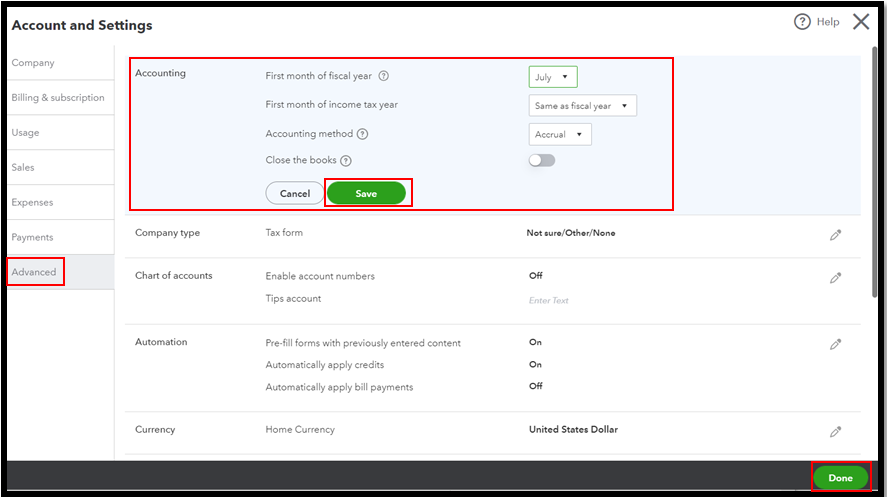
I've also added this article for information on how the budget works in QBO: Create and import budgets into QuickBooks Online.
Also, this resource can help you manage the budget by class in the future: Set budget targets for each class.
Please let me know if you need clarification about budgets or other QBO-related tasks. I'll be standing by for your response. Stay safe always.