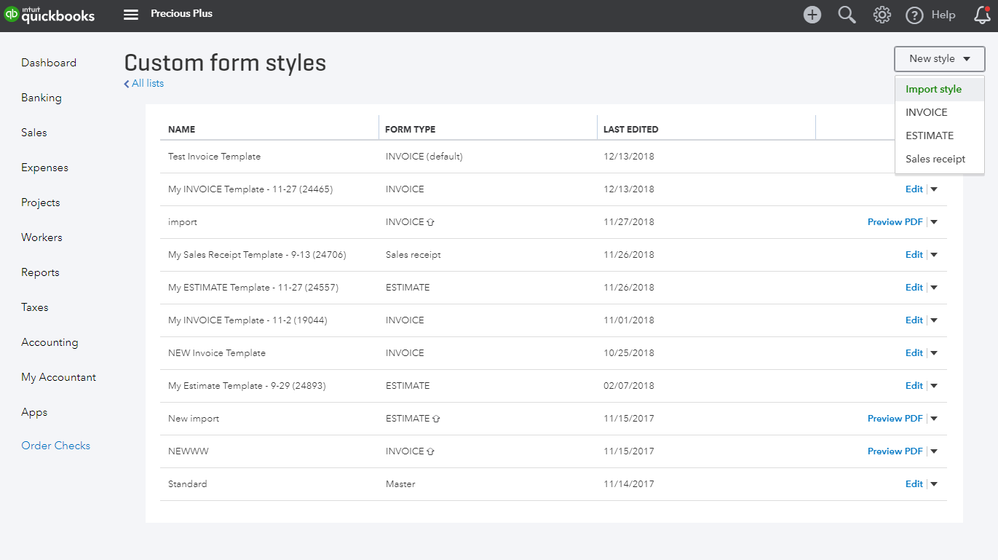Greetings natalie2,
I can share some details about hiding the sales tax amount on an invoice.
We can hide the rate and quantity on an invoice, however, we are unable to hide the sales tax. As a workaround, you can customize your own invoice template and hide the sales tax. Then, import it to QuickBooks Online.
Here's how:
To enable Import Style in QuickBooks Labs:
- Click the Gear icon, then choose QuickBooks Labs.
- Turn on Import Style.
- Click Done.
To import custom invoice template into QBO:
- Choose the Gear icon, then Custom Form Styles.
- Click the New Style drop-down and select Import Style (see screenshot).
- Choose Browse and select the template file.
- Select Next to upload your document.
For the detailed steps, take a look at this article: How to import custom invoices.
I think that it's great to have an option to hide the sales on an invoice, so I've sent your suggestion to our Product Developers. I'd appreciate if you could also submit this as feedback. Your contribution has a great impact to have this implemented.
Just click the Gear icon and select Feedback to do so.
Thank you for letting our engineers know what would make QuickBooks Online better. We can’t improve without your feedback. If you have other questions, feel free to let me know. Have a great day.