Turn on suggestions
Auto-suggest helps you quickly narrow down your search results by suggesting possible matches as you type.
Showing results for
Get 50% OFF QuickBooks for 3 months*
Buy nowSolved! Go to Solution.
Hello there.
I understand your thoughts about the new customer transaction list view inside QuickBooks Online (QBO). Yes, you're right. The recent update requires extra steps to get to where you want when reviewing your customer's business transactions.
I want to ensure your thoughts will reach our Developer Team, and with that said, I'd recommend sending feedback. This way, they can see your request and consider it for the next program update. I'll gladly write the steps below to get you going:
Furthermore, here's an article to help you manage invoice payments inside QBO: Record invoice payments in QuickBooks Online.
Know that I'm always here if you have any additional QuickBooks-related concerns or need help accomplishing business-related tasks inside the program. Feel free to mention my name in the comment section below. I'll make sure to get back to you right away. Stay safe, and have a good one!
We've always prioritized to ensure we're giving the best feature for invoicing, doorsrus2510. Let me show you how to change back to the old format.
Switching to the old experience is quick and easy. You can follow the steps outlined below:
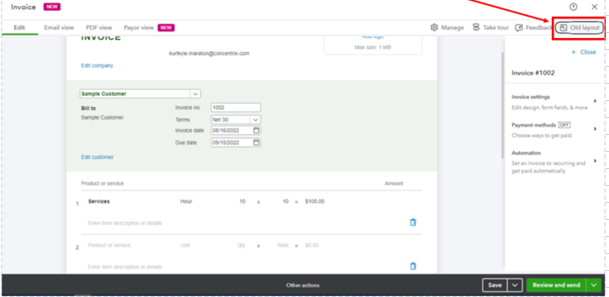
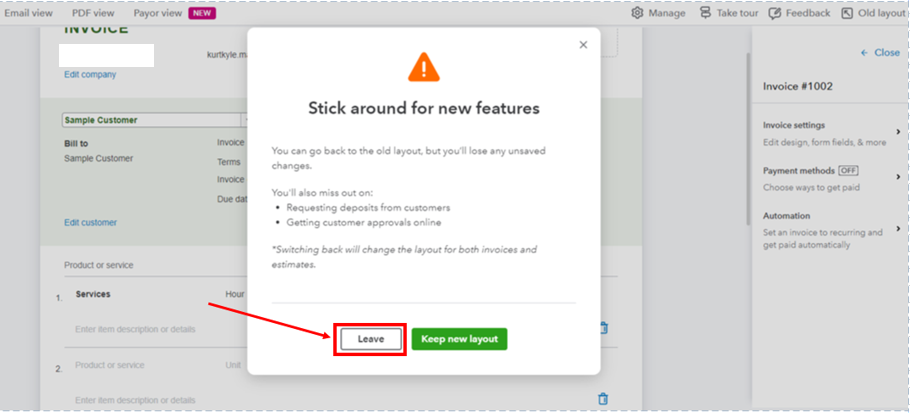
If your company file is new, and you've accidentally selected the old or the new layout, you can still switch back to a different one. However, if you're using an old company file and the option to diversify back isn't available, you can only customize the template to see other details and sections in your invoices.
While some features may not be available yet with the new invoice layout, we're working on these to make these available and possible. We've also made it to the point that we're giving out the best experience for the current product that you're using.
To know more about switching back to a different invoice experience, consider reading this article: See What's New With Estimates And Invoices In QuickBooks Online.
Additionally, visit this link to make your sales forms look personalized and professional: Customize Invoices, Estimates, And Sales Receipts In QuickBooks Online.
Should you need further assistance managing your invoices in QBO? Or do you have any additional QuickBooks-related concerns? Know that you can always get back to me anytime. It'll be my pleasure to help you out again. Take care, and have a nice day, doorsrus2510.
I think that my question was misunderstood. I am talking about what I see on the customer transaction summary. I do not want to see that an estimate expired 59 days ago or other information other than what a customer owes or paid on an invoice. My invoices and estimates are customized so there is not a problem there. It just makes it more difficult to determine what is valid and what is not because of expired estimates. Also, it takes an extra step or two to reopen an invoice that I want to edit or even want to just look at. Before I just clicked on the invoice or estimate and it opened up. Now I have to choose to edit it to get back to the estimate or invoice. This makes it more time consuming when talking with a customer. Is there a way to change back to the old transaction summary in Invoicing?
Thanks for following up with the Community, doorsrus2510.
To verify my understanding, are you working with a report, or viewing your Sales menu? If you could also provide a screenshot, this would help me to better understand what you're working with.
Once I have this information, I'll be able to do further research on my end and see what options you have.
I'll be looking forward to hearing back from you. Have a wonderful day!
This is not a report. This is a summary of the transactions for a particular customer. As you can see, it shows that Estimates that have expired, how many days they have been expired which is useless to me. Also, I can no longer click on an estimate or an invoice and have them open right up. I have to click on them, then click on Edit then it will open up. This is an issue as sometimes I am in the middle of one thing and have to go to another customer. There was no problem with the old Transaction Summary for a customer as all it said on Expired Estimates is Expired.
I would like to go back to the old Transaction Summary for Customers in Invoicing.
Hello there.
I understand your thoughts about the new customer transaction list view inside QuickBooks Online (QBO). Yes, you're right. The recent update requires extra steps to get to where you want when reviewing your customer's business transactions.
I want to ensure your thoughts will reach our Developer Team, and with that said, I'd recommend sending feedback. This way, they can see your request and consider it for the next program update. I'll gladly write the steps below to get you going:
Furthermore, here's an article to help you manage invoice payments inside QBO: Record invoice payments in QuickBooks Online.
Know that I'm always here if you have any additional QuickBooks-related concerns or need help accomplishing business-related tasks inside the program. Feel free to mention my name in the comment section below. I'll make sure to get back to you right away. Stay safe, and have a good one!
Are you serious????? You mark this as Solved by suggesting we leave feedback???????? QB has been screwing with the layouts for that past 6 months, each time making it more and more difficult to perform tasks like creating invoices or running reports. This problem in not SOLVED.



You have clicked a link to a site outside of the QuickBooks or ProFile Communities. By clicking "Continue", you will leave the community and be taken to that site instead.
For more information visit our Security Center or to report suspicious websites you can contact us here