There's a way to track billable expenses that haven't been attached to the invoice, accounting. You can run the Unbilled Charges report, and I'll share the steps below.
This report shows the billable expenses you haven't invoiced yet. We can set the correct report period and customize it to locate those transactions seamlessly. I'll show you how.
- On the left panel, select Reports.
- Type Unbilled Charges in the search box.
- Click the Filter funnel icon at the upper right corner of the report.
- Under Filter by dropdown menu, choose Transaction Type and pick Billable Expense Charge.
- Tap the X icon on the Filter window once done.
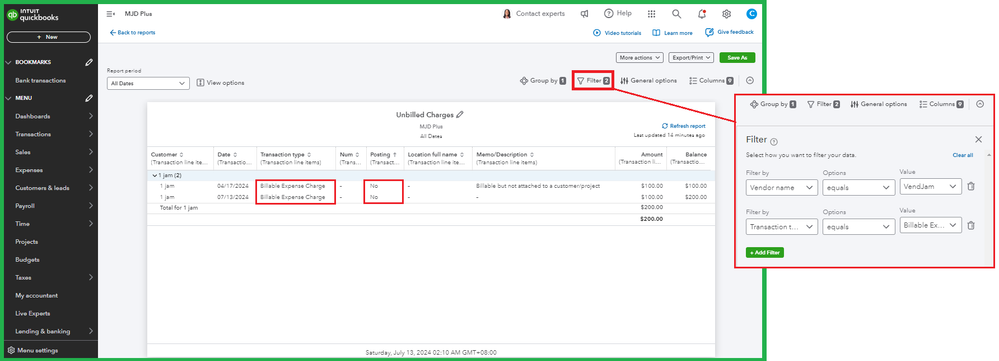
If you need to correct this entry, refer to this article: Remove a billable expense charge in QuickBooks Online.
Furthermore, I'm adding these references to guide you in handling projects and personalizing reports:
Drop me a comment below if you have more questions about running vendor reports or handling expense transactions. I'll be happy to help you more. Take care.