Turn on suggestions
Auto-suggest helps you quickly narrow down your search results by suggesting possible matches as you type.
Showing results for
Get 50% OFF QuickBooks for 3 months*
Buy nowGood day, colleen12,
You'll be glad to know that you can assign an expense to a project while entering a journal entry (JE) in QuickBooks Online (QBO).
QBO lets you track projects for your income, expenses, and profitability. Learn more about this feature through this article: Set up and use the Projects feature for more details.
To create a JE:

The journal is now added to the project and is under the Transaction tab. To check this:
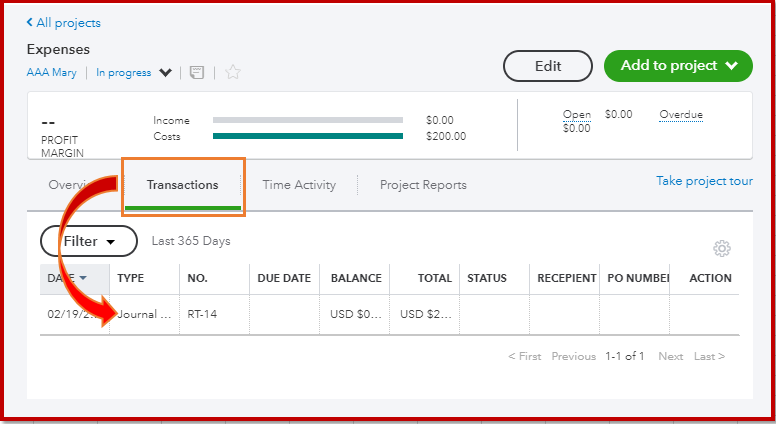
Another way of recording what you incur to a customer is to enter billable expenses. You can easily track them by creating invoices so your customer will reimburse them.
Should you need anything else, don't hesitate to leave a comment below. I'm always right here to help you out.
If we want to import the JE data into QBO using an importer tool, the template should be like this:
| RefNumber | TxnDate | PrivateNote | IsAdjustment | Currency | ExchangeRate | Account | LineAmount | LineDesc | Entity | Class | Location |
| 101 | 01/10/2020 | Wire Transfer | FALSE | Savings | -50.00 | Credit Savings | |||||
| 101 | 01/10/2020 | Wire Transfer | FALSE | Checking | 50.00 | Debit Checking | |||||
| 102 | 01/10/2020 | Wire Transfer | FALSE | Savings | 200.00 | Debit Savings |
I am not sure whether the field of "Entity" is for Project or not. Try export some of your JE using an exporter tool to confirm it.
https://transactionpro.grsm.io/qbo
https://partners.saasant.com/affiliate/idevaffiliate.php?id=5051_2
Good luck!
Hope it helps.
I am recording journal entries for projects and they do show up under the Transaction tab in the Project but they don't roll up into the Overview page of the project. Why are they left out? And can I get them to roll up there?
The Overview page is not giving a very accurate picture if you use journal entries to track certain expenses for the project.
Can you help?
Welcome to the Community, ltvassallo.
When working with projects, the Transactions screen will display transaction records, such as journal entries. Your Overview page won't display transactions records. Instead, it will show each account's totals.
You can learn more about working with projects here: An Easy Way to Track Your Projects
If there's any additional questions, I'm just a post away. Have a lovely day!
So then there is no point to do the Journal Entry since it does not effect the financial reporting of the project?
What is QuickBooks solution for this and can this be modified so the Journal Entry does effect project reporting?
Called 1st time, was instructed to do Journal Entry with project name, did this then called back when not effecting projects 4/1/22. Told would get call back, did not receive. Called again 4/6/22. No solutions or work arounds available at this point?
Hello there, keyadvising.
Thanks for dropping by here in the Community. I'm here to help you show the journal entries in a report.
You haven't missed anything from the article, and there's nothing wrong with your transactions. However, please note that journal entries only affect account-related reports.
If you're trying to run reports about the items, they'll not take effect. For now, please make sure you have the same filters for the two reports.
I recommend you customize them and ensure to include the Journal Entry option as well. Here's how:
I've also attached an article you can use to help you personalize reports in QuickBooks: Customize reports in QuickBooks Online.
Let me know if you have further questions about the reports. I'll be here to help you.



You have clicked a link to a site outside of the QuickBooks or ProFile Communities. By clicking "Continue", you will leave the community and be taken to that site instead.
For more information visit our Security Center or to report suspicious websites you can contact us here